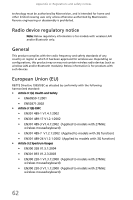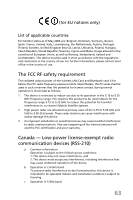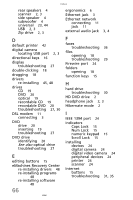eMachines EL1210 MU.NAE00.001 - eMachines Desktop Hardware Reference Guide - Page 77
and programs - 11 sound
 |
View all eMachines EL1210 manuals
Add to My Manuals
Save this manual to your list of manuals |
Page 77 highlights
J jacks See connections K keyboard buttons 14 features 14 PS/2 port 3 troubleshooting 32 USB port 2, 3 keys and buttons application 16 arrow 16 audio playback 15 directional 16 editing 15 function 15 Internet 15 mouse 18 navigation 15 numeric 16 Windows 16 L LCD panel troubleshooting lights See indicators line in jack 3, 4 line out jack 3 27, 38 M memory troubleshooting 33 microphone jack 2, 3 modem cable 11 connecting 11 DSL 11 jack 11 troubleshooting 33, 34 monitor troubleshooting 38 mouse buttons 18 clicking 18 double-clicking moving pointer 18 17, 18 moving screen objects 18 opening files, folders, and programs 18 pointer 17 PS/2 port 3 right-clicking 18 scroll wheel 18 selecting screen objects 18 troubleshooting 39 USB port 2, 3 moving pointer 18 screen objects 18 multimedia adjusting volume 22 muting sound 22 N navigation keys 15 network jack 3, 11 troubleshooting 28, 39 numeric keypad 16 indicator 15 O opening files 18 folders 18 programs 18 shortcut menu 18 optical drive eject button 19 eject hole 19 indicator 19 inserting disc 19 using 19 67