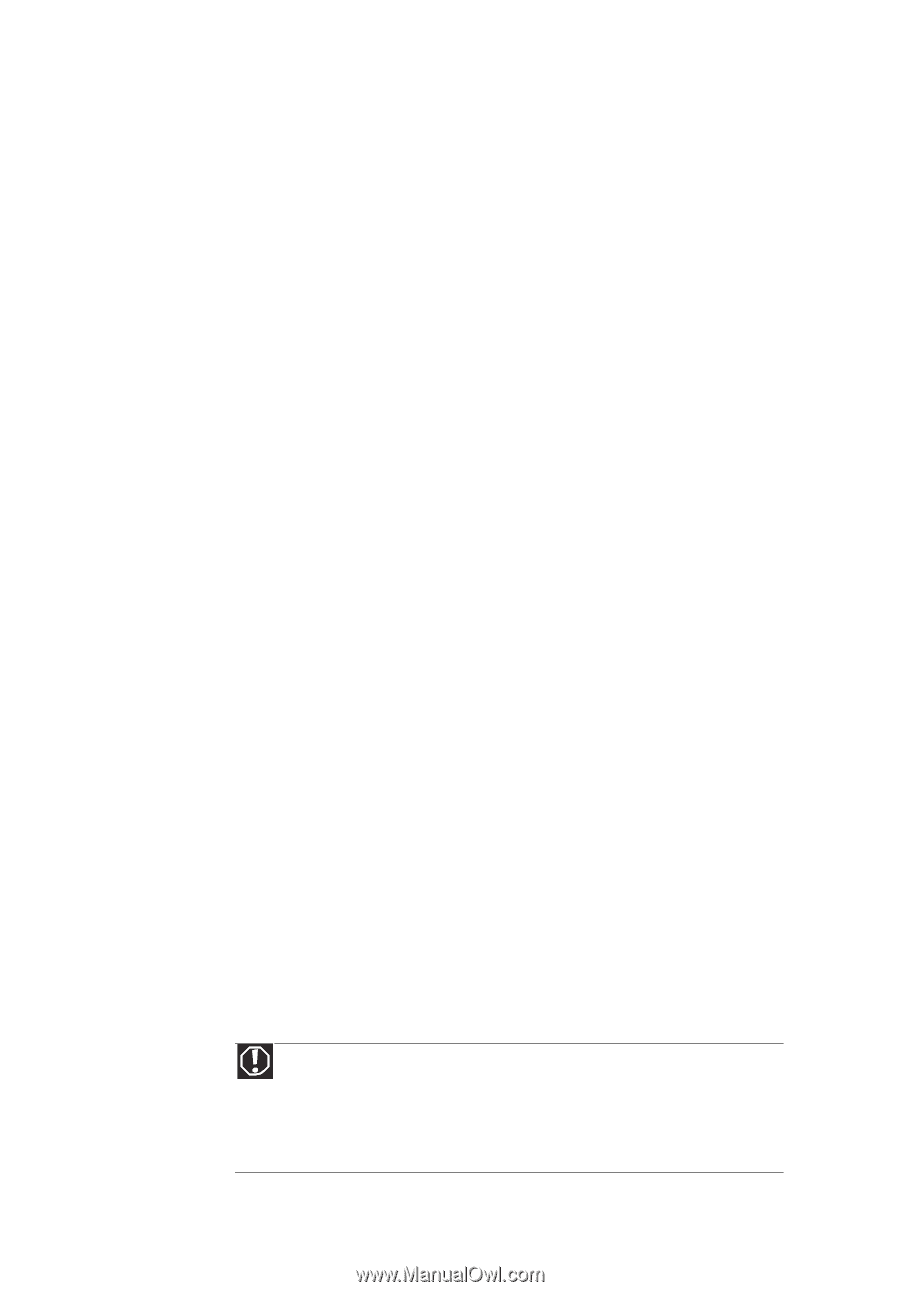eMachines EL1360 User Guide - Page 16
Working safely and, comfortably, Preparing power, connections
 |
View all eMachines EL1360 manuals
Add to My Manuals
Save this manual to your list of manuals |
Page 16 highlights
Chapter 2: Setting Up and Getting Started Working safely and comfortably Before using your computer, follow these general guidelines for setting up a safe and comfortable work area and avoiding discomfort and strain: • Keep hands and arms parallel to the floor. • Adjust the screen so it is perpendicular to your line of sight, and the top of the screen is no higher than eye leve. • Place your feet flat on the floor or on a footrest. • Keep ventilation openings clear of obstructions. Avoiding discomfort and injury from repetitive strain • Vary your activities to avoid excessive repetition. • Take breaks to change your position, stretch your muscles, and relieve your eyes. • Find ways to break up the work day, and schedule a variety of tasks. Preparing power connections Protecting from power source problems Warning High voltages can enter your computer through both the power cord and the modem connection. Protect your computer by using a surge protector. If you have a telephone modem, use a surge protector that has a modem jack. If you have a cable modem, use a surge protector that has an antenna/cable TV jack. During an electrical storm, unplug both the surge protector and the modem. 6