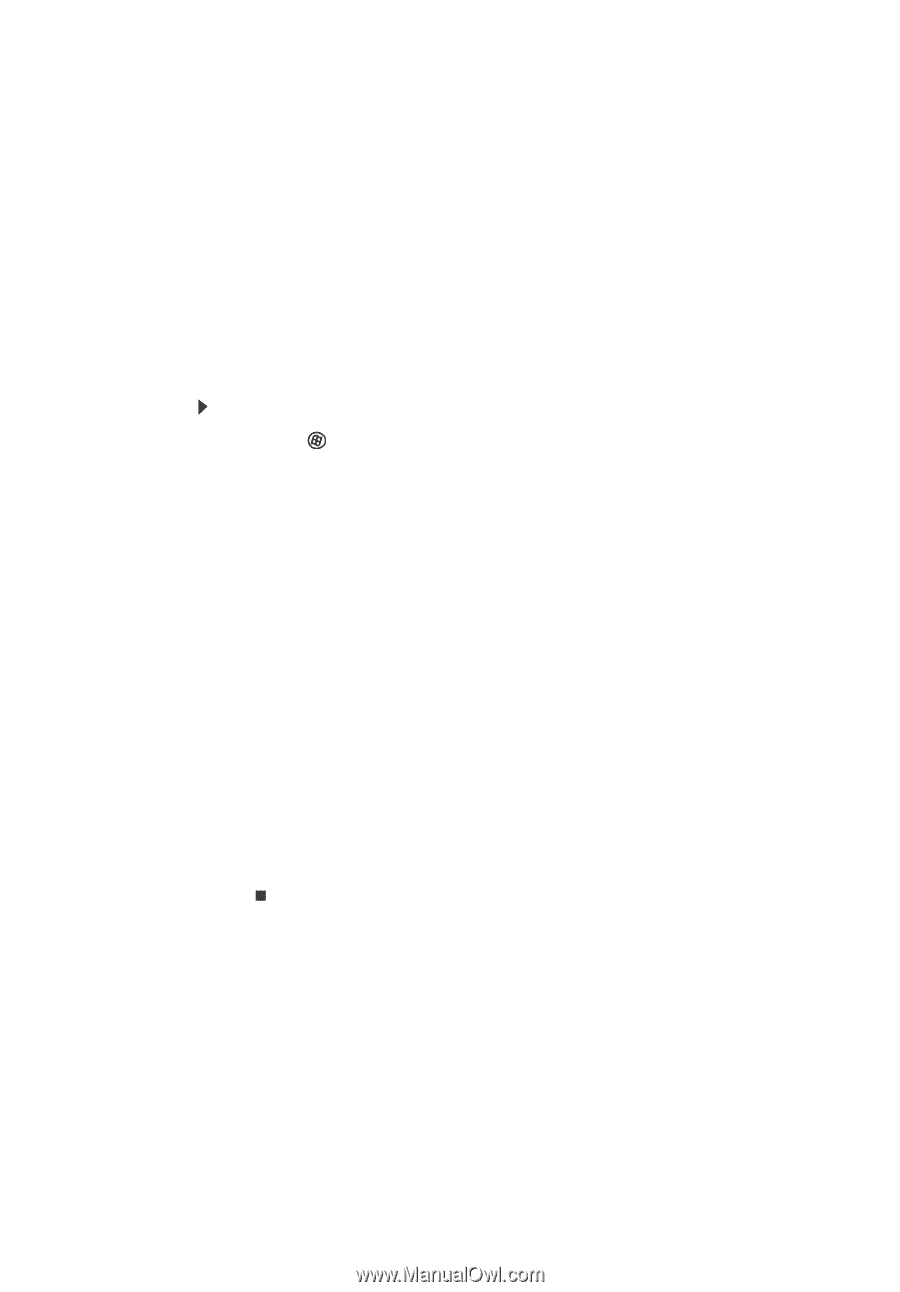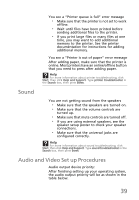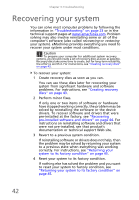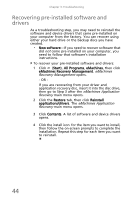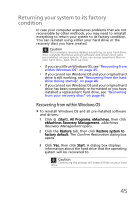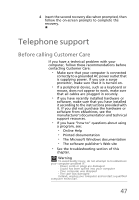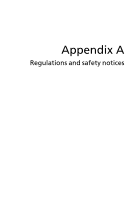eMachines EL1360 User Guide - Page 54
Recovering pre-installed software and, drivers
 |
View all eMachines EL1360 manuals
Add to My Manuals
Save this manual to your list of manuals |
Page 54 highlights
Chapter 3: Troubleshooting Recovering pre-installed software and drivers As a troubleshooting step, you may need to reinstall the software and device drivers that came pre-installed on your computer from the factory. You can recover using either your hard drive or the backup discs you have created. • New software-If you need to recover software that did not come pre-installed on your computer, you need to follow that software's installation instructions. To recover your pre-installed software and drivers: 1 Click (Start), All Programs, eMachines, then click eMachines Recovery Management. eMachines Recovery Management opens. - OR If you are recovering from your driver and application recovery disc, insert it into the disc drive, then go to Step 3 after the eMachines Application Recovery main menu opens. 2 Click the Restore tab, then click Reinstall applications/drivers. The eMachines Application Recovery main menu opens. 3 Click Contents. A list of software and device drivers opens. 4 Click the install icon for the item you want to install, then follow the on-screen prompts to complete the installation. Repeat this step for each item you want to reinstall. 44