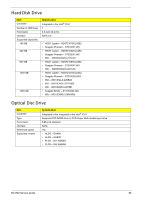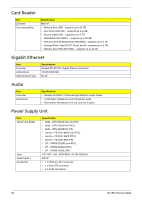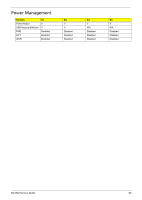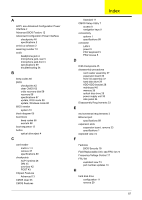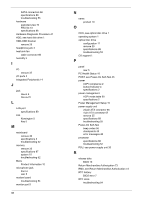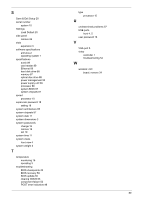eMachines EL1852 eMachines EL1852 Service Guide - Page 100
RMA, see Return Merchandise Authorization 73, POST, see Power-On Self-Test 43
 |
View all eMachines EL1852 manuals
Add to My Manuals
Save this manual to your list of manuals |
Page 100 highlights
SATA connectors 66 specifications 88 troubleshooting 53 hardware exploded view 74 FRU list 73 specifications 86 Hardware Diagnostic Procedure 41 HDD, see hard disk drive 1 HDD-ODD bracket remove 28 headphone jack 4 heat sink fan cable connector 66 humidity 3 I I/O remove 37 I/O ports 2 Integrated Peripherals 14 J jack line-in 5 line-out 5 L LAN port specifications 89 lock Kensington 5 Key 5 M mainboard remove 40 specifications 3 troubleshooting 52 memory remove 35 specifications 87 system 10 troubleshooting 52 Menu Product Information 10 microphone jack front 4 rear 5 modem board troubleshooting 54 monitor port 5 88 N name product 10 O ODD, see optical disc drive 1 operating system 1 optical disc drive configuration 11 remove 29 specifications 88 troubleshooting 53 OS support 1 P panel rear 5 PC Health Status 16 POST, see Power-On Self-Test 43 power ACPI compliance 2 button/indicator 4 specifications 2 power management ACPI mode table 90 specifications 2 Power Management Setup 15 power supply unit 24-pin ATX connector 66 4-pin ATX connector 67 remove 35 specifications 89 troubleshooting 55 Power-On Self-Test beep codes 56 checkpoints 43 error messages 46 processor specifications 86 troubleshooting 52 PSU, see power supply unit 35 R release date BIOS 10 Return Merchandise Authorization 73 RMA, see Return Merchandise Authorization 73 RTC battery BIOS error 7 RTC clock troubleshooting 54