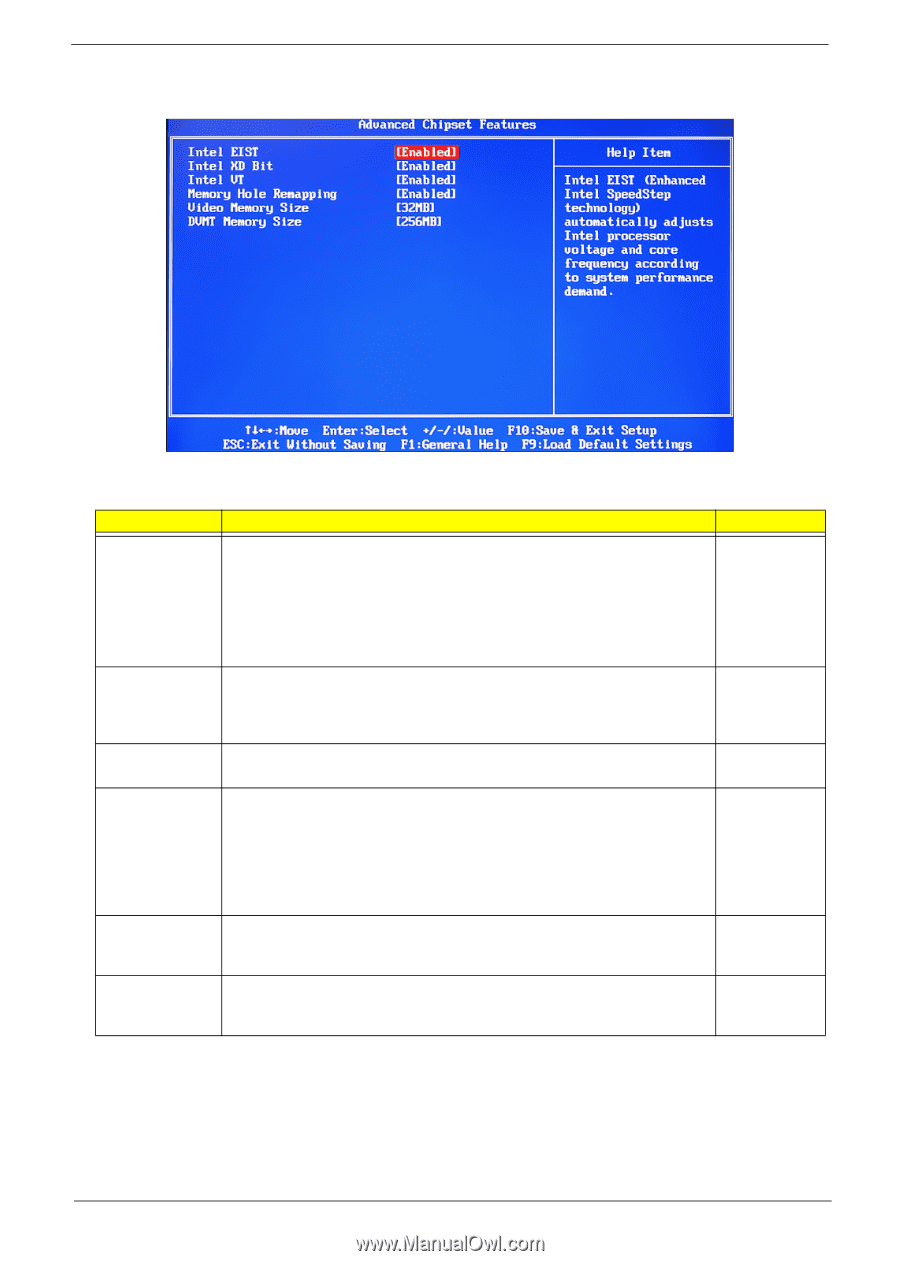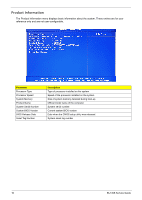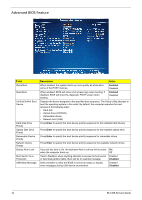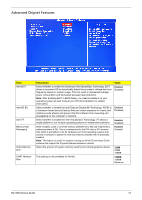eMachines EL1852 eMachines EL1852 Service Guide - Page 21
Advanced Chipset Features
 |
View all eMachines EL1852 manuals
Add to My Manuals
Save this manual to your list of manuals |
Page 21 highlights
Advanced Chipset Features Field Intel EIST Intel XD Bit Intel VT Memory Hole Remapping Video Memory Size DVMT Memory Size Description Select whether to enable the Enhanced Intel SpeedStep Technology. EIST allows a compliant OS to dynamically adjust the processor voltage and core frequency based on system usage. This can result in decreased average power consumption and decreased average heat production. Note: After enabling EIST in BIOS Setup, you need to enable it on your operating system as well. Consult your OS documentation for related instructions. Select whether to enable the Intel Execute Disable Bit Technology. XD Bit is a hardware-based security feature that can reduce exposure to viruses and malicious-code attacks and prevent harmful software from executing and propagating on the computer or network. Select whether to enable the Intel Virtualization Technology. VT allows a single platform to run multiple operating systems in independent partitions. When enabled, some or all of the memory between the 2 GB and 4 GB limits to addresses above 4 GB. This is a workaround for the PCI hole or PCI memory hole which is a limitation of 32-bit hardware and 32-bit operating systems that causes a computer to appear to have less memory available than is physically installed. Note: This feature is useful for systems running on 64-bit OS and those 32-bit systems that support the Physical Address Extension method. Select the amount of system memory used by the internal graphics device. This setting is only available for WinXp. Value Enabled Disabled Enabled Disabled Enabled Disabled Enabled Disabled 32MB 64MB 128MB 256MB 128MB Maximum EL1358 Service Guide 13