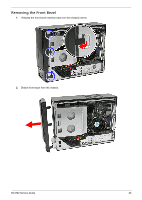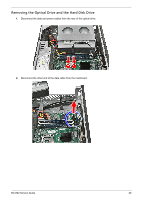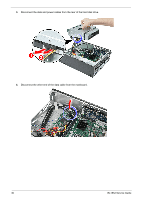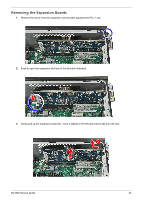eMachines EL1852 eMachines EL1852 Service Guide - Page 37
Removing the Optical Drive and the Hard Disk Drive, EL1852 Service Guide
 |
View all eMachines EL1852 manuals
Add to My Manuals
Save this manual to your list of manuals |
Page 37 highlights
Removing the Optical Drive and the Hard Disk Drive 1. Disconnect the data and power cables from the rear of the optical drive. 2. Disconnect the other end of the data cable from the mainboard. EL1852 Service Guide 29
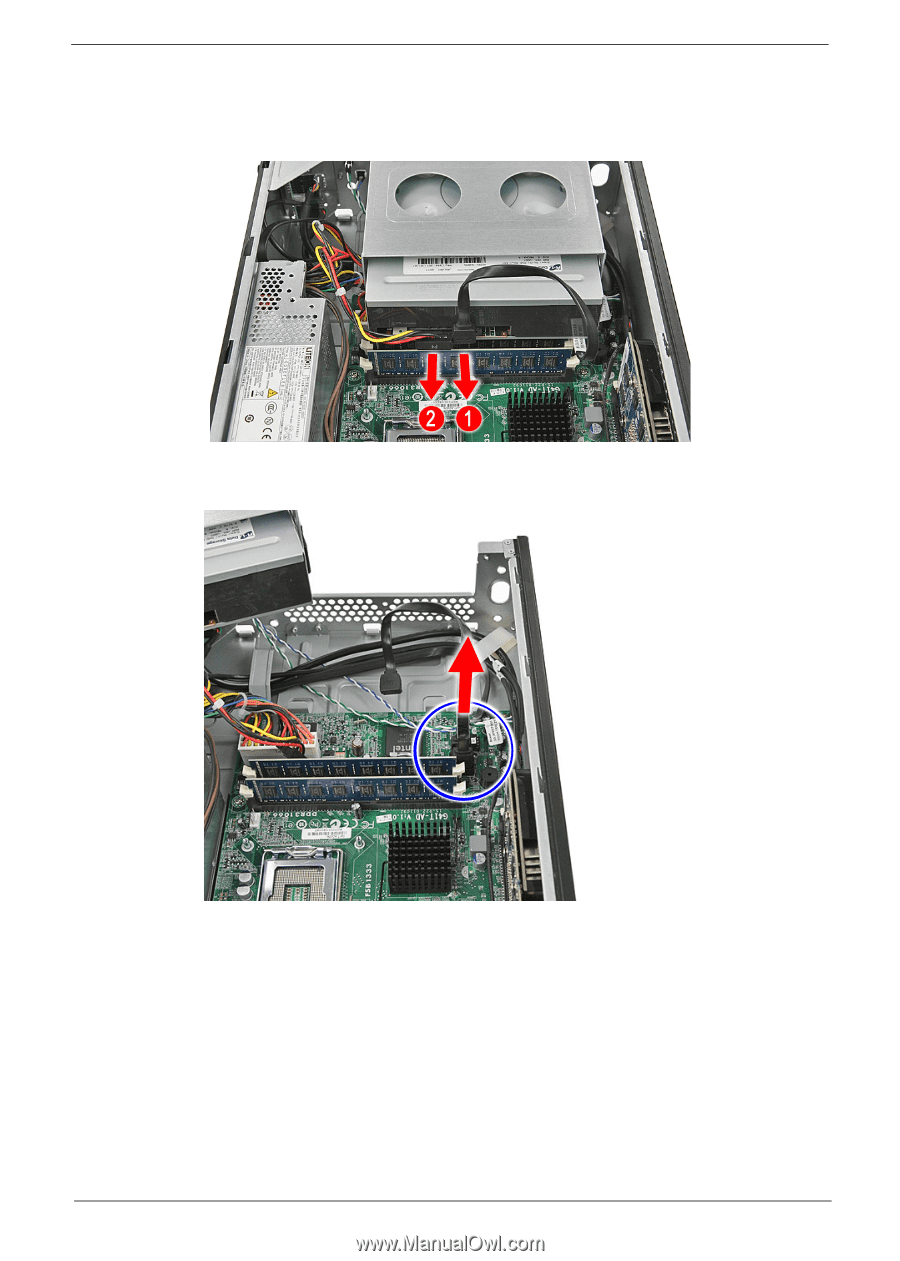
EL1852 Service Guide
29
Removing the Optical Drive and the Hard Disk Drive
1.
Disconnect the data and power cables from the rear of the optical drive.
2.
Disconnect the other end of the data cable from the mainboard.