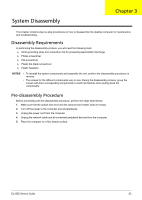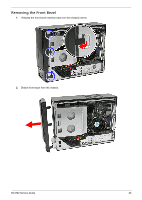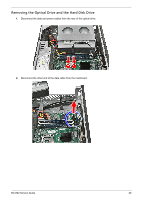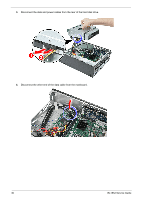eMachines EL1852 eMachines EL1852 Service Guide - Page 34
Removing the Heat Sink Fan Assembly, Lay down the heat sink fan assembly in an upright position
 |
View all eMachines EL1852 manuals
Add to My Manuals
Save this manual to your list of manuals |
Page 34 highlights
Removing the Heat Sink Fan Assembly WARNING:The heat sink becomes very hot when the system is on. NEVER touch the heat sink with any metal or with your hands. 1. Use a screwdriver to loosen the four screws on the heat sink, in the order as shown below. 2. Lift the heat sink fan assembly away from the mainboard. 3. Lay down the heat sink fan assembly in an upright position, on top of the optical drive, as shown below, then disconnect the fan cable from the mainboard. 26 EL1852 Service Guide
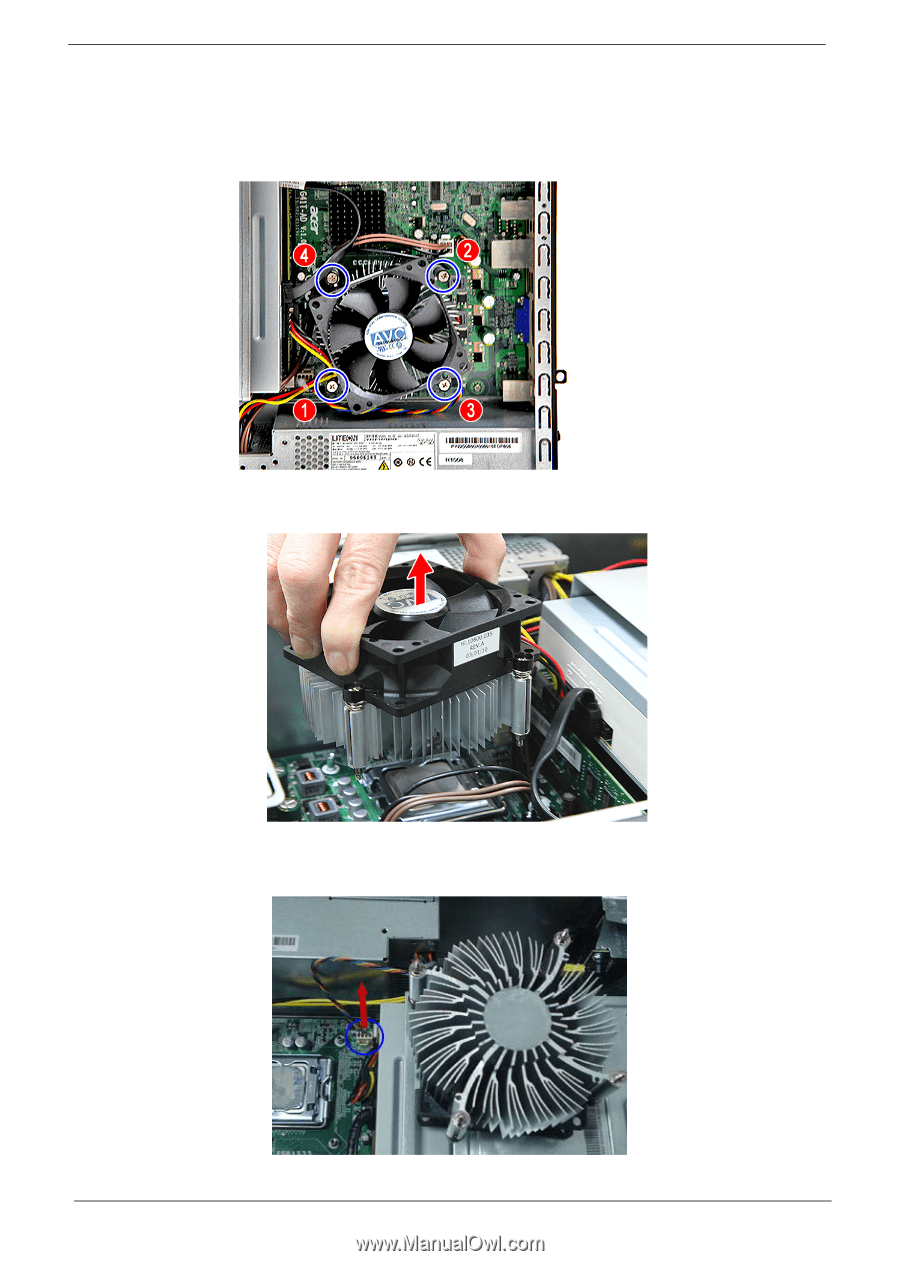
26
EL1852 Service Guide
Removing the Heat Sink Fan Assembly
WARNING:
The heat sink becomes very hot when the system is on. NEVER touch the heat sink with any metal
or with your hands.
1.
Use a screwdriver to loosen the four screws on the heat sink, in the order as shown below.
2.
Lift the heat sink fan assembly away from the mainboard.
3.
Lay down the heat sink fan assembly in an upright position, on top of the optical drive, as shown below,
then disconnect the fan cable from the mainboard.