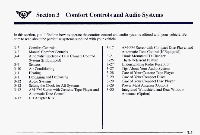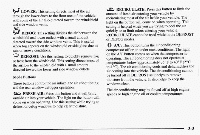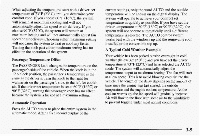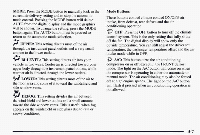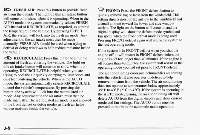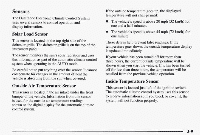1998 Chevrolet Corvette Owner's Manual - Page 165
1998 Chevrolet Corvette Manual
Page 165 highlights
As the interior of the vehicle warms up to your comfort set temperature, the fan speed will decrease and the temperature output may become cooler.the interior If temperature continues to warm due to heating up from the sun or outside temperature increases, the system may switch to other air delivery modes (typically DEFOG or BI-LEVEL). to cool due to a decrease,,,in the amount the of heat vehicle is absorbing from the sun or a decrease in the outside temperature, the system could switch to other air delivery modes (typically BI-LEVEL or DEFOG). Manual Settings With the Dual Zone Electronic Climate Control, there are several manual settings can use to control the you system and override the AUTO operation. You can program the fan speed, delivery mode, air intake air mode and control the air conditioning operation using these settings. The system will still determine the temperature output level based on the driver-set temperature and the passenger temperature offset. A ljpical Hot Weather Example: Your vehicle has been parked outside day in hot all weather (above7OoF/21 C) and you have set driver the temperature at73 O F (23 "C) and have selected the AUTO mode. The system will automatically adjust the temperature output to maximum cooling. blower The will start at a low speed momentarily to push hot air the to the floor of the vehicle and then to a higher blower go speed with cold airflow out the instrument panel of outlets. A small amount of airflow will continue through the lower ducts to cool the floor area. The air intake maystart in the recirculated modefor maximum cooling performance.As the interiorof the vehicle cools down to your comfort set temperature, the fan speed will decrease and the temperature output may become warmer. The air intake may shiftfrom recirculation to fresh air mode. the interior continues If O % FAN SPEED: Press the button with the fan switch in on it to manually lock the current fan speed and to stop the automatic fan speed control. Pressing the arrows will deleteAUTO from the digital display. The fan graphics withthe fan speed bars will be shown. To increase thefan speed so that more a r flows into the i vehicle, press the UP arrow on the fan switch. To decrease thefan speed and airflow, press the DOWN arrow. TheAUTO button must be pressed to return to the automaticfan control.