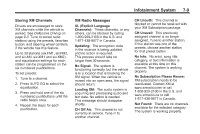2012 Chevrolet Corvette Owner's Manual - Page 194
2012 Chevrolet Corvette Manual
Page 194 highlights
7-4 Infotainment System AUTO n (Automatic Volume): Automatic volume automatically adjusts the audio system to make up for road and wind noise, by increasing the volume as vehicle speed increases. For vehicles without the Bose sound system: 1. Set the volume at the desired level. 2. Press AUTO n to select AUTO VOLUME MIN (minimum), AUTO VOLUME MED (medium), or AUTO VOLUME MAX (maximum). Each higher setting provides more volume compensation at faster vehicle speeds. 3. Press AUTO n until AUTO VOLUME OFF displays to turn automatic volume off. For vehicles with the Bose sound system: Vehicles with the Bose sound system include Bose AudioPilot® noise compensation technology. AudioPilot continuously adjusts the audio system equalization to compensate for background noise. This feature is most effective at lower radio volume settings where background noise can affect how well the audio is heard. At higher volume settings, there may be little or no adjustments by AudioPilot. For additional information on AudioPilot, visit bose.com/audiopilot. To use AudioPilot: 1. Set the volume at the desired level. 2. Press AUTO n until AUTO VOLUME ON displays. 3. Press AUTO n until AUTO VOLUME OFF displays to turn off AudioPilot. AUTO EQ (Automatic Equalization): The radio saves separate AUTO EQ settings for each preset and source. For vehicles without the Bose sound system: . Press AUTO EQ to select equalization settings designed for CLASSICAL, POP, ROCK, JAZZ, TALK, and COUNTRY. Selecting CUSTOM or changing bass or treble, returns the EQ to the manual bass and treble settings. . For vehicles with the Bose sound system: . Press AUTO EQ to select equalization settings from EQ1 through EQ6. Selecting CUSTOM or changing bass or treble, returns the EQ to the manual bass and treble settings. .