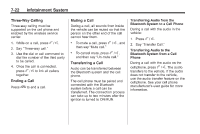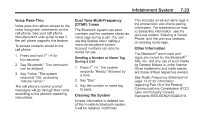2012 Chevrolet Corvette Owner's Manual - Page 217
2012 Chevrolet Corvette Manual
Page 217 highlights
Climate Controls Manual Operation Driver Power/Temperature: Press the driver temperature knob to turn the climate control system off. This is the only setting that completely shuts off the fan. The digital display shows only the outside temperature. The driver and the passenger set temperature and the air intake mode can still be adjusted when the climate control is off. Passenger Power/Temperature: Press the passenger temperature knob to turn the passenger's climate control system on or off. Turn the knob to increase or decrease the temperature for the passenger. If the passenger's climate control system is off, the driver's temperature knob will control the temperature for the entire vehicle. Pressing the arrows will delete AUTO from the digital display. The fan graphics with the fan speed bars will be shown. The AUTO button must be pressed to return to the automatic fan control. If the airflow seems low when the fan speed is at the highest setting, the passenger compartment air filter may need to be replaced. For more information, see Passenger Compartment Air Filter on page 8‑7. 8-3 To change the current mode, select one of the following: H (Vent): Air is directed to the instrument panel outlets, with some air directed to the floor outlets. % (Bi-Level): Air is divided between the instrument panel and floor outlets. 6 (Floor): Air is directed to the floor outlets, with some air directed to the windshield and side window defogger outlets. This mode clears the windows of fog or moisture. Air is directed to the windshield and the floor outlets, with a small amount to the side window outlets. In this mode, the system automatically turns off the recirculation and runs the air conditioning compressor unless the outside temperature is at or below freezing. The recirculation mode cannot be selected while in the defog mode. N (Air Delivery Mode Control): Press this button to manually lock in the current air delivery setting and to stop the automatic mode control. Pressing N deletes AUTO from the digital display and the mode graphics will be shown. To change the setting, press N again. The AUTO button must be pressed to return to the automatic mode selection. - (Floor/Defog): x 9 w (Fan): Press to increase or decrease the fan speed. The fan speed setting will appear in the display.