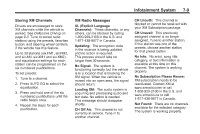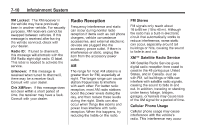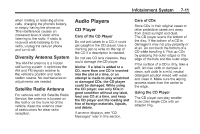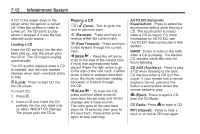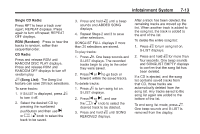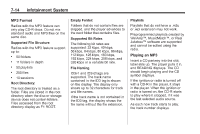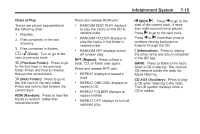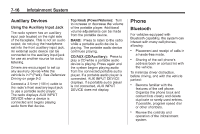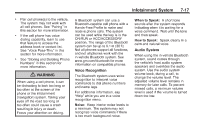2012 Chevrolet Corvette Owner's Manual - Page 202
2012 Chevrolet Corvette Manual
Page 202 highlights
7-12 Infotainment System Playing a CD Turn to go to the next or previous track. AUTO EQ (Automatic Equalization): Press to select the equalization setting while playing a CD. The equalization is stored when a CD is played. For more information on AUTO EQ, see "AUTO EQ" listed previously in this section. BAND: Press to listen to the radio when a CD is playing. The inactive CD remains inside the radio for future listening. CD AUX (Auxiliary): Press to play a CD when listening to the radio. CD displays when a CD is in the player. If your system has a remote playback device, pressing this button a second time allows the remote device to play. A CD in the player stays in the player when the ignition is turned off. When the ignition or radio is turned on, the CD starts to play where it stopped, if it was the last selected audio source. Loading a CD Insert the CD partway into the slot, label side up, until the player pulls the CD in. The CD begins playing automatically. The CD symbol displays when a CD is inserted, and the track number displays when each new track starts to play. O / e (Tune): { (Reverse): Press and hold to reverse within the current track. | (Fast Forward): Press and hold to fast forward through the current track. Press the left arrow to go to the start of the current track if more than eight seconds have played. Press the right arrow to go to the start of the next track. If either arrow is held or pressed more than once, the player continues moving backward or forward through the CD. t SEEK u : M (Load): 1. Press Press to load CD into the CD player. To insert CD: t SCAN u : M. 2. Load a CD and insert the CD partway into the slot, label side up when INSERT CD displays. The player pulls the CD in. To scan one CD, press and hold either arrow for more than two seconds until SCAN displays and a beep sounds. The radio goes to the next track, plays for 10 seconds, then goes to the next track. Press either arrow again to stop scanning. X (Eject): Press to eject a CD from the CD Radio. CD Radio: Press X to eject a CD. RPT (Repeat): Press to hear a track or an entire CD over again.