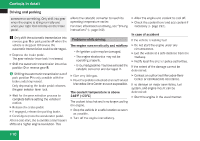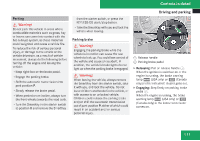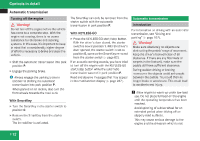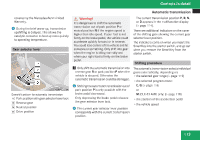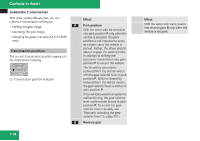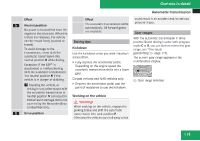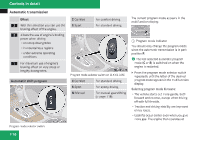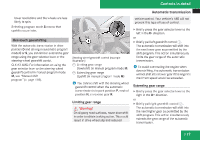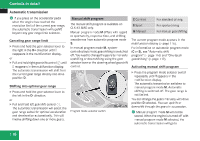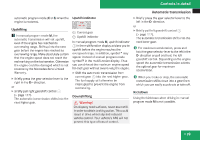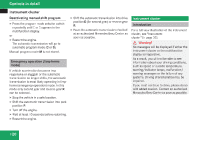2009 Mercedes CLK-Class Owner's Manual - Page 117
2009 Mercedes CLK-Class Manual
Page 117 highlights
Controls in detail Automatic transmission Effect ë Neutral position No power is transmitted from the engine to the drive axle. When the brakes are released, the vehicle can be moved freely (pushed or towed). To avoid damage to the transmission, never shift the automatic transmission into neutral position N while driving. Exception: If the ESP® is deactivated or malfunctioning, shift the automatic transmission into neutral position N if the vehicle is in danger of skidding. Effect The automatic transmission shifts automatically. All forward gears are available. could result in an accident and/or serious personal injury. Gear ranges With the automatic transmission in drive position D and driving in automatic program mode C or S, you can limit or extend the gear range, see "One-touch gearshifting" (Y page 117). The current gear range appears in the multifunction display. Driving tips Kickdown Use the kickdown when you want maximum acceleration. X Fully depress the accelerator pedal. Depending on the engine speed the automatic transmission shifts into a lower gear. Depress the accelerator pedal past the point of resistance to use the kickdown. Canada vehicles and AMG vehicles only: X 1 Gear range indicator ! Coasting the vehicle, or driving for any other reason with the automatic transmission in neutral position N can result in transmission damage that is not covered by the Mercedes-Benz Limited Warranty. ê Drive position Working on the vehicle G Warning! When working on the vehicle, engage the parking brake and shift the automatic transmission into park position P. Otherwise the vehicle could roll away which Z 115