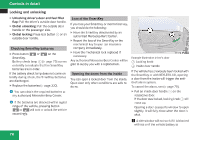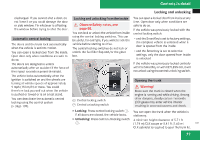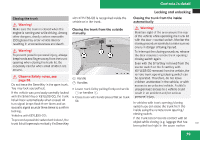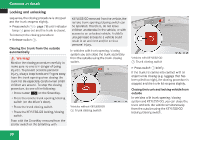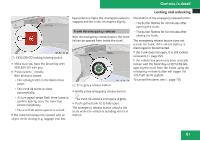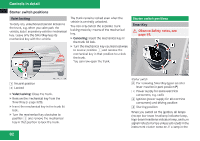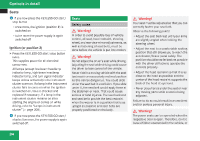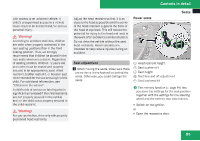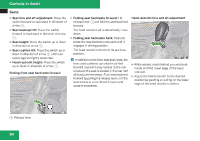2009 Mercedes CLK-Class Owner's Manual - Page 83
2009 Mercedes CLK-Class Manual
Page 83 highlights
Controls in detail Locking and unlocking been piled too high), the closing procedure is stopped and the trunk lid reopens slightly. Illumination of the emergency release button: RThe RThe button flashes for 30 minutes after opening the trunk. button flashes for 60 minutes after closing the trunk. Trunk lid emergency release With the emergency release button, the trunk lid can be opened from inside the trunk. 1 KEYLESS-GO locking/closing switch X Make sure you have the SmartKey with KEYLESS-GO with you. X Press switch 1 briefly. With all doors closed: RThe locking knobs in the doors move down. RThe RAll The emergency release button does not unlock the trunk, if the vehicle battery is discharged or disconnected. If the trunk does not open, it is still locked separately (Y page 82). If the vehicle has previously been centrally locked with the SmartKey or KEYLESS-GO, opening the trunk from the inside using the emergency release button will trigger the anti-theft alarm system. To cancel the alarm, see (Y page 70). 1 Emergency release button X trunk lid starts to close automatically. turn signal lamps flash three times to confirm locking once the trunk has closed completely. anti-theft alarm system is armed. RThe If the trunk lid comes into contact with an object while closing (e.g. luggage that has Briefly press emergency release button 1. The trunk lid unlocks and opens slightly. X Push up the trunk lid to fully open. The emergency release button unlocks the trunk while the vehicle is standing still or in motion. Z 81