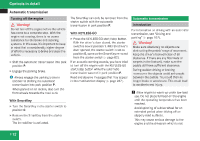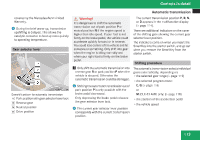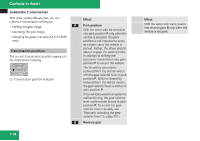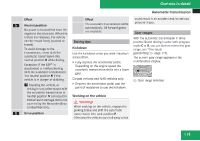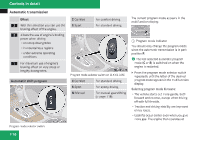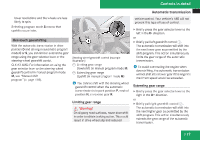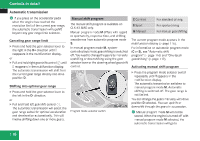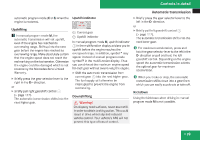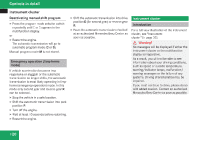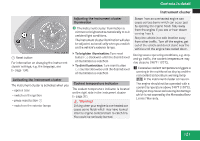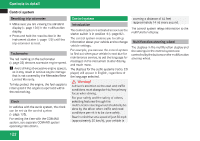2009 Mercedes CLK-Class Owner's Manual - Page 119
2009 Mercedes CLK-Class Manual
Page 119 highlights
Controls in detail Automatic transmission lower revolutions and the wheels are less likely to spin. Selecting program mode S means that upshifts occur later. vehicle control. Your vehicle's ABS will not prevent this type of loss of control. X Briefly press the gear selector lever to the left in the D- direction. Briefly pull left gearshift control 1. The automatic transmission will shift into the next lower gear as permitted by the shift program. This action simultaneously limits the gear range of the automatic transmission. One-touch gearshifting With the automatic transmission in drive position D and driving in automatic program mode C or S, you can limit or extend the gear range using the gear selector lever or the steering wheel gearshift contol. CLK 63 AMG: For information on using the gear selector lever or the steering wheel gearshift control in manual program mode M, see "Manual shift program" (Y page 118). or X Steering wheel gearshift control (example illustration) 1 Limiting gear range Downshift (in manual program mode M) 2 Extending gear range Upshift (in manual program mode M) i To avoid overrevving the engine when downshifting, the automatic transmission will not shift into a lower gear if the engine's maximum speed would be exceeded. Extending gear range X i You cannot shift with the steering wheel gearshift control when the automatic transmission is in park position P, neutral position N, or reverse gear R. Limiting gear range G Warning! On slippery road surfaces, never downshift in order to obtain braking action. This could result in drive wheel slip and reduced Briefly press the gear selector lever to the right in the D+ direction. Briefly pull right gearshift control 2. The automatic transmission will shift into the next higher gear as permitted by the shift program. This action simultaneously extends the gear range of the automatic transmission. or X Z 117