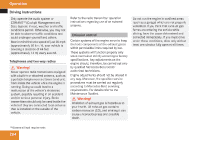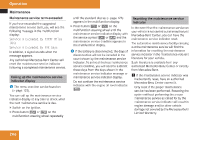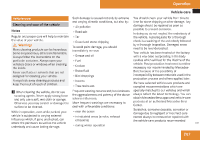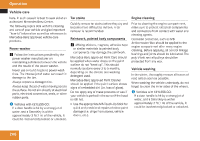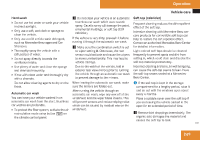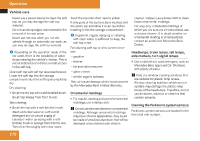2009 Mercedes CLK-Class Owner's Manual - Page 267
2009 Mercedes CLK-Class Manual
Page 267 highlights
Operation Maintenance Maintenance Notes The Maintenance System in your vehicle tracks the distance driven and the time elapsed since the last maintenance service, calculates other maintenance service work required, and calls for the next maintenance service accordingly. We strongly recommend that you have your vehicle serviced at an authorized MercedesBenz Center, in accordance with the Maintenance Booklet at the times called for by the maintenance service indicator. Maintenance service indicator message The maintenance service indicator message will notify you when the next maintenance service is due. Starting approximately 1 month before the next maintenance service is due, one of the following messages will appear in the multifunction display while you are driving or when you switch on the ignition (example service A): Service A Due In XXXXX Miles (km) Service A Due In XXX Days Service A Due Now Clearing the maintenance service indicator message The maintenance service indicator message is cleared automatically after approximately 30 seconds when you switch on the ignition or when reaching the service threshold while driving. i Failure to have the vehicle maintained in accordance with the Maintenance Booklet and maintenance service indicator at the designated times/mileage will result in vehicle damage not covered by the Mercedes-Benz Limited Warranty. 1 Reset button X The type of maintenance service due is indicated in the multifunction display: 9 Basic service (A) × Extended service (B) Clearing the maintenance service indicator message manually: Press reset button 1 on the instrument cluster. The standard display appears in the multifunction display. Z 265