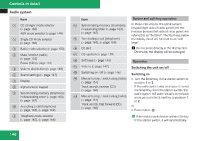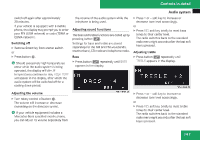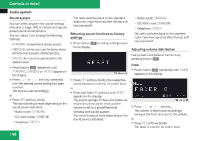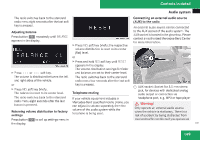2009 Mercedes CLK-Class Owner's Manual - Page 152
2009 Mercedes CLK-Class Manual
Page 152 highlights
Controls in detail Audio system external audio source while the vehicle is in motion. Bear in mind that at a speed of just 30 mph (approximately 50 km/h), your vehicle is covering a distance of 44 feet (approximately 14 m) every second. Calling up AUX mode The following settings can be made in the audio AUX mode: RVolume (Y RSound Radio operation Selecting radio mode X page 147) settings (Y page 147) distribution (Y page 148) Press button b. RVolume Calling up wavebands You can choose from among the FM, AM and WB wavebands. Weather band (Y page 152). G Warning! Due to the different volumes of the external audio sources, system messages of the vehicle may be much louder. You may need to disable these system messages or adjust the volume of these messages manually. X Press and hold button Q until AUX appears in the display. The device connected with the external audio source cinch-connector is heard, provided it is switched to playback. i The volume of external audio sources is extremely variable. It is possible that a device connected as an external audio source will sound quieter or louder in the vehicle or that the usual maximum volume cannot be achieved. On certain devices the volume can be set separately. In this case, start at a moderate volume and increase it slowly. In this way, you can determine whether the system is capable of playback without distortion, even at high volume. X i FM waveband: 87.7...107.9 MHz AM waveband: 530...1710 KHz Calling up wavebands for radios without SAT X i Please refer to the relevant manufacturers operating instruction for the external audio source device. Canceling AUX mode Press any audio source button. The AUX mode is canceled. Press FM or AM soft key to switch between FM and AM. The FM and AM wavebands are called up one after another. Press WB soft key. The weather band menu is called up. The waveband currently selected appears in the upper left-hand corner of the display. or X 150