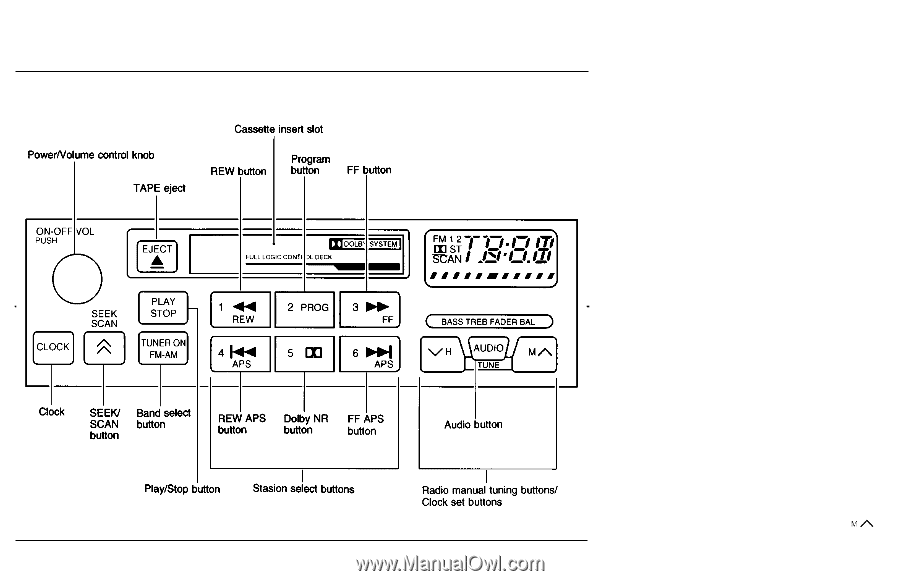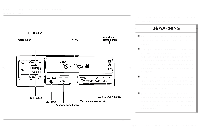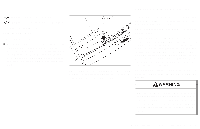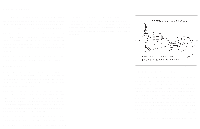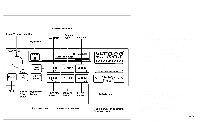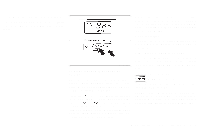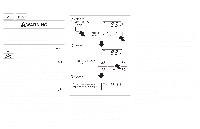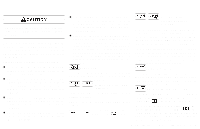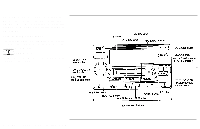1999 Nissan Pathfinder Owner's Manual - Page 137
1999 Nissan Pathfinder Manual
Page 137 highlights
FM-AM RADIO WITH CASSETTE PLAYER Audio main operation Power/Volume control: Turn the ignition key to ACC or ON, then push the Power/Volume control knob. The mode (radio or cassette) which was playing immediately before the system was turned off resumes playing. When no cassette is loaded, the radio comes on. Pushing the Power/Volume button again turns the system off. Turn the Power/Volume control knob to adjust the volume. Frequency range and step change operations The frequency range and step of this radio can be changed to the central/south American specification. To change the frequency range and step, proceed as follows: 1. Turn the audio unit on. 2. Press and hold the station select buttons 3 and 4. SAA0348 3. Press the manual tuning button " " while the station select buttons 3 and 4 are 4-14 Heater, air conditioner and audio systems