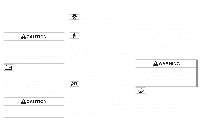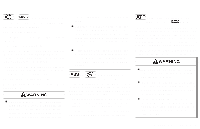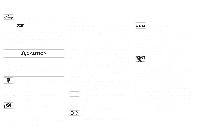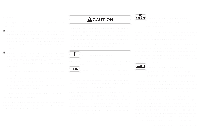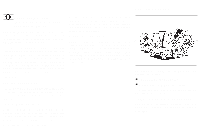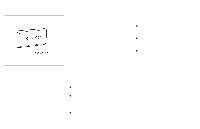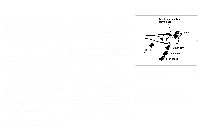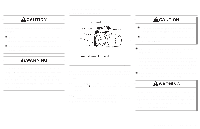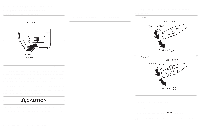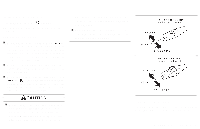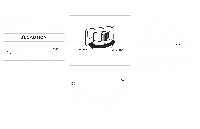1999 Nissan Pathfinder Owner's Manual - Page 68
1999 Nissan Pathfinder Manual
Page 68 highlights
3. Close and lock all doors, hood, back door and glass hatch. All doors can be locked either with the multi-remote controller, a key, the door lock knob or the lock-unlock switch. See "Doors" in the "3. Pre-driving checks and adjustments" section for locking all doors simultaneously. 4. Confirm that the SECURITY indicator light comes on. The SECURITY light glows for about 30 seconds and then begins to flash. The system is now activated. If, during this 30 second time period, the door is unlocked by the key or multi-remote controller, or the ignition key is turned to ACC or ON, the system will not activate. opened by releasing the door inside lock knob, the alarm is activated.) ¼ Opening the hood. (Even if the hood is opened by the hood release handle, the alarm is activated.) ¼ Opening the back door glass hatch. (Even if the back door glass hatch is opened by the opener switch, the alarm is activated.) ¼ Connecting the battery connector after it has been disconnected from the battery for more than 1 second. SIC0603 How to stop alarm The alarm will stop only by unlocking a door or back door with the key or multi-remote controller. The alarm will not stop if the ignition switch is turned to ACC. If the system does not operate as described above, have it checked by your NISSAN dealer. Security indicator light This light blinks whenever the ignition switch is in the LOCK, OFF or ACC position. This function indicates the security systems equipped on the vehicle are operational. Theft warning system operation The warning system will give the following alarm: ¼ The headlights blink and the horn sounds intermittently. ¼ The alarm automatically turns off after 2 to 3 minutes; however, the alarm will reactivate if the vehicle is tampered with again. The alarm is activated by: ¼ Unlocking the door, back door or back door glass hatch without using the key or multiremote controller. (Even if the door is How to activate the theft warning system 1. Close all windows. The system can be activated even if the windows are open. 2. Remove the key from the ignition switch. NISSAN VEHICLE IMMOBILISER SYSTEM The Nissan Vehicle Immobiliser System will not allow the engine to start without the use of the registered Nissan Vehicle Immobiliser System key. Instruments and controls 2-15