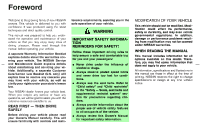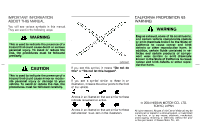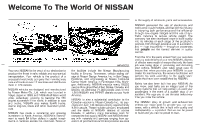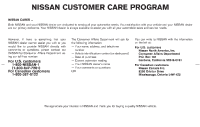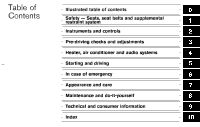2005 Nissan 350Z Owner's Manual
2005 Nissan 350Z Manual
2005 Nissan 350Z manual content summary:
- 2005 Nissan 350Z | Owner's Manual - Page 1
so that you may enjoy many miles of driving pleasure. Please read through this manual before operating your vehicle. A separate Warranty Information Booklet explains details about the warranties covering your vehicle. The NISSAN Service and Maintenance Guide explains details about maintaining and - 2005 Nissan 350Z | Owner's Manual - Page 2
MANUAL You will see various symbols in this manual. They are used in the following ways: CALIFORNIA PROPOSITION 65 WARNING WARNING Engine exhaust NISSAN MOTOR CO., LTD. TOKYO, JAPAN All rights reserved. No part of this Owner's Manual may be reproduced or stored in a retrieval system, or transmitted - 2005 Nissan 350Z | Owner's Manual - Page 3
supply of lubricants, parts and accessories. NISSAN pioneered the use of electronics and computers in automobiles, and has led the industry in improving both performance and fuel efficiency through new engine designs and the use of synthetic materials to reduce vehicle weight. The company has also - 2005 Nissan 350Z | Owner's Manual - Page 4
service Consumer Affairs Department will ask for the following information: - Your name, address, and telephone number - Vehicle identification number (on dash panel Consumer Affairs Department P.O. Box 191 Gardena, California 90248-0191 For Canadian customers Nissan Canada Inc. 5290 Orbitor Drive - 2005 Nissan 350Z | Owner's Manual - Page 5
Safety - Seats, seat belts and supplemental restraint system Instruments and controls Pre-driving checks and adjustments Heater, air conditioner and audio systems Starting and driving In case of emergency Appearance and care Maintenance and do-it-yourself Technical and consumer information Index - 2005 Nissan 350Z | Owner's Manual - Page 6
0 Illustrated table of contents Exterior front ...Exterior rear ...Passenger compartment ...Instrument panel ...Engine compartment check locations ... 0-2 0-3 0-5 0-7 0-8 - 2005 Nissan 350Z | Owner's Manual - Page 7
installation (P.9-13) 6. Headlight, park and turn signal lights - Switch (P.2-24) - Bulb replacement (P.8-27) 7. Tires - Wheels and tires (P.8-31, P.9-9) - Flat tire (P.6-2) 8. Outside mirrors (P.3-18) 9. Doors - Keys (P.3-2) - Door locks (P.3-2) - Keyfob (P.3-4) SSI0001 0-2 Illustrated table - 2005 Nissan 350Z | Owner's Manual - Page 8
EXTERIOR REAR Coupe models 1. Antenna (P.4-26) 2. Rear hatch release switch (P.3-10) 3. Rear window defroster (P.2-23) 4. High-mounted stop light (Bulb) (P.8-28) 5. Rear window wiper and washer (P.2-22) 6. License plate lights (Bulb replacement) (P.8-28) 7. Rear hatch release (secondary) (P.3-10) 8. - 2005 Nissan 350Z | Owner's Manual - Page 9
Roadster models 1. Antenna (P.4-26) 2. Trunk lid release switch (P.3-11) 3. Trunk light (P.2-41, P.8-28) 4. High-mounted stop light (Bulb) (P.8-28) 5. Rear window defroster (P.2-23) 6. Soft top (P.3-19) 7. Interior trunk lid release (P.3-12) 8. License plate lights (Bulb replacement) (P.8-28) 9. - 2005 Nissan 350Z | Owner's Manual - Page 10
brake - Operation (P.5-14) - Parking/Parking on hills (P.5-18) - Checking (P.8-21) 17. Driving with automatic transmission (P.5-9) 18. Driving with manual transmission (P.5-12) *: if so equipped *1: Refer to the separate Navigation System Owner's Manual. Illustrated table of contents Coupe models - 2005 Nissan 350Z | Owner's Manual - Page 11
floor box (P.2-35) - Trunk lid cancel switch (P.3-12) - Secondary trunk lid release (P.3-13) 13. Power outlet (P.2-31) 14. Console box (P.2-34) 15. Parking brake - Operation (P.5-14) - Parking/Parking on hills (P.5-18) - Checking (P.8-21) 16. Driving with automatic transmission (P.5-9) 17. Driving - 2005 Nissan 350Z | Owner's Manual - Page 12
) 3. Driver supplemental air bag (P.1-29)/Horn (P.2-27) 4. Meters/gauges (P.2-3) 5. Cruise control main/set switch* (P.5-15) 6. Trip computer mode/setting switch (P.2-8) 7. Windshield wiper/washer switch (P.2-22) 8. Center ventilator (P.4-7) 9. Cup holder (P.2-33) 10. Passenger supplemental air bag - 2005 Nissan 350Z | Owner's Manual - Page 13
LOCATIONS 1. Fuse/fusible link holder (P.8-22) 2. Battery (P.8-15) 3. Engine oil filler cap (P.8-10) 4. Brake fluid reservoir (P.8-13) 5. Clutch fluid reservoir (M/T models) (P.8-14) 6. Window washer fluid reservoir (P.8-14) 7. Power steering fluid reservoir (P.8-13) 8. Engine coolant reservoir - 2005 Nissan 350Z | Owner's Manual - Page 14
restraint system ...Supplemental air bag warning labels ...Supplemental air bag warning light ...1-16 1-16 1-17 1-17 1-19 1-24 1-25 1-25 1-28 1-29 1-29 1-35 1-40 1-40 Seats ...1-2 Front manual seat adjustment (for Coupe models) ...1-3 Front power seat adjustment (for Coupe models - if so equipped - 2005 Nissan 350Z | Owner's Manual - Page 15
when the seatback is reclined. This can be dangerous. The shoulder belt will not be against your body. In an accident, you could be thrown into it and receive neck or other serious injuries. You could also slide under the lap belt and receive serious internal injuries. ¼ For the most effective - 2005 Nissan 350Z | Owner's Manual - Page 16
FRONT MANUAL SEAT ADJUSTMENT (for Coupe models) WARNING ¼ Do not adjust the driver's seat while driving so full attention may be floor box. To recline the seatback, pull the lever up and lean back. To bring the seatback forward again, pull the lever and move your body forward. The seatback will - 2005 Nissan 350Z | Owner's Manual - Page 17
tips ¼ The seat motor has an auto-reset overload protection circuit. If the motor stops during operation, wait 30 seconds, then reactivate the switch. ¼ Do not operate the power support seat for a long period of time when the engine is off. This will discharge the battery. Moving the sliding - 2005 Nissan 350Z | Owner's Manual - Page 18
tips ¼ The seat motor has an auto-reset overload protection circuit. If the motor stops during operation, wait 30 seconds, then reactivate the switch. ¼ Do not operate the power support seat for a long period of time when the engine is off. This will discharge the battery. 1 k Forward and backward - 2005 Nissan 350Z | Owner's Manual - Page 19
Soft top" in the "3. Pre-driving checks and adjustments" section. For the cancel switch, see "Tilting and reclining passenger's seat from driver's if so equipped) The ventilated net seats are designed for good ventilation while driving. Net cloth is used on the surface of the seatback and the cushion - 2005 Nissan 350Z | Owner's Manual - Page 20
'S SEAT The passenger seatback can be adjusted from the driver's seat to make it easier for the driver to use the rear parcel box or rear floor box, or to help the passenger get in the vehicle. Coupe models SSS0203 Coupe models (manual type) To tilt or recline the passenger seatback, pull up - 2005 Nissan 350Z | Owner's Manual - Page 21
belt is fastened. ¼ when the vehicle speed reaches 4 MPH (7 km/h) and more. The automatic tilting/reclining movement will be stopped: ¼ when any of the above 4 conditions occur. ¼ when the power seatback tilt switch (top (See "Seatback tilt cancel Roadster models - Type B SSS0274 When this - 2005 Nissan 350Z | Owner's Manual - Page 22
turn switch to the AUTO position to reactivate models) have non-adjustable head restraints. This cancel switch is linked with the automatic passenger seatback tilt function of the soft top operation. See "Soft top" in the "3. Pre-driving checks and adjustments" section. Safety - Seats, seat belts - 2005 Nissan 350Z | Owner's Manual - Page 23
every time you drive, even if your seating position includes a supplemental air bag. Most states, provinces or territories require that seat belts be worn at all times when a vehicle is being driven. SSS0178A Adjust the head restraints so the center is level with the center of your ears. WARNING - 2005 Nissan 350Z | Owner's Manual - Page 24
the ignition is turned ON with all doors closed and all seat belts fastened, it may indicate a malfunction in the system. Have the system checked by a NISSAN dealer. WARNING ¼ Every person who drives or rides in this vehicle should use a seat belt at all times. ¼ The seat belt should be properly - 2005 Nissan 350Z | Owner's Manual - Page 25
has activated, it cannot be reused and must be replaced together with the retractor. See a NISSAN dealer. ¼ Removal and installation of the pretensioner seat belt system components should be done by a NISSAN dealer. ¼ All seat belt assemblies, including retractors and attaching hardware, should be - 2005 Nissan 350Z | Owner's Manual - Page 26
fits your vehicle and always follow the manufacturer's instructions for installation and use. AFTER AN AIR BAG ON/OFF SWITCH IS INSTALLED WARNING Infants and children need special protection. The vehicle's seat belts may not fit them properly. The shoulder belt may come too close to the face or - 2005 Nissan 350Z | Owner's Manual - Page 27
. THREE-POINT TYPE SEAT BELT WITH RETRACTOR WARNING ¼ Every person who drives or rides in this vehicle should use a seat belt at all times. ¼ Do not ride in a moving vehicle when the seatback is reclined. This can be dangerous. The shoulder belt will not be against your body. In an accident, you - 2005 Nissan 350Z | Owner's Manual - Page 28
child restraint installation. It is referred to as the automatic locking mode. (Also remember, if you need to install a child restraint, first obtain an air bag ON/OFF switch and turn the passenger air bag OFF.) When fastening the seat belts, be certain that the seatbacks are completely secured in - 2005 Nissan 350Z | Owner's Manual - Page 29
a NISSAN dealer. SEAT BELT EXTENDERS If, because of body size or driving position, it is not possible to properly fit the lap-shoulder belt and fasten it, an extender is available. The extender adds approximately 8 inches (200 mm) of length and may be used for either the driver or passenger seating - 2005 Nissan 350Z | Owner's Manual - Page 30
the adult and parts of the vehicle. Also, do not put the same seat belt around both your child and yourself. ¼ Never install a child restraint in the front seat unless an air bag ON/OFF switch has been installed and the air bag has been turned OFF. An inflating supplemental air bag could seriously - 2005 Nissan 350Z | Owner's Manual - Page 31
driver's seat" earlier in this section for detailed information. In general, child restraints are designed to be installed with the lap portion of a lap/shoulder seat belt and weight. Always instructions for installation and use. When purchasing a child restraint, be sure to select one which will - 2005 Nissan 350Z | Owner's Manual - Page 32
and the air bag has been turned OFF. Supplemental front air bags inflate with great force. A child restraint could be struck by the supplemental front air bag in a crash and could seriously injure or kill your child. ¼ The three-point seat belt in your vehicle is equipped with an automatic locking - 2005 Nissan 350Z | Owner's Manual - Page 33
. CAUTION Turn off the automatic passenger seatback tilt function by turning the seatback tilt cancel switch to the CANCEL position. (Roadster models) Front facing - step 2 SSS0301C Front facing If you must install a child restraint in the front seat, follow these steps: 1. Turn the air bag ON - 2005 Nissan 350Z | Owner's Manual - Page 34
. Be sure to follow the child restraint manufacturer's instructions for belt routing. Front facing - step 3 SSS0253D 4. Pull on the shoulder belt until all of the belt is fully extended. At this time, the belt retractor is in the automatic locking mode (child restraint mode). It reverts back - 2005 Nissan 350Z | Owner's Manual - Page 35
If you cannot pull any more belt webbing out of the retractor, the belt is in the automatic locking mode. Front facing - step 6 SSS0302B Rear facing Rear facing - step 2 SSS0211A When you install a child restraint in the front seat, follow these steps: 1. Turn the air bag ON/OFF switch to the - 2005 Nissan 350Z | Owner's Manual - Page 36
engage. Be sure to follow the child restraint manufacturer's instructions for belt routing. Rear facing - step 3 SSS0212A 4. Pull on the shoulder belt until all of the belt is fully extended. At this time, the belt retractor is in the automatic locking mode (child restraint mode). It reverts back - 2005 Nissan 350Z | Owner's Manual - Page 37
belt is in the automatic locking mode. Rear facing - step 6 SSS0215A SSS0207 TOP TETHER STRAP CHILD RESTRAINT (Coupe models) An anchor for a child restraint with a top tether is provided in this vehicle. However, a child restraint of this type should not be used in this vehicle unless an air bag - 2005 Nissan 350Z | Owner's Manual - Page 38
used for adult seat belts or harnesses. WARNING ¼ The information in this section is provided only for those owners who have received permission to install an air bag ON/OFF switch and the switch has been installed. See "Obtaining an air bag ON/OFF switch" earlier in this manual. Never let children - 2005 Nissan 350Z | Owner's Manual - Page 39
the adult and parts of the vehicle. Also, do not put the same seat belt around both your child and yourself. ¼ Never install a booster seat in the front seat unless an air bag ON/OFF switch has been installed and the air bag has been turned OFF. An inflating supplemental air bag could seriously - 2005 Nissan 350Z | Owner's Manual - Page 40
Make sure the child's head will be properly supported by the booster seat or vehicle seat. The seatback must be at or above the center of the child's ears. For seat manufacturer's instructions for installation and use. When purchasing a booster seat, be sure to select one which will fit your child - 2005 Nissan 350Z | Owner's Manual - Page 41
and the air bag has been turned OFF. Supplemental air bags inflate with great force. A child could be struck by the supplemental air bag CAUTION Remember that a booster seat left in a closed vehicle can become very hot. Check the seating surface and buckles 1-28 Safety - Seats, seat belts and - 2005 Nissan 350Z | Owner's Manual - Page 42
chest area of the driver and front passenger in certain side impact collisions. The front seat side-impact supplemental air bags are designed to inflate on the side where the vehicle is impacted. Supplemental curtain side-impact air bag system (if so equipped for Coupe models): This system can help - 2005 Nissan 350Z | Owner's Manual - Page 43
panel, door finishers and side roof rails. (See "Seat belts" earlier in this section for instructions and precautions on seat belt usage.) After turning the ignition key to the ON position, the supplemental air bag warning light illuminates. The supplemental air bag warning light will turn - 2005 Nissan 350Z | Owner's Manual - Page 44
from the steering wheel or instrument panel. Always use the seat belts. ¼ The driver and front passenger seat belt buckles are equipped with sensors that detect if the seat belts are fastened. The air bag system monitors the severity of a collision and then inflates the air bags based on belt usage. - 2005 Nissan 350Z | Owner's Manual - Page 45
SSS0016 SSS0006 SSS0008 SSS0007 SSS0009 1-32 Safety - Seats, seat belts and supplemental restraint system - 2005 Nissan 350Z | Owner's Manual - Page 46
Supplemental side air bag and curtain side-impact air bag (if so equipped): ¼ The supplemental side air bag and curtain side-impact air bag ordinarily will not inflate in the event of a frontal impact, rear impact, rollover or lower severity side collision. Always wear your seat belts to help - 2005 Nissan 350Z | Owner's Manual - Page 47
the window or lean against the door. Some examples of dangerous riding positions are shown in the previous illustrations. ¼ Do not use seat covers on the front seatbacks. They may interfere with supplemental side air bag inflation. 1-34 Safety - Seats, seat belts and supplemental restraint system - 2005 Nissan 350Z | Owner's Manual - Page 48
air bag modules (if so equipped for Coupe models) 4. Diagnosis sensor unit 5. Satellite sensors 6. Seat belt pre-tensioner retractor 7. Supplemental side air bag modules (if so equipped) Supplemental front air bag system The driver supplemental air bag is located in the center of the steering wheel - 2005 Nissan 350Z | Owner's Manual - Page 49
other injuries. Supplemental front air bags do not provide restraint to the lower body. The seat belts should be correctly worn and the driver and passenger seated upright as far as practical away from the steering wheel or instrument panel. The supplemental front air bags inflate quickly in order - 2005 Nissan 350Z | Owner's Manual - Page 50
supplemental front air bag system and guide the buyer to the appropriate sections in this Owner's Manual. occupants. However, all of the information, cautions and warnings in this manual still apply and must be followed. The supplemental side air bags and curtain side-impact air bags are designed - 2005 Nissan 350Z | Owner's Manual - Page 51
to the lower body. The seat belts should be correctly worn and the driver and passenger seated upright as far as practical away from the side air bag, and seated as far away as practical from the door finishers and side roof rails. The side air bags and curtain side-impact air bag inflate quickly in - 2005 Nissan 350Z | Owner's Manual - Page 52
. If any abnormality occurs in the pre-tensioner seat belt system, the supplemental air bag warning light will not come on, will flash intermittently or will turn on for 7 seconds and remain on after the ignition key has been turned to the ON or START position. In this case, the pretensioner seat - 2005 Nissan 350Z | Owner's Manual - Page 53
AIR BAG WARNING LIGHT The supplemental air bag warning light, displayin the instrument panel, monitors the ing circuits of the supplemental front air bag, supplemental side air bag (if so equipped) and curtain side-impact air bag (if so equipped for Coupe models) systems, and pre-tensioner seat belt - 2005 Nissan 350Z | Owner's Manual - Page 54
sideimpact air bags (if so equipped for Coupe models) and pre-tensioner seat belt are designed to inflate on a one-time-only basis. As a reminder, unless it is damaged, the supplemental air bag warning light will remain illuminated after inflation has occurred. Repair and replacement of these - 2005 Nissan 350Z | Owner's Manual - Page 55
Correct disposal procedures are set forth in the appropriate NISSAN Service Manual. Incorrect disposal procedures could cause personal injury. 1-42 Safety - Seats, seat belts and supplemental restraint system - 2005 Nissan 350Z | Owner's Manual - Page 56
MEMO Safety - Seats, seat belts and supplemental restraint system 1-43 - 2005 Nissan 350Z | Owner's Manual - Page 57
Power outlet ...Storage ...Instrument pocket (except for navigation system equipped models) ...Sunglasses holder (Coupe models) ...Tray ...Cup holders ...Console box ...Rear floor box ...Rear parcel box ...Stowing golf bags ...Coat hook (Coupe models) ... 2-25 2-26 2-26 2-27 2-27 2-28 2-29 2-29 2-30 - 2005 Nissan 350Z | Owner's Manual - Page 58
Windows ...Power windows ...Automatic adjusting function ...Interior lights ...Interior ...Map ...Vanity mirror light ...Luggage compartment light (Coupe models) ...Trunk light (Roadster models)... 2-38 2-38 2-39 2-40 2-40 2-40 2-41 2-41 2-41 HomeLink universal transceiver (if so equipped)... - 2005 Nissan 350Z | Owner's Manual - Page 59
Manual. SIC2268 1. 2. 3. 4. 5. Headlight/turn signal switch Instrument brightness control switch Driver supplemental air bag/Horn Meters/gauges Cruise control main/set switch (if so equipped) 6. Trip computer mode/setting switch 7. Windshield wiper/washer switch 8. Center ventilator 9. Cup holder - 2005 Nissan 350Z | Owner's Manual - Page 60
METERS AND GAUGES 8. Automatic transmission position indicator or Manual transmission shift up indicator (See "Driving the vehicle" in the "5. Starting and driving" section.) 9. Reset knob for trip odometer 10. Odometer (Total/Twin trip) 11. Trip computer setting switch (See "Trip computer" later in - 2005 Nissan 350Z | Owner's Manual - Page 61
SIC1948 SIC1949A 1 k Speedometer 2 k Odometer 3 k Twin trip odometer 4 k Reset knob for trip odometer SPEEDOMETER AND ODOMETER Triple meter: 1. Trip computer 2. Engine oil pressure gauge 3. Volt meter Speedometer The speedometer indicates vehicle speed in miles per hour (MPH) and kilometers per - 2005 Nissan 350Z | Owner's Manual - Page 62
display: Pushing the reset knob changes the display as follows: TRIP A → TRIP B → TRIP A Resetting the trip odometer: Pushing the reset knob for more than 1 second resets the trip odometer to zero. serious engine damage. SIC1950A 1 k Tachometer 2 k Transmission indicator TACHOMETER The tachometer - 2005 Nissan 350Z | Owner's Manual - Page 63
the zone shown in the illustration. The engine coolant temperature will vary with the outside air temperature and driving conditions. FUEL GAUGE The gauge indicates the approximate fuel level in the tank. The gauge may move slightly during braking, turning, acceleration, or going up or down hill - 2005 Nissan 350Z | Owner's Manual - Page 64
's side of the vehicle. CAUTION ¼ If the vehicle runs out of fuel, the malfunction indicator lamp (MIL) may come on. Refuel as soon as possible. After a few driving trips, lamp should turn off. If the the lamp remains on after a few driving trips, have the vehicle inspected by a NISSAN dealer - 2005 Nissan 350Z | Owner's Manual - Page 65
SIC2234 VOLT METER When the ignition switch is turned to the ON position, the volt meter indicates the battery voltage; while the engine is running, it indicates the alternator voltage of 11 - 15 volts (normal A range k ). However, while cranking the engine, the volts drop below the normal range - 2005 Nissan 350Z | Owner's Manual - Page 66
is located in When the ignition switch is turned to ON, modes of the trip computer can be selected by pressing A the trip computer mode switch k . A Each time the mode switch k is pressed, the display will change as follows: Speed indicator → Outside air temperature (ICY) → Distance to empty (dte - 2005 Nissan 350Z | Owner's Manual - Page 67
pressure indicator shows tire pressure (0 - 51 psi) of all wheels (except the spare tire) by sending a signal from a sensor that is installed in each wheel. Press the trip computer setting B switch k to change the display to F (front) or R (rear). The tire pressure sensor will activate only when - 2005 Nissan 350Z | Owner's Manual - Page 68
(distance to empty) range warning and low tire pressure warning occur simultaneously, other display modes switch automatically to the outside air temperature display. Instruments and controls Up-shift indicator setting (rpm) (for manual transmission models) The up-shift indicator setting mode is - 2005 Nissan 350Z | Owner's Manual - Page 69
brake warning light Automatic transmission check warning light (A/T models) or Brake warning light Charge warning light Door open warning light Engine oil pressure warning light Low tire pressure warning light Low washer fluid warning light Seat belt warning light Supplemental air bag warning light - 2005 Nissan 350Z | Owner's Manual - Page 70
perform the following: 1. Check the brake fluid level. Add brake fluid as necessary. See "Brake and clutch fluid" in the "8. Maintenance and do-it-yourself" section. CAUTION Do not continue driving if the belt is loose, broken or missing. Door open warning light This light comes on when any of the - 2005 Nissan 350Z | Owner's Manual - Page 71
*, the light will illuminate and the chime will sound for about 10 seconds. *: lower than 26 psi (for 225/50R17 and 235/50R17 tires on Roadster model) lower than 28 psi (except for the above) For additional information, see "Low tire pressure warning system" in the "5. Starting and driving" section - 2005 Nissan 350Z | Owner's Manual - Page 72
system will not function. Contact a NISSAN dealer as soon as possible for tire replacement and/or system resetting. "Window washer fluid" in the "8. Maintenance and do-it-yourself" section. ¼ The supplemental air bag warning light flashes intermittently. ¼ The supplemental air bag warning light - 2005 Nissan 350Z | Owner's Manual - Page 73
light (A/T models) When the ignition key is turned to the ON position, the indicator in the tachometer shows the automatic transmission selector lever position. See "Driving the vehicle" (automatic transmission) in the "5. Starting and driving" section. High beam indicator light (Blue) This light - 2005 Nissan 350Z | Owner's Manual - Page 74
the driver to the fact that the road surface is slippery and the vehicle is nearing its traction limits. This light also comes on when the ignition switch is turned to the ON position. The light will turn off if the VDC or TCS is operational. Soft top indicator light (Roadster models) This light - 2005 Nissan 350Z | Owner's Manual - Page 75
to turn the light switch off when you leave the vehicle. Seat belt warning chime The chime will sound for about 6 seconds unless the driver's seat belt is securely fastened. Brake pad wear warning The disc brake pads have audible wear warnings. When a brake pad requires replacement, it will make - 2005 Nissan 350Z | Owner's Manual - Page 76
Vehicle Security System ¼ NISSAN Vehicle Immobilizer System (NVIS) The security condition will be shown by the security indicator light. is in the LOCK, OFF or ACC position. This is normal. Security indicator light A This light k blinks whenever the ignition switch How to arm the vehicle security - 2005 Nissan 350Z | Owner's Manual - Page 77
will not activate. Even when the driver and/or passengers are in the vehicle, the system will activate with all doors and rear hatch/trunk lid locked and ignition key off. Turn the ignition key to ACC to turn the system off. a door this procedure allows the engine to start, NISSAN recommends placing - 2005 Nissan 350Z | Owner's Manual - Page 78
remain on while the ignition key is in the ON position. If the light still remains on and/or the engine will not start, see a NISSAN dealer for NISSAN Vehicle Immobilizer System service as soon as possible. Bring all NVIS keys that you have when visiting a NISSAN Instruments and controls Security - 2005 Nissan 350Z | Owner's Manual - Page 79
the washer. Then the wiper will also operate several times. REAR WINDOW WIPER AND WASHER SWITCH (Coupe models) CAUTION The following could damage following speed: 1 k Intermittent - intermittent operation can be A adjusted by turning the knob toward k B (Slower) or k (Faster). Also, the - 2005 Nissan 350Z | Owner's Manual - Page 80
damage the top material and/or components. (for Roadster models) To defog/defrost the rear window glass and outside mirrors, start the engine and push the switch on. The indicator light will come on. Push the switch again to turn the defroster off. It will automatically turn off in approximately - 2005 Nissan 350Z | Owner's Manual - Page 81
running lights are active (Canada only), the xenon headlights do not turn on. This way the life of the xenon headlights is not reduced. ¼ If the xenon headlight bulb is close to burning out, the brightness will drastically decrease, the light will start blinking, or the color of the light will - 2005 Nissan 350Z | Owner's Manual - Page 82
headlights automatically illuminate at a reduced intensity when the engine is started with the parking brake released. The daytime running lights operate with the headlight switch in the position. Turn the OFF position or in the position for full headlight switch to the illumination when driving at - 2005 Nissan 350Z | Owner's Manual - Page 83
the engine is started, the daytime running lights do not illuminate. The daytime running lights illuminate once the parking brake is released. The daytime running lights will remain on until the ignition switch is turned off. WARNING When the daytime running light system is active, tail lights on - 2005 Nissan 350Z | Owner's Manual - Page 84
center console) on to warn other drivers when you must stop or park under emergency conditions. All turn signal lights will flash. Some state or provincial laws may prohibit the use of the hazard warning flasher switch while driving. To sound the horn, push the center pad area of the steering wheel - 2005 Nissan 350Z | Owner's Manual - Page 85
only in the seat cushion part, not in the seatback. SIC2321A The seats are warmed by built-in heaters. The switches located on the center console can be A operated independently of each other (k for B driver's seat, k for passenger's seat). 1. Start the engine. 2. Select heat range. 1 k For low - 2005 Nissan 350Z | Owner's Manual - Page 86
panel). The indicator light will come on. Push the VDC OFF switch again or restart the The vehicle should be driven with the Traction Control System (TCS) ON for most driving conditions. If the vehicle is stuck in mud or snow, the TCS reduces the engine output to reduce wheel spin. The engine - 2005 Nissan 350Z | Owner's Manual - Page 87
Type B (Audio with cassette player): B Push and hold the RPT button k until the clock display starts to flash. C 2. Push the SEEK/TRACK button k ( , ) to adjust the hour. Push the TUNE D button k ( , ) to adjust the minute. Pushing the or side will advance the time and the or side will turn back the - 2005 Nissan 350Z | Owner's Manual - Page 88
in as far as it will go. If good contact engine running to avoid discharging the vehicle battery. ¼ Avoid using power outlets when the air conditioner, headlights or rear window defroster is on. ¼ Before inserting or disconnecting a plug, be sure to turn off the power switch of electrical accessory - 2005 Nissan 350Z | Owner's Manual - Page 89
lid, push the button. b k To close, pull the lid down. SUNGLASSES HOLDER (Coupe models) The sunglasses holder can be opened by pushA ing the button k . WARNING ¼ The instrument pocket should not be used while driving so full attention may be given to vehicle operation. WARNING ¼ The sunglasses - 2005 Nissan 350Z | Owner's Manual - Page 90
damage the sunglasses. CUP HOLDERS WARNING The cup holder should not be used while driving so full attention may be given to vehicle operation. CAUTION SIC1972 TRAY The tray can be removed for cleaning by pulling A upward k . ¼ Avoid abrupt starting and braking when the cup holder is being used - 2005 Nissan 350Z | Owner's Manual - Page 91
the lid slightly, 2 then pull up the lid manually k . The center A console box is equipped with a cup holder k B A and a card holder k . The cup holder k can be removed by pulling it up. SIC1974 Passenger's side: 1 To use the cup holder, push it once k and pull 2 it out k until a click is heard - 2005 Nissan 350Z | Owner's Manual - Page 92
center console box, remove the rear wall k of the box as shown, and pick up the objects. REAR FLOOR BOX The rear floor box is located behind the passenger's seat. Fold the seat to use the rear floor box. The rear floor box may be opened by pulling the handle. The rear floor box light illuminates - 2005 Nissan 350Z | Owner's Manual - Page 93
box lid closed while driving to help prevent injury in an Coupe models Normally, two standard golf bags can be stowed across the strut tower bar in the luggage area as illustrated (A and B). When stowing a golf bag A in the rear space, insert the top of the golf bag 2-36 Instruments and controls - 2005 Nissan 350Z | Owner's Manual - Page 94
above the side windows as shown in the illustration. CAUTION: Do not place items which are more than 2 lb (1 kg) on the hook. SIC2237 Roadster models Normally, one standard golf bag C can be stowed in the trunk. Insert the top of the golf bag 1 into left side of the trunk k then put the - 2005 Nissan 350Z | Owner's Manual - Page 95
key is turned to the OFF position. If the driver's door or the front passenger's door is opened during this period of about 45 seconds, power to the windows is canceled. The power window switches will be deactivated during the soft top operation. (Roadster models) SIC1978C SIC1892D Driver side - 2005 Nissan 350Z | Owner's Manual - Page 96
When the battery cable is removed from the battery terminal, do not close either of the front doors. The automatic window adjusting function will not work, and the side roof panel/top side rail may be damaged. The power window has an automatic adjusting function. When the door is being opened, the - 2005 Nissan 350Z | Owner's Manual - Page 97
switch INTERIOR Coupe models SIC1980A A The interior light has a two-position switch. (k : B DOOR, k : OFF) ¼ The key is removed from the ignition switch while all doors are closed. The interior light will turn off while the 30 second timer is activated, when: ¼ The driver's door is locked - 2005 Nissan 350Z | Owner's Manual - Page 98
. When the rear hatch is closed, the light will go off. TRUNK LIGHT (Roadster models) The light illuminates when the trunk lid is opened. When the trunk lid is closed, the light will go off. SIC1859 The light on the vanity mirror will turn on when the cover on the vanity mirror is opened. When - 2005 Nissan 350Z | Owner's Manual - Page 99
operate a garage door, gate, or entry door opener, home or office lighting, you need to be at the same location as the device. Note: Garage door openers (manufactured after 1996) have "rolling code protection". To program a garage door opener equipped with "rolling code protection"; you will need to - 2005 Nissan 350Z | Owner's Manual - Page 100
release the training button located on the garage door opener's motor to activate the "training mode". This button is usually located near the antenna wire that hangs down from the motor. If the wire originates from under a light lens, you will need to remove the lens to access the training button - 2005 Nissan 350Z | Owner's Manual - Page 101
in another position - keeping the indicator light in view at all times. If you continue to have programming difficulties, please contact the NISSAN Consumer Affairs Department. The phone numbers are located in the Foreword of this Owner's Manual. OPERATING THE HomeLink UNIVERSAL TRANSCEIVER The - 2005 Nissan 350Z | Owner's Manual - Page 102
-held transmitter button. 4. The HomeLink indicator light will flash, first slowly and then rapidly. When the indicator light begins to flash rapidly, release both buttons. If your vehicle is stolen, you should change the codes of any non-rolling code device that has Instruments and controls 2-45 - 2005 Nissan 350Z | Owner's Manual - Page 103
MEMO 2-46 Instruments and controls - 2005 Nissan 350Z | Owner's Manual - Page 104
...3-3 Locking with inside lock knob ...3-3 Locking with power door lock switch ...3-4 Remote keyless entry system ...3-4 How to use remote keyless entry system...3-5 Battery replacement ...3-8 Hood ...3-9 Rear hatch (Coupe models) ...3-9 Opener operation ...3-10 Secondary rear hatch release ...3-10 - 2005 Nissan 350Z | Owner's Manual - Page 105
you have to a NISSAN dealer for registration. This is because the registration process will erase all memory of the NVIS components. DOORS WARNING ¼ Always have the doors locked while driving. Along with the use of seat belts, this provides greater safety in the event of an accident by helping to - 2005 Nissan 350Z | Owner's Manual - Page 106
k will unlock the driver's door and rear hatch/trunk lid. From that position, returning the key to neutral (where the key can only be removed and inserted) and turning it to the front again within 5 seconds In the event of a hand in the way, or other obstruction, the auto reverse function will - 2005 Nissan 350Z | Owner's Manual - Page 107
B k Passenger's side LOCKING WITH POWER DOOR LOCK SWITCH All doors will be locked when the power door 1 lock switch is pushed to the LOCK position k with the driver's or front passenger's door open. Then close the door and all doors will be locked. When locking the door this way, be certain not to - 2005 Nissan 350Z | Owner's Manual - Page 108
is in the ON position. ¼ The driver's door and rear hatch/trunk lid unlock. ¼ The hazard indicator flashes once if all doors are completely closed with the ignition key in any position except the ON position. ¼ The interior light turns on and the light timer Pre-driving checks and adjustments 3-5 - 2005 Nissan 350Z | Owner's Manual - Page 109
and the driver's door will unlock. 2. The theft warning alarm and headlights will stay on for 30 seconds. 3. The panic alarm stops when: ¼ It has run for 30 seconds, or Continue to press the UNLOCK button for 3 seconds. All the door windows will start to be lowered. 3-6 Pre-driving checks and - 2005 Nissan 350Z | Owner's Manual - Page 110
hazard indicator only mode, the hazard indicator flashes 3 times. When pushing the buttons to set hazard indicator and horn mode, the hazard indicator flashes Pre-driving checks and adjustments 3-7 - 2005 Nissan 350Z | Owner's Manual - Page 111
for replacement. If the battery is removed for any reason other than replacement, This device complies with Part 15 of the FCC changing batteries, do not let dust or oil get on the keyfob. FCC Notice: Changes or modifications not expressly approved by the manufacturer compliance 3-8 Pre-driving - 2005 Nissan 350Z | Owner's Manual - Page 112
gases to be drawn into the vehicle. See "Precautions when starting and driving" in the "5. Starting and driving" section for exhaust gas. SPA1506 1 1. Pull the hood lock release handle k located below the instrument panel; the hood will then spring up slightly. 2 2. Raise the lever k at the front - 2005 Nissan 350Z | Owner's Manual - Page 113
down securely. The rear hatch release switch is linked with the driver side door lock. To open the rear hatch, unlock the driver side door. SPA1507 SPA1556 OPENER OPERATION The rear hatch release switch is located between the license plate lights. To open the rear hatch, unlock it with one of the - 2005 Nissan 350Z | Owner's Manual - Page 114
(Roadster models) WARNING ¼ Do not drive with the trunk lid open. This could allow dangerous exhaust gases to be drawn into the vehicle. See "Precautions when starting and driving" in the "5. Starting and driving" section for exhaust gas. ¼ Closely supervise children when they are around cars to - 2005 Nissan 350Z | Owner's Manual - Page 115
inside, pull the release handle towards you until the lock releases and push up on the trunk lid. The release lever is made of a material that glows in the dark after a brief exposure to ambient light. SPA1686 SPA1687 Cancel switch When the cancel switch (located inside the rear floor box) is OFF - 2005 Nissan 350Z | Owner's Manual - Page 116
allows opening the trunk lid in the event of discharged battery or emergency. 1 Remove the cover k (located inside of the rear 2 floor box) using a suitable tool k as shown. 3 Access the release (string) handle k . OPENER OPERATION To open the fuel filler lid, push the opener switch located - 2005 Nissan 350Z | Owner's Manual - Page 117
top off the fuel tank after the fuel pump nozzle shuts off automatically. Continued refueling may cause fuel overflow, resulting in fuel spray and possibly a fire. ¼ Use only an original equipment type fuel filler cap as a replacement CAP 1 k To remove the fuel filler cap, turn it counter- clockwise - 2005 Nissan 350Z | Owner's Manual - Page 118
STEERING WHEEL when filling. - Keep the pump nozzle in contact with the container while you are filling it. - Use only approved portable fuel containers for flammable liquid. ¼ Never pour fuel into the throttle body to attempt to start your vehicle. not turn off after a few driving trips, have the - 2005 Nissan 350Z | Owner's Manual - Page 119
out glare from the front, swing down the main sun visor. 2. To block glare from the side, remove the main sun visor from the center mount and swing it to the side. A 3. To use the extension sun visor k , pull it inside mirror to the desired position. SPA1592C 3-16 Pre-driving checks and adjustments - 2005 Nissan 350Z | Owner's Manual - Page 120
of the vehicle behind you will be reduced. The AUTO A indicator light k (green) will be on. When the switch of the inside mirror is in the OFF position 2 k , the inside mirror will operate normally. For HomeLink Universal Transceiver, see the Pre-driving checks and adjustments WARNING Use - 2005 Nissan 350Z | Owner's Manual - Page 121
The outside mirror will operate only when the ignition switch is in the ACC or ON position. Turn the control knob (located on the driver side door armrest) to right or left to select the right or left your shoulder to properly judge distances to other objects. 3-18 Pre-driving checks and adjustments - 2005 Nissan 350Z | Owner's Manual - Page 122
SOFT TOP (Roadster models) CAUTION Always keep the engine running while operating the soft top. The top will also operate when the ignition switch is in the ON position, but run the engine to prevent a discharged battery. Be sure to follow the operating instructions, and all the warnings and - 2005 Nissan 350Z | Owner's Manual - Page 123
seat belts and proper child restraints. face of the top completely before opening it. ¼ Do not open the top when it is wet or damp. This may cause interior water damage, stains or mildew on the top material. ¼ Be sure to turn off the rear window defroster switch. Never turn it on while the top is - 2005 Nissan 350Z | Owner's Manual - Page 124
anything in the top storage area. The top will not fit there properly, and this could damage the top and/or the vehicle body. ¼ Do not sit or place excessive weight on the top and the storage lid, especially when the top is being operated. The top may be damaged. ¼ Do not drive the vehicle with - 2005 Nissan 350Z | Owner's Manual - Page 125
top, be sure to release the top latch. After closing, securely engage the top to the vehicle body. To release the latch (before opening the top): top): Check that the top is in the fully closed position. A 1 k Push the safety switch k . B 2 k The latch lever k is lowered. SPA1690 3-22 Pre-driving - 2005 Nissan 350Z | Owner's Manual - Page 126
turned to the CANCEL position. Remove your hand from the soft top operating switch, and press it again to resume operation. The passenger seatback will start tilting forward again from the present position, and the soft top will start from driver's seat" in the "1. Safety - Seats, seat belts and - 2005 Nissan 350Z | Owner's Manual - Page 127
the P (Park) position (for the automatic transmission model) or the shift lever to the N (Neutral) position (for the manual transmission model). 2. Start the engine. 3. Depress the foot brake pedal. 4. Release the front edge of the top from the vehicle body with the top latch lever. 5. Press OPEN on - 2005 Nissan 350Z | Owner's Manual - Page 128
manual transmission model). 2. Start the engine. 3. Depress the foot brake pedal. 4. Press CLOSE on the soft top operating switch and hold it until the top is fully closed. • The soft top indicator light will illuminate while the top is in motion. (In about 20 WARNING ¼ Do not drive with the top - 2005 Nissan 350Z | Owner's Manual - Page 129
you need to open the trunk lid as follows: a. Open the rear floor box behind the passenger seat. A B b. Remove the cap k using a suitable tool k . 2. Open the top storage lid a. Remove floorboard inside of the trunk. D b. Remove the harness connector k of the storage lid motor installed on the back - 2005 Nissan 350Z | Owner's Manual - Page 130
section of the top. K a. Remove the shock absorber k which supports the rear section of the top from the vehicle body. (Both the left and right side must be removed - the figure above shows the left side.) To remove the shock absorber, L remove the holder k on the terminal part M using a flat-bladed - 2005 Nissan 350Z | Owner's Manual - Page 131
soft top and the vehicle body, you need to care for them by cleaning and/or washing properly. ¼ The inner surface of the trunk and top storage lids may show a fibrous, or marbled pattern. This is the normal appearance of the material used in these parts. CAUTION ¼ Do not use an automatic car wash - 2005 Nissan 350Z | Owner's Manual - Page 132
...How to use the " Ventilators ...Center ...Side ...Heater and air conditioner (Automatic)...Automatic operation ...Manual operation ... 4-2 4-2 4-2 4-3 4-3 4-3 4-3 4-5 4-7 4-7 4-7 4-7 4-8 4-9 4-9 Operating tips ...Servicing air conditioner ...Audio system ...Radio ...FM radio reception ...AM - 2005 Nissan 350Z | Owner's Manual - Page 133
engine not running (ignition ON or ACC) for a long time, it will use up all the battery power, and the engine will not start. Reference symbols: "PUSH ENTER" button This is a button on the control panel ); refer to the separate Navigation Owner's Manual. 4-2 Heater, air conditioner and audio systems - 2005 Nissan 350Z | Owner's Manual - Page 134
. You can also set to display a message to remind you that the maintenance needs to be performed. The following example shows how to set the engine oil change interval. Use the same steps to set the other maintenance information. Heater, air conditioner and audio systems 4-3 - 2005 Nissan 350Z | Owner's Manual - Page 135
the set distance and the ignition switch is turned OFF. ¼ the ignition switch is turned ON the next time the vehicle will be driven. To return to the previous display after the "MAINTENANCE NOTIFICATION" screen is displayed, push the PREVIOUS button. 4-4 Heater, air conditioner and audio systems - 2005 Nissan 350Z | Owner's Manual - Page 136
adjust the brightness to Darker or Brighter, the contrast to Lower or Higher using the joystick. For information on Map Background, refer to the Heater, air conditioner and audio systems HOW TO USE THE "SETTING" BUTTON The SETTINGS screen will appear when the "SETTING" button is pushed. 4-5 - 2005 Nissan 350Z | Owner's Manual - Page 137
screen will appear when selecting the "Language/Unit" key and pushing the PUSH ENTER button. Language: "English" or "French" Unit: "US" - Mile, °F, MPG "Metric" - km, °C, L/100 km You can select the language and unit using the joystick and PUSH ENTER button. 4-6 Heater, air conditioner and audio - 2005 Nissan 350Z | Owner's Manual - Page 138
air flow direction of ventilators. A Moving the lever up or down will open k or B close k the vents. C To change the air flow direction, turn the dial k. SIDE A Adjust the air flow direction of ventilators by k B C opening, k closing or k rotating as illustrated. Heater, air conditioner and audio - 2005 Nissan 350Z | Owner's Manual - Page 139
Start the engine and operate the controls to activate the air conditioner. NOTE: In your vehicle, the air conditioner system is designed to automatically activate the cooling function when operating the air flow control dial, the fan control dial or the air intake button. (The indicator light - 2005 Nissan 350Z | Owner's Manual - Page 140
while the fan control dial is in the AUTO position, the air conditioner will turn on.) When the indicator light is on, the outside air is drawn into the passenger compartment. Heater, air conditioner and audio systems Heating (AUTO; A/C off) The air conditioner does not activate. When you need to - 2005 Nissan 350Z | Owner's Manual - Page 141
then the intake air will be controlled automatically. During this AUTO mode, the indicator light of the currently selected mode illuminates. ¼ When the air flow control dial is in the or position, the air recirculation mode does not activate. OPERATING TIPS When the engine coolant temperature and - 2005 Nissan 350Z | Owner's Manual - Page 142
fuel/lubricants" in the "9. Technical and consumer information" section for air conditioning system refrigerant and lubricant recommendations. A NISSAN dealer will be able to service your environmentally friendly air conditioning system. AUDIO SYSTEM RADIO Turn the ignition key to ACC or ON and - 2005 Nissan 350Z | Owner's Manual - Page 143
directly related to the distance between the transmitter and receiver. FM signals follow a line-of-sight path, exhibiting many of the same characteristics as light. For example they will reflect off objects. Fade and drift: As your vehicle moves away from AM RADIO RECEPTION AM signals, because of - 2005 Nissan 350Z | Owner's Manual - Page 144
. SAA0480 Compact Disc (CD) player ¼ During cold weather or rainy days, the ¼ Only use high quality 4.7 inches (12 cm) round discs that have the "COMPACT disc DIGITAL AUDIO" logo on the disc or packaging. ¼ Do not expose the CD to direct sunlight. Heater, air conditioner and audio systems 4-13 - 2005 Nissan 350Z | Owner's Manual - Page 145
¼ CDs that are of poor quality, dirty, scratched, covered with fingerprints, or that have pin holes may not work properly. ¼ The following CDs may not work not round ¼ CDs with a paper label ¼ CDs that are warped, scratched, or have abnormal edges 4-14 Heater, air conditioner and audio systems - 2005 Nissan 350Z | Owner's Manual - Page 146
APS FF/TRACK CHANGE button 3. DISP (Display) CHANGE (Clock, CD play AUDIO (Bass, treble, fader, balance) ADJUSTING button 11. ON⋅OFF/VOL (Volume) control knob 12. Audio/Clock display 13. Station select button 14. AUDIO (Bass, treble, fader, balance) button SAA0605 Heater, air conditioner and audio - 2005 Nissan 350Z | Owner's Manual - Page 147
. When no CD is loaded, the radio will come on. While the system is on, pushing the ON⋅OFF/VOL control knob turns the system off. Turn the ON⋅OFF/VOL control knob to adjust the volume. AUDIO button (BASS, TREBLE, FADER, BALANCE): Press the AUDIO button to change the selecting mode as follows. BASS - 2005 Nissan 350Z | Owner's Manual - Page 148
the system has been turned off while the compact disc was playing, pushing the ON⋅OFF/VOL control knob will start the compact disc. 8 cm diameter compact discs can also be used without an adapter. CD PLAY: When the CD (CD play) button is pushed with Heater, air conditioner and audio systems 4-17 - 2005 Nissan 350Z | Owner's Manual - Page 149
be changed as will turn off. If the compact disc comes out and is not removed, it will be pulled back into the slot to protect it. (except for 3.1 in [8 cm] diameter compact discs) CD IN indicator: CD IN indicator appears on the display when the CD is loaded. 4-18 Heater, air conditioner and audio - 2005 Nissan 350Z | Owner's Manual - Page 150
FF/TRACK CHANGE button 3. DISP (Display) CHANGE (SAT AUDIO (Bass, treble, fader, balance, NR (Dolby) and Audio Pilot) button * No satellite radio reception is available and "NO SAT" is displayed when the SAT band option is selected unless optional satellite SAA0787 Heater, air conditioner and audio - 2005 Nissan 350Z | Owner's Manual - Page 151
receiver and antenna are installed (retrofit unavailable without factory satellite radio prewiring), and an XM® or SIRIUSTM satellite radio service subscription is active. Turn the ON⋅OFF/VOL control knob to adjust the volume. AUDIO button: Press the AUDIO button to change the selecting mode as - 2005 Nissan 350Z | Owner's Manual - Page 152
will be displayed during scrolling of modes, unless optional satellite receiver and antenna were factory installed or dealer installed prior to purchase, and an XM or SIRIUSTM satellite radio service to seek channels of the next or previous category. Heater, air conditioner and audio systems 4-21 - 2005 Nissan 350Z | Owner's Manual - Page 153
is displayed. During this time if the PTY data code is zero, or the data is unreadable, the display will show NONE. 1. PTY (CAT) selection mode PTY (CAT) station will start. If you do not push the SEEK button within the 10 second period, the PTY (CAT) 4-22 Heater, air conditioner and audio systems - 2005 Nissan 350Z | Owner's Manual - Page 154
or CD will turn off (if it is on) and the cassette tape will begin to play. CAUTION Do not force the cassette tape into the tape door. This could damage the player. If the system is turned off by pushing the ON⋅OFF/VOL control knob with the cassette Heater, air conditioner and audio systems 4-23 - 2005 Nissan 350Z | Owner's Manual - Page 155
automatically turn off and the compact disc will play. CAUTION ¼ Do not force the compact disc into the slot. This could damage the player. ¼ Do not use 3.1 in (8 cm) discs. If the system has been turned off while the compact disc was playing, pushing the 4-24 Heater, air conditioner and audio - 2005 Nissan 350Z | Owner's Manual - Page 156
changed as follows: CD EJECT: When the CD EJECT button is pushed with the compact disc loaded, the compact disc will compact disc will come out and the system will turn off. If the compact disc comes out and is not removed, it will be pulled MIX Heater, air conditioner and audio systems 4-25 - 2005 Nissan 350Z | Owner's Manual - Page 157
remove the antenna, turn it counterclockwise. To reinstall it, screw it securely into the base. CAUTION Be sure to remove the antenna before entering a low-roof garage or an automatic car wash. Otherwise the antenna stop your vehicle before doing so. 4-26 Heater, air conditioner and audio systems - 2005 Nissan 350Z | Owner's Manual - Page 158
system harnesses. Do not route the antenna wire next to any harness. ¼ Adjust the antenna standing-wave ratio as recommended by the manufacturer. ¼ Connect the ground wire from the CB radio chassis to the body. ¼ For details, consult a NISSAN dealer. Heater, air conditioner and audio systems 4-27 - 2005 Nissan 350Z | Owner's Manual - Page 159
MEMO 4-28 Heater, air conditioner and audio systems - 2005 Nissan 350Z | Owner's Manual - Page 160
...Brake system ...Braking precautions ...Anti-lock brake system (ABS) ...Traction control system (TCS) (if so equipped) ...Vehicle dynamic control (VDC) system (if so equipped) ...Cold weather driving ...Freeing a frozen door lock ...Anti-freeze ...Battery ...Draining of coolant water ...Tire - 2005 Nissan 350Z | Owner's Manual - Page 161
inspected immediately. ¼ Do not run the engine in closed spaces such as a garage. ¼ Do not park the vehicle with the engine running for any extended length of time. ¼ Keep the rear hatch/trunk lid closed while driving, otherwise exhaust gases could be drawn into the pas- 5-2 Starting and driving - 2005 Nissan 350Z | Owner's Manual - Page 162
not detect a sudden drop in tire pressure (for example, a flat tire by catching something while driving). Starting and driving THREE WAY CATALYST The three way catalyst is an emission control device installed in the exhaust system. Exhaust gases in the converter are burned at high temperatures to - 2005 Nissan 350Z | Owner's Manual - Page 163
to the recommended COLD tire pressure shown on the Tire and Loading Information label to turn the low tire pressure warning light OFF. If you have a flat tire, replace it with a spare tire as soon as possible. (See "Flat tire" in CAUTION Do not place metalized film or any metal parts (antenna, etc - 2005 Nissan 350Z | Owner's Manual - Page 164
Part driving when tired. Never drive when under the influence of alcohol or drugs (including prescription or over-the-counter drugs which may cause drowsiness). Always wear your seat belt as outlined in the "1. Safety - Seats, seat belts and supplemental restraint system" section and also instruct - 2005 Nissan 350Z | Owner's Manual - Page 165
if the ignition switch is in the ON position and the foot brake pedal is depressed. SSD0083 AUTOMATIC TRANSMISSION On automatic transmission models, the ignition lock is designed so that the key cannot be turned to LOCK and removed until the selector lever is moved to the P (Park) position. When - 2005 Nissan 350Z | Owner's Manual - Page 166
ring to avoid interference from other devices. Starting and driving MANUAL TRANSMISSION The switch includes an anti-theft steering lock device. The ignition key can only be removed when the switch is in the LOCK position. On manual transmission models, to turn the ignition key to LOCK from ACC or - 2005 Nissan 350Z | Owner's Manual - Page 167
is in one of the driving positions. Manual transmission: Move the shift lever to N (Neutral) position, and depress the clutch pedal to the floor while cranking the engine. The starter is designed not to operate unless the clutch pedal is fully depressed. 3. Crank the engine with your foot off the - 2005 Nissan 350Z | Owner's Manual - Page 168
Be sure the vehicle is fully stopped before attempting to shift the selector lever. This automatic transmission model is designed so that the foot brake pedal must be depressed before shifting from P (Park) to any drive position while the ignition switch is ON. The selector lever cannot be moved out - 2005 Nissan 350Z | Owner's Manual - Page 169
pedal, : Push the button, : Just move the selector lever. Shifting After starting the engine, fully depress the brake pedal and shift the selector lever from P (Park) to R (Reverse), N (Neutral), D (Drive), or Manual shift mode position. Push the button to shift into P (Park) or R (Reverse). All - 2005 Nissan 350Z | Owner's Manual - Page 170
the automatic transmission will be locked in 4th gear. If the vehicle is driven under extreme conditions, such as excessive wheel spinning and subsequent hard braking, the fail-safe system may be activated. This will occur even if all electrical circuits are functioning properly. In this case, turn - 2005 Nissan 350Z | Owner's Manual - Page 171
is equipped with a short throw shifter manual transmission. To ensure smooth gear changes, fully depress the clutch pedal before operating the shift lever. If the clutch pedal is not fully depressed before the transmission is shifted, a gear noise may be heard. Transmission damage could occur. ¼ Do - 2005 Nissan 350Z | Owner's Manual - Page 172
light), shift to N (Neutral) and release the clutch pedal with the foot brake applied. SSD0278 engine speed reaches the set figure. For example, you can use the up-shift indicator when driving as follows: ¼ If the maximum engine speed is desired, set the figure at 6,600 rpm. (The indicator starts - 2005 Nissan 350Z | Owner's Manual - Page 173
to a lower gear as it may cause engine damage or loss of vehicle control. Gear 1st 2nd 3rd 4th 5th 6th MPH (km/h) 35 (56) 60 (96) 85 (136 PD1001MD 1 To apply: pull the lever up k . To release: 1. Firmly apply foot brake. 2. Automatic transmission models: Move the selector lever to the P (Park - 2005 Nissan 350Z | Owner's Manual - Page 174
wheel). To properly set the cruise control system, perform the preceding steps in the order indicated. CAUTION On manual transmission models, do not shift into N (Neutral) without depressing the clutch pedal when the cruise control is set. Should this occur, depress the clutch pedal and turn - 2005 Nissan 350Z | Owner's Manual - Page 175
CONTROL OPERATIONS The cruise control allows driving at a speed between 25 to 89 MPH (40 to 144 km/h) without keeping your foot on the accelerator pedal. To turn on the cruise control, push the main switch on. The CRUISE indicator light on the meter panel will come on. 5-16 Starting and driving - 2005 Nissan 350Z | Owner's Manual - Page 176
wheels in correct alignment. Improper alignment will increase tire wear and lower fuel economy. ¼ Air conditioner operation lowers fuel economy. Use the air conditioner only when necessary. ¼ When cruising at highway speeds, it is more economical to use the air conditioner and Starting and driving - 2005 Nissan 350Z | Owner's Manual - Page 177
fire. ¼ Never leave the engine running while the vehicle is unattended. ¼ Do not leave children unattended inside the vehicle. 1. Firmly apply the parking brake. 2. Automatic transmission models: Move the selector lever to the P (Park) position. Manual transmission models: Place the shift lever in - 2005 Nissan 350Z | Owner's Manual - Page 178
OR DOWNHILL, NO 3 CURB: k Turn the wheels toward the side of the road so the vehicle will move away from the center of the road if it moves. 4. Turn the ignition key to the LOCK position and remove the key. The power assisted steering uses a hydraulic pump, driven by the engine, to assist steering - 2005 Nissan 350Z | Owner's Manual - Page 179
could cause the wheels to skid and result in an accident. ¼ If the engine is not running or is turned off while driving, the power assist for the brakes will not work. Braking will be harder. Vacuum assisted brakes The brake booster aids braking by using engine vacuum. If the engine stops, you can - 2005 Nissan 350Z | Owner's Manual - Page 180
the ABS warning light in the dashboard. The brake system will then behave normally, but without anti-lock assistance. If the light comes on during the self check, or while you are driving, you should take your vehicle to a NISSAN dealer for repair at your earliest convenience. specified on the Tire - 2005 Nissan 350Z | Owner's Manual - Page 181
(for automatic transmission models). This reduces spinning of the drive wheels, and result in improved vehicle acceleration performance. It also improves the vehicle stability by swerving motion. ¼ When the traction control system is operating, the slip indicator light in the meter panel blinks - 2005 Nissan 350Z | Owner's Manual - Page 182
surface. The ABLS system brakes the spinning wheel, which distributes the driving power to the other driving wheel. If the vehicle is operated with the VDC system turned off, all VDC system functions and TCS functions will be turned off. The ABLS system and ABS will still operate with the VDC - 2005 Nissan 350Z | Owner's Manual - Page 183
COLD WEATHER DRIVING tem may not operate properly and the "VDC OFF" indicator or "SLIP" indicator or both indicator lights may illuminate. ¼ The VDC system is not a substitute for winter tires or tire chains on a snow-covered road. FREEING A FROZEN DOOR LOCK To prevent a door lock from freezing, - 2005 Nissan 350Z | Owner's Manual - Page 184
care. If accelerating or downshifting too fast, the drive wheels will lose even more traction. ¼ Allow more stopping distance under ENGINE BLOCK HEATER (if so equipped) An engine block heater to assist extreme cold temperature starting is available through a NISSAN dealer. SPECIAL WINTER EQUIPMENT - 2005 Nissan 350Z | Owner's Manual - Page 185
WARNING Do not use your heater with an ungrounded electrical system or twopronged (cheater) adapters. You can be injured by an electrical shock if you use an ungrounded connection. 5-26 Starting and driving - 2005 Nissan 350Z | Owner's Manual - Page 186
6 In case of emergency Flat tire ...Low tire pressure warning system ...Changing a flat tire ...Jump starting ...Push starting ... 6-2 6-2 6-2 6-7 6-9 If your vehicle overheats ...6-9 Towing your vehicle ...6-10 Towing recommended by NISSAN...6-11 Vehicle recovery (Freeing a stuck vehicle) ...6-12 - 2005 Nissan 350Z | Owner's Manual - Page 187
sensors. CHANGING A FLAT TIRE If you have a flat tire, follow the instructions below. Stopping the vehicle 1. Safely move the vehicle off the road away from traffic. 2. Turn on the hazard warning flashers. 3. Park on a level surface and apply the parking brake. Shift the manual transmission into - 2005 Nissan 350Z | Owner's Manual - Page 188
automatic transmission into P (Park). ¼ Never change tires when the vehicle is on a slope, ice or slippery areas. This is hazardous. ¼ Never change tires if oncoming traffic is close to your vehicle. Wait for professional road assistance. ¼ When a spare tire is mounted or a wheel is replaced, tire - 2005 Nissan 350Z | Owner's Manual - Page 189
Roadster models: 1. Spare tire - Turn the retainer counterclockwise to remove. 2. Jack - Unfasten the belt and lift the jack up to remove. 3. Jacking tools - They are in the tool bag. Jacking up the vehicle and removing the damaged tire Jack-up point SCE0410A ¼ Do not start or run the engine - 2005 Nissan 350Z | Owner's Manual - Page 190
should be used on level firm ground. 2. Loosen each wheel nut one or two turns by turning counterclockwise with the wheel nut wrench. Do not remove the wheel nuts until the tire is off the ground. 3. Carefully raise the vehicle until the tire clears the ground. To lift the vehicle, securely hold - 2005 Nissan 350Z | Owner's Manual - Page 191
use. See specific instructions under the heading "Wheels and tires" in the "8. Maintenance and do-it-yourself" section. 1. Clean any mud or dirt from the surface between the wheel and hub. 2. Carefully put the wheel on and tighten the wheel nuts finger tight. When replacing a front tire, make sure - 2005 Nissan 350Z | Owner's Manual - Page 192
or sudden stop. ¼ The spare tire is designed for emergency use. See specific instructions under the heading "Wheels and tires" in the "8. Maintenance and do-ityourself" section of this manual. To start your engine with a booster battery, the instructions and precautions below must be followed - 2005 Nissan 350Z | Owner's Manual - Page 193
parking brake. Move the shift lever to the N (Neutral) position (On automatic transmission models, move the selector lever to the P (Park) position). Switch off all unnecessary electrical systems (light, heater, air conditioner, etc.). 3. Remove vent caps on the battery (if so equipped). Cover the - 2005 Nissan 350Z | Owner's Manual - Page 194
etc., take the following steps: 1. Move the vehicle safely off the road, apply the parking brake and move the shift lever to the N (Neutral) position (automatic transmission to the P (Park) position). Do not stop the engine. 2. Turn off the air conditioner switch. Open all In case of emergency 6-9 - 2005 Nissan 350Z | Owner's Manual - Page 195
allow your hands, hair, jewelry or clothing to come into contact with, or get caught in, engine belts or the engine cooling fan. ¼ The engine cooling fan can start at any time when the coolant temperature is high. 7. After the engine cools down, check the coolant level in the reservoir tank with the - 2005 Nissan 350Z | Owner's Manual - Page 196
and consumer information" section of this manual. SCE0342 SCE0489 TOWING RECOMMENDED BY NISSAN NISSAN recommends that your vehicle be towed with the driving (rear) wheels off the ground or place the vehicle on a flat bed truck as illustrated. CAUTION ¼ Never tow automatic transmission models - 2005 Nissan 350Z | Owner's Manual - Page 197
serious and expensive damage to the transmission. If it is necessary to tow the vehicle with the front wheels raised, always use towing dollies under the rear wheels. ¼ When towing rear wheel drive models with the front wheels on the ground or on towing dollies: Turn the ignition key to the OFF - 2005 Nissan 350Z | Owner's Manual - Page 198
. 3. Turn the steering wheel right and left to clear an area around the front tires. 4. Slowly rock the vehicle forward and backward. ¼ Shift back and forth between R (reverse) and D (drive) (automatic transmission models) or 1st (low) and R (reverse) (manual transmission models). ¼ Apply - 2005 Nissan 350Z | Owner's Manual - Page 199
MEMO 6-14 In case of emergency - 2005 Nissan 350Z | Owner's Manual - Page 200
7 Appearance and care Cleaning exterior ...Washing ...Waxing ...Removing spots ...Underbody ...Glass ...Aluminum alloy wheels ...Chrome parts ...Cleaning interior ... 7-2 7-2 7-3 7-3 7-3 7-3 7-4 7-4 7-4 Floor mats ...Seat belts ...Corrosion protection ...Most common factors contributing to vehicle - 2005 Nissan 350Z | Owner's Manual - Page 201
not use an automatic car wash or a high pressure car wash. The soft top may be damaged. • Avoid applying direct water pressure, such as high pressured water from household hoses, on the lining of the soft top and vehicle body. Avoid applying continuous water on the parts around the soft top and the - 2005 Nissan 350Z | Owner's Manual - Page 202
top. Machine compounding or aggressive polishing on a base coat/clear coat paint finish may dull the finish or leave swirl marks. REMOVING SPOTS Remove washing. Follow the instructions supplied with the wax lining of the soft top and vehicle body, as this may GLASS Use glass cleaner to remove - 2005 Nissan 350Z | Owner's Manual - Page 203
meter or gauge lens covers. It may damage the lens cover. ALUMINUM ALLOY WHEELS Wash regularly, especially during winter months in areas where road salt is used. Salt could discolor the wheel if not removed. CHROME PARTS Clean all chrome parts regularly with a nonabrasive chrome polish to maintain - 2005 Nissan 350Z | Owner's Manual - Page 204
and water on the vehicle body underside can accelerate corrosion. Wet floor coverings will not dry completely inside the vehicle, and should be removed for drying to avoid floor panel corrosion. Floor mat positioning aid (driver side only) This model includes a front floor mat bracket to act as - 2005 Nissan 350Z | Owner's Manual - Page 205
will accelerate the rate of corrosion to those parts which are not well ventilated. CAUTION ¼ Never remove dirt, sand or other debris from the passenger compartment by washing it out with a hose. Remove such as the exhaust system, fuel and brake lines, brake cables, floor pan and fenders. In winter, - 2005 Nissan 350Z | Owner's Manual - Page 206
...8-10 Changing engine oil and filter ...8-10 Automatic transmission fluid ...8-12 Power steering fluid ...8-13 Brake and clutch fluid ...8-13 Brake fluid ...8-14 Clutch fluid ...8-14 Window washer fluid ...8-14 Battery ...8-15 Jump starting ...8-16 Drive belts ...8-17 Spark plugs ...8-17 Replacing - 2005 Nissan 350Z | Owner's Manual - Page 207
: Check that all doors and the engine hood operate smoothly as well as the trunk lid or back hatch. Also make sure that all latches lock securely. Lubricate if necessary. Make sure that the secondary latch keeps the hood from opening when the primary latch is released. When driving in areas using - 2005 Nissan 350Z | Owner's Manual - Page 208
are installed securely. Check the belt webbing for cuts, fraying, wear or damage. Steering wheel: Check for changes in the steering conditions, such as excessive free play, hard steering or strange noises. Warning lights and chimes: Make sure that all warning lights and chimes are operating properly - 2005 Nissan 350Z | Owner's Manual - Page 209
or air conditioner. Exhaust system: Make sure there are no loose supports, cracks or holes. If the sound of the exhaust seems unusual or there is a smell of exhaust fumes, immediately locate the trouble and correct it. (See "Precautions when starting and driving" in the "5. Starting and driving - 2005 Nissan 350Z | Owner's Manual - Page 210
by a NISSAN dealer because the fuel lines are under high pressure even when the engine is off. WARNING ¼ Park the vehicle on a level surface, apply the parking brake securely and block the wheels to prevent the vehicle from moving. For manual transmission models, move the shift lever to N (Neutral - 2005 Nissan 350Z | Owner's Manual - Page 211
der information" in the "9. Technical and consumer information" section. You should be aware that incomplete or improper servicing may result in operating difficulties or excessive emissions, and could affect your warranty coverage. If in doubt about any servicing, have it done by a NISSAN dealer. - 2005 Nissan 350Z | Owner's Manual - Page 212
1. Fuse/fusible link holder 2. Battery 3. Engine oil filler cap 4. Brake fluid reservoir 5. Clutch fluid reservoir (M/T models) 6. Windshield washer fluid reservoir 7. Power steering fluid reservoir 8. Engine coolant reservoir 9. Radiator filler cap 10. Engine oil dipstick 11. Air cleaner Do not - 2005 Nissan 350Z | Owner's Manual - Page 213
engine cooling system is filled at the factory remove the radiator cap when the engine is hot. Wait until the engine manual. ¼ The radiator is equipped with a pressure type radiator cap. To prevent engine damage, use only a genuine NISSAN radiator cap. CAUTION When adding or replacing engine is cold. - 2005 Nissan 350Z | Owner's Manual - Page 214
the bottom of radiator, and remove radiator filler cap. SDI1442 3. CHANGING ENGINE COOLANT ¼ Major cooling system repairs should be performed by a NISSAN dealer. The service procedures can be found in the appropriate NISSAN Service Manual. ¼ Be careful not to allow coolant to contact drive belts - 2005 Nissan 350Z | Owner's Manual - Page 215
in the Service and Maintenance Guide. Vehicle set-up 1. Park the vehicle on a level surface and apply the parking brake. 2. Run the engine until it reaches operating temperature. 3. Turn the engine off and wait more than 10 minutes. 4. Raise and support the vehicle using a suitable floor jack and - 2005 Nissan 350Z | Owner's Manual - Page 216
clip at the center point of the undercover. b. Then remove the other bolts that hold the undercover in place. ¼ Check your local regulations. 4. Loosen the oil filter with an oil filter wrench 2 k . Remove the oil filter by turning it by hand. 5. Wipe the engine oil filter mounting surface with - 2005 Nissan 350Z | Owner's Manual - Page 217
oil in the engine. 10. Start the engine and check for leakage around the drain plug and the oil filter. Correct as required. 11. Turn the engine off and wait more than 10 minutes. Check the oil level with the dipstick. Add engine oil if necessary. hole in the frame, then push the center of the clip - 2005 Nissan 350Z | Owner's Manual - Page 218
¼ Recommended fluid is Genuine NISSAN PSF or equivalent. BRAKE AND CLUTCH FLUID For additional brake and clutch fluid information, refer to "Capacities and recommended fuel/ lubricants" in the "9. Technical and consumer information" section of this manual. WARNING Use only new fluid. Old, inferior - 2005 Nissan 350Z | Owner's Manual - Page 219
If the fluid is below the MIN line or the brake warning light comes on, add Genuine NISSAN Super Heavy Duty Brake Fluid or equivalent DOT 3 fluid up to the MAX line. If fluid must be added frequently, the system should be thoroughly checked by a NISSAN dealer. CLUTCH FLUID Check the fluid level in - 2005 Nissan 350Z | Owner's Manual - Page 220
substitute engine anti-freeze coolant for window washer solution. This may result in damage to the paint. CAUTION When the battery cable is removed from the battery terminal, do not close either of the front doors. The automatic window adjusting function will not work, and the side roof panel/top - 2005 Nissan 350Z | Owner's Manual - Page 221
A 1. Remove the cell plugs k . JUMP STARTING If jump starting is necessary, see "Jump starting" in the "6. In case of emergency" section. If the engine does not start by jump starting, the battery may have to be replaced. Contact a NISSAN dealer. 2. Add distilled water up to the UPPER LEVEL 1 line - 2005 Nissan 350Z | Owner's Manual - Page 222
the engine and ignition switch are off and that the parking brake is engaged securely. SDI1389A CAUTION Be sure to use the correct socket to remove the spark plugs. An incorrect socket can damage the spark plugs. 1. Power steering fluid pump 2. Alternator 3. Crankshaft pulley 4. Air conditioner - 2005 Nissan 350Z | Owner's Manual - Page 223
it according to the maintenance log shown in the Service and Maintenance Guide. When replacing the filter, wipe the inside of the air cleaner housing and the cover with a damp cloth. WARNING ¼ Operating the engine with the air cleaner removed can cause you or 8-18 Maintenance and do-it-yourself - 2005 Nissan 350Z | Owner's Manual - Page 224
. If your windshield is still not clear after cleaning the blades and using the wiper, replace the blades. CLEANING If your windshield is not clear after using the windshield washer or if a wiper blade chatters when running, wax or other material may be on the blade or windshield. Clean the outside - 2005 Nissan 350Z | Owner's Manual - Page 225
SDI1649A REPLACING Replace the wiper blades if they are worn. 1. Pull the wiper arm. A 2. Push the release tab k , then move the wiper B blade down the wiper arm to remove k . 3. Insert the new wiper blade onto the wiper arm until a click sounds. SDI1589 If necessary, clean the windshield washer - 2005 Nissan 350Z | Owner's Manual - Page 226
or other noise may be heard. Occasional brake noise during light to moderate stops is normal and does not affect the function or performance of the brake system. Proper brake inspection intervals should Maintenance and do-it-yourself Automatic Transmission model Manual Transmission model 3.74 in - 2005 Nissan 350Z | Owner's Manual - Page 227
depressed for about 30 seconds, the pedal height should not change. 4. Run the engine for one minute without depressing the brake pedal, then turn it off. Depress the brake pedal several times. The pedal travel distance will decrease gradually with each depression as the vacuum is released from - 2005 Nissan 350Z | Owner's Manual - Page 228
engine hood and remove the cover on the battery and the fuse/fusible link holder. 3. Remove the fuse/fusible link holder cover by 1 2 pushing the tabs k and lifting the cover k . 4. Remove the fuse with the fuse puller. A 5. If the fuse is open k , replace , replace only with genuine NISSAN parts. - 2005 Nissan 350Z | Owner's Manual - Page 229
as follows: 1. Open the lid using a suitable tool. 2. Replace the battery with a new one. Recommended battery: CR2025 or equivalent CAUTION Never use a fuse of a higher or lower amperage rating than that specified on the fuse box cover. This could damage the electrical system or cause a fire. If - 2005 Nissan 350Z | Owner's Manual - Page 230
if you need any assistance for replacement. If the battery is removed for any reason other than replacement, perform step 4 above. ¼ Changes or modifications not expressly approved by the manufacturer compliance could void the user's authority to operate the equipment. This device complies with Part - 2005 Nissan 350Z | Owner's Manual - Page 231
beam) 2. Spot light 3. Front park light 4. Front turn signal light 5. Front side marker light 2 k Rear view (Coupe), 3 k Rear view (Roadster) 6. Luggage compartment light (Coupe) or Trunk light (Roadster) 7. High-mounted stop light 8. Rear combination light (Side marker, Stop/Tail) 9. License plate - 2005 Nissan 350Z | Owner's Manual - Page 232
, see "Headlight and turn signal switch" in the "2. Instruments and controls" section. Halogen headlight bulb: The headlight is a semi-sealed beam type which uses a replaceable headlight (halogen) bulb. A bulb can be replaced from under the engine compartment without removing the headlight assembly - 2005 Nissan 350Z | Owner's Manual - Page 233
floor box light* *: See a NISSAN dealer for replacement. 21 21 5 (LED) 8 5 3.4 1.8 1.4 T20 T20 T10 MDI0006 Wattage (W) 21 5 5 Bulb No. T20 T10 T10 21/5 5 T20 T10 Replacement procedures All other lights are either type A, B, C or D. When replacing a bulb, first remove the lens and/or cover - 2005 Nissan 350Z | Owner's Manual - Page 234
the covers and the bolts from the 3 places. 2 k Use a flat-bladed screwdriver to make a clearance between the light unit and the vehicle. in the illustration. Be careful not to damage A the mounting pins k . 3 k Pull the light unit toward the direction shown 4 k Turn the bulb sockets to replace - 2005 Nissan 350Z | Owner's Manual - Page 235
SDI1779 SDI1401A SDI1572 Interior light (Roadster) A Be careful not to snap the nails k on the plastic cover when removing it. SDI1451 8-30 Maintenance and do-it-yourself - 2005 Nissan 350Z | Owner's Manual - Page 236
"5. Starting and driving" section, and "Flat tire" in the "6. In case of emergency" section. Tire Inflation Pressure" heading. The Tire and Loading Information label is affixed to the driver side center pillar. Tire pressures should be checked regularly because: ¼ Most tires naturally lose air over - 2005 Nissan 350Z | Owner's Manual - Page 237
km) at moderate speeds. The recommended cold tire inflation is set by the manufacturer to provide the best balance of tire wear, vehicle handling characteristics, driveability, tire noise, etc., based on the vehicle's GVWR. section. 5 k Tire size - refer to "Tire labeling" later in this 6 7 k and - 2005 Nissan 350Z | Owner's Manual - Page 238
, including the spare. Coupe model Front Original Tire Rear Original Tire Spare Tire Size 225/50R17 225/45R18 235/50R17 245/45R18 T145/90D16 T155/80R17 Cold Tire Inflation Pressure 240 kPa (35 psi) 240 kPa (35 psi) 420 kPa (60 psi) TIRE LABELING EXAMPLE SDI1575 1 k Tire size (example: P215/60R16 - 2005 Nissan 350Z | Owner's Manual - Page 239
the maximum load in kilograms and pounds that can be carried by the tire. When replacing the tires on the vehicle, always use a tire that has the same load rating as the factory installed tire. Indicates that the tire requires an inner tube ("tube type") or not ("tubeless"). The word "radial" is - 2005 Nissan 350Z | Owner's Manual - Page 240
availability. ¼ Replacement tires may have a lower speed rating than the factory equipped tires, and may not match the potential maximum vehicle Summer tires NISSAN specifies summer tires on some models to provide superior performance on dry roads. Summer tire performance in snow and ice will be - 2005 Nissan 350Z | Owner's Manual - Page 241
be secured or removed to prevent the possibility of whipping action damage to the fenders or undercarriage. If possible, avoid fully loading your vehicle when using tire chains. In addition, drive at a reduced speed. Otherwise, your vehicle may be damaged and/or vehicle handling and performance may - 2005 Nissan 350Z | Owner's Manual - Page 242
braking, handling, ground clearance, body-to-tire clearance, tire chain clearance, speedometer calibration, headlight aim and bumper height. Some of these effects may lead to accidents and could result in serious personal injury. ¼ If the wheels are changed for any reason, always replace with wheels - 2005 Nissan 350Z | Owner's Manual - Page 243
use only. It should be replaced by the standard tire at the first opportunity. ¼ Drive carefully while the T-type spare tire is installed. Avoid sharp turns and abrupt braking while driving. ¼ Periodically check the T-type spare tire inflation pressure, and always keep it at 60 psi (420 kPa, 4.2 bar - 2005 Nissan 350Z | Owner's Manual - Page 244
...9-2 Fuel recommendation ...9-3 Engine oil and oil filter recommendation ...9-5 Recommended SAE viscosity number ...9-6 Air conditioner system refrigerant and lubricant recommendations ...9-6 Specifications ...9-8 Engine ...9-8 Wheels and tires ...9-9 Dimensions and weights ...9-9 When traveling - 2005 Nissan 350Z | Owner's Manual - Page 245
Fuel Engine oil (Drain and refill)*2 With oil filter change Without oil filter change Cooling system With reservoir Reservoir Automatic transmission fluid Manual transmission gear oil Differential gear oil Power steering fluid (PSF) Brake and clutch fluid Multi-purpose grease Air conditioning - 2005 Nissan 350Z | Owner's Manual - Page 246
. Ask your service station manager if the gasoline meets the WWFC specifications. Reformulated gasoline Some fuel suppliers are now producing reformulated gasolines. These gasolines are specially designed to reduce vehicle emissions. NISSAN supports efforts towards cleaner air and suggests that - 2005 Nissan 350Z | Owner's Manual - Page 247
fuel consumption or damage to the engine. If any of the above symptoms are encountered, have your vehicle checked at a NISSAN dealer or other competent service facility. However, now and then you may notice light spark knock for a short time while accelerating or driving up hills. This is no cause - 2005 Nissan 350Z | Owner's Manual - Page 248
cause serious engine damage. Selecting the correct oil filter Your new NISSAN vehicle is equipped with a high-quality genuine NISSAN oil filter. When replacing, use a genuine NISSAN oil filter or its equivalent for the reason described in "Change intervals". Technical and consumer information 9-5 - 2005 Nissan 350Z | Owner's Manual - Page 249
require more frequent oil and filter changes. ¼ repeated short distance driving at cold outside temperatures, ¼ driving in dusty conditions, ¼ extensive idling, ¼ towing a trailer, ¼ stop and go "rush hour" traffic. RECOMMENDED SAE VISCOSITY NUMBER AIR CONDITIONER SYSTEM REFRIGERANT AND LUBRICANT - 2005 Nissan 350Z | Owner's Manual - Page 250
Contact a NISSAN dealer when servicing your air conditioner system. Technical and consumer information 9-7 - 2005 Nissan 350Z | Owner's Manual - Page 251
SPECIFICATIONS ENGINE Model Type Cylinder arrangement Bore x Stroke Displacement Firing order Idle speed Ignition timing (B.T.D.C.) CO percentage at idle speed Spark plug Spark plug gap (Normal) Camshaft operation rpm degree/rpm [No air] % Standard Service option in (mm) in (mm) cu in (cm3) VQ35DE - 2005 Nissan 350Z | Owner's Manual - Page 252
label on the driver's side lock pillar. 169.4 (4,304) 71.5 (1,815) 51.9 (1,319) 60.4 (1,535) 60.6 (1,539)*1 60.8 (1,545)*2 104.3 (2,650) Roadster 169.4 (4,304) 71.5 (1,815) 52.3 (1,328) 60.4 (1,535) 60.6 (1,539)*1 60.8 (1,545)*2 104.3 (2,650) Tire Model Type Conventional Coupe Spare Position Front - 2005 Nissan 350Z | Owner's Manual - Page 253
vehicle's engine. Using fuel with too low an octane rating may cause engine damage. All gasoline vehicles must be operated with unleaded engine gasoline. the country, state, province or district; therefore, vehicle specifications may differ. When any vehicle is to be taken and consumer information - 2005 Nissan 350Z | Owner's Manual - Page 254
Vehicle Weight Ratings (GVWR), Gross Axle Weight Rating (GAWR), month and year of manufacture, Vehicle Identification Number (VIN), etc. Review it carefully. EMISSION CONTROL INFORMATION LABEL The emission control information label is attached as shown. Technical and consumer information 9-11 - 2005 Nissan 350Z | Owner's Manual - Page 255
STI0366 STI0325 TIRE AND LOADING INFORMATION LABEL The cold tire inflation pressure is shown on the Tire and Loading Information label affixed to the driver side center pillar. AIR CONDITIONER SPECIFICATION LABEL The air conditioner specification label is affixed inside of the hood as shown. 9- - 2005 Nissan 350Z | Owner's Manual - Page 256
parts are enclosed in the vinyl bag. ¼ License plate bracket ¼ J-nut x 2 ¼ Screw x 2 ¼ Screw grommet x 2 1. Temporarily place the license plate bracket A while aligning points k of the front bumper into the gromC met hole to add 90° turn onto the part k. 6. Insert a J-nut into the license plate - 2005 Nissan 350Z | Owner's Manual - Page 257
yourself with the following terms before loading your vehicle: ¼ Curb Weight (actual weight of your vehicle) vehicle weight including: standard and optional equipment, fluids, emergency tools, and spare tire assembly. This weight does not include passengers and cargo. ¼ GVW (Gross Vehicle - 2005 Nissan 350Z | Owner's Manual - Page 258
load limit of your vehicle shown as "The combined weight of occupants and cargo" on the Tire and Loading Information label. Do not exceed the number the combined weight of the driver and passengers that will be riding in your vehicle. (3) Subtract the combined weight of the driver and passengers - 2005 Nissan 350Z | Owner's Manual - Page 259
. CAUTION TI1011M Roadster model: Do not tow a trailer with your vehicle. Coupe model: Your new vehicle was designed to be used primarily to carry passengers and cargo. Remember that towing a trailer places additional loads on your vehicle's engine, drive train, steering, braking and other systems - 2005 Nissan 350Z | Owner's Manual - Page 260
required hitch ball size is stamped on most trailer couplers. Most hitch balls also have the size printed on top of the ball. ¼ Choose the proper class hitch ball based on the trailer weight. ¼ The diameter of the threaded shank of the hitch ball must be matched to the ball mount hole diameter - 2005 Nissan 350Z | Owner's Manual - Page 261
in accordance with the trailer and tire manufacturers' specifications. CAUTION ¼ Do not use axle-mounted hitches. ¼ The hitch should not be attached to or affect the operation of the impactabsorbing bumper. ¼ Do not modify the vehicle exhaust system, brake system, etc. to install a 9-18 Technical - 2005 Nissan 350Z | Owner's Manual - Page 262
reduce chances of engine overloading and/or overheating. ¼ If the engine coolant rises to an extremely high temperature when the air conditioning system is on, turn off the air conditioner. Coolant heat can be additionally vented by Technical and consumer information Trailer brakes If your trailer - 2005 Nissan 350Z | Owner's Manual - Page 263
also pass the other vehicle before you can safely change lanes. ¼ To maintain engine braking efficiency and electrical charging performance, do not use 6th gear (manual transmission) or 5th position (automatic transmission). ¼ Avoid holding the brake pedal down too long or too frequently. This could - 2005 Nissan 350Z | Owner's Manual - Page 264
tires is based on straight-ahead braking traction tests and does not include acceleration, cornering, hydroplaning or peak traction characteristics. MANUAL TRANSMISSION ¼ Always tow with the manual transmission in Neutral. ¼ After towing 500 miles, start and idle the engine with the transmission - 2005 Nissan 350Z | Owner's Manual - Page 265
tire failure. Your NISSAN vehicle is covered replacement by writing to: ¼ Nissan North America, Inc. Consumer Affairs Department P.O. Box 191 Gardena, CA 90248-0191 ¼ Nissan Canada Inc. 5290 Orbitor Drive complaints problems between you, your dealer, or NISSAN. To contact NHTSA, you may call the Auto - 2005 Nissan 350Z | Owner's Manual - Page 266
in the P (Park) or N (Neutral) position or the manual transmission shift lever in the N position. 9. Turn the engine off. 10. Repeat steps 1 through 8 at least one more time. If step 1 through 7 is interrupted, repeat the preceding step. Any safe driving mode is acceptable between steps. Do not stop - 2005 Nissan 350Z | Owner's Manual - Page 267
computers for use during servicing. Other data may be stored if a crash event occurs. For example, air bag readiness, air bag performance, and seat belt use by the driver or passenger may be recorded, depending on vehicle equipment. These types of systems are sometimes called Event Data Recorders - 2005 Nissan 350Z | Owner's Manual - Page 268
OWNER'S MANUAL/SERVICE MANUAL ORDER INFORMATION For current pricing and availability of genuine NISSAN Owner's Manuals for the 2005 model year and prior, see a NISSAN dealer, or use of non-genuine collision parts in order to cut costs, among other reasons. Technical and consumer information 9-25 - 2005 Nissan 350Z | Owner's Manual - Page 269
Genuine NISSAN Collision Parts! If you want your vehicle to be restored using parts made to NISSAN's original exacting specifications - if you will penetrate the windshield of your vehicle in an accident. Non-genuine (imitation) parts may not provide such built in safeguards. Also, non-genuine parts - 2005 Nissan 350Z | Owner's Manual - Page 270
service ...4-8, 4-11 Air conditioner specification label ...9-12 Air conditioner system refrigerant and lubricant recommendations...4-11, 9-6 Heater and air conditioner (automatic)...4-8 Alcohol, drugs and driving...5-5 Anchor point location, Top tether strap ...1-25 Antenna...4-26 Anti-lock Brake - 2005 Nissan 350Z | Owner's Manual - Page 271
housing filter...8-18 Changing engine oil and filter ...8-10 Flashers (See hazard warning flasher switch)...2-27 Flat tire...6-2 Flat tire, Low tire pressure warning system...5-3 Flat towing ...9-20 Floor mat cleaning ...7-4 Fluid Automatic transmission fluid (ATF) ...8-12 Brake and clutch fluid - 2005 Nissan 350Z | Owner's Manual - Page 272
...2-26 Instrument panel...2-2 Interior light replacement...8-28 Interior lights ...2-40 Interior trunk lid release ...3-12 J Jump starting...6-7 K Keyless entry (See remote keyless entry system) ...3-4 Keys...3-2 L Labels Air bag warning labels ...1-40 Air conditioner specification label ...9-12 - 2005 Nissan 350Z | Owner's Manual - Page 273
start...5-7 O Obtaining an air bag ON/OFF switch ...1-13 Odometer...2-4 Oil Capacities and recommended fuel/ lubricants ...9-2 Changing engine oil and filter ...8-10 Checking engine oil level ...8-10 Engine oil ...8-10 Engine oil pressure gauge...2-7 Engine oil viscosity ...9-5 Opening the top - 2005 Nissan 350Z | Owner's Manual - Page 274
Engine start ...2-20 Servicing air conditioner...4-8, 4-11 Shift lock release...5-12 Shifting Automatic transmission ...5-6, 5-9 Manual transmission ...5-7, 5-12 Side air bag system (See supplemental side air bag and curtain air bag system)...1-37 Soft top Soft top care and cleaning...7-2 Soft top - 2005 Nissan 350Z | Owner's Manual - Page 275
Volt meter ...2-8 W Warning labels, Air bag warning labels ...1-40 Warning light Air bag warning light...1-40, 2-15 Anti-lock brake warning light ...2-12 Brake warning light ...2-13 Door open warning light ...2-13 Low tire pressure warning light ...2-14 Warning lights...2-12 Warning, Hazard warning - 2005 Nissan 350Z | Owner's Manual - Page 276
Wheels and tires ...8-31 Cleaning aluminum alloy wheels ...7-4 Window washer fluid ...8-14 Window(s) Automatic adjusting function ...2-39 Cleaning...7-3 Power windows...2-38 Windshield wiper and washer switch...2-22 Wiper Rear window wiper and washer switch...2-22 Windshield wiper and washer - 2005 Nissan 350Z | Owner's Manual - Page 277
MEMO 10-8 - 2005 Nissan 350Z | Owner's Manual - Page 278
Starting and driving" section of this Owner's Manual. Follow these recommendations for the future reliability and economy of your new vehicle. ENGINE ¼ Under no circumstances should a COLD TIRE INFLATION PRESSURES: See Tire and Loading Information label affixed to the driver's side center pillar. - 2005 Nissan 350Z | Owner's Manual - Page 279
(Roadster) (P.3-11) 9. Engine coolant (P.8-8) 10. Window washer fluid (P.8-14) 11. Power steering fluid (P.8-13) 12. Battery (P.8-15) 13. Audio system (P.4-11)/ Heater and air conditioner (P.4-8) 14. Soft top (Roadster models) (P.3-19) 15. Fuel (P.3-13, P.9-3) 16. Spare tire (P.6-3, P.8-38) STI0364
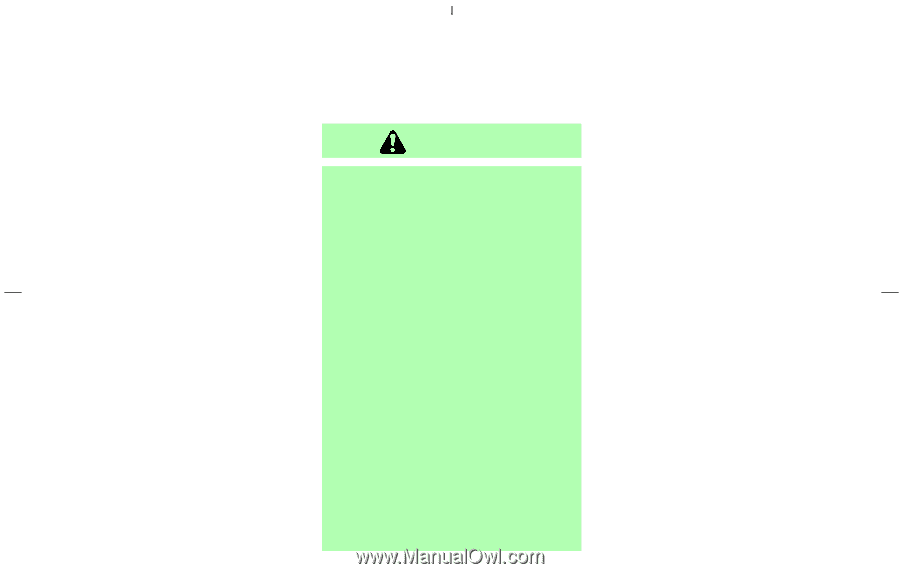
Foreword
WelcometothegrowingfamilyofnewNISSAN
owners. This vehicle is delivered to you with
confidence. It was produced using the latest
techniquesandstrictqualitycontrol.
This manual was prepared to help you under-
stand the operation and maintenance of your
vehicle so that you may enjoy many miles of
driving pleasure. Please read through this
manualbeforeoperatingyourvehicle.
AseparateWarrantyInformationBooklet
explainsdetailsaboutthewarrantiescov-
ering your vehicle. The NISSAN Service
and Maintenance Guide explains details
aboutmaintainingandservicingyourve-
hicle. Additionally, a separate Customer
Care/Lemon Law Booklet (U.S. only) will
explainhowtoresolveanyconcernsyou
may have with your vehicle, as well as
clarifyyourrightsunderyourstate’slemon
law.
Your NISSAN dealer knows your vehicle best.
When you require any service or have any
questions,wewillbegladtoassistyouwiththe
extensiveresourcesavailabletous.
READFIRST—THENDRIVE
SAFELY
Before driving your vehicle please read
your Owner’s Manual carefully. This will
ensurefamiliaritywithcontrolsandmain-
tenancerequirements,assistingyouinthe
safeoperationofyourvehicle.
WARNING
IMPORTANTSAFETYINFORMA-
TION
REMINDERSFORSAFETY!
Follow these important driving rules to
helpensureasafeandcomfortabletrip
foryouandyourpassengers!
°
Never drive under the influence of
alcoholordrugs.
°
Always observe posted speed limits
and never drive too fast for condi-
tions.
°
Always use the seat belts. Refer to
“Child safety” and “Child restraints”
inthe“Safety—Seats,seatbeltsand
supplemental restraint system” sec-
tion for precautions regarding chil-
dren.
°
Alwaysprovideinformationaboutthe
properuseofvehiclesafetyfeatures
toalloccupantsofthevehicle.
°
Always review this Owner’s Manual
forimportantsafetyinformation.
MODIFICATIONOFYOURVEHICLE
Thisvehicleshouldnotbemodified.Modi-
fication could affect its performance,
safetyordurability,andmayevenviolate
governmental regulations. In addition,
damageorperformanceproblemsresult-
ingfrommodificationmaynotbecovered
underNISSANwarranties.
WHENREADINGTHEMANUAL
This manual includes information for all
options available on this model. There-
fore,youmayfindsomeinformationthat
doesnotapplytoyourvehicle.
Allinformation,specificationsandillustrationsin
this manual are those in effect at the time of
printing. NISSAN reserves the right to change
specifications or design at any time without
notice.