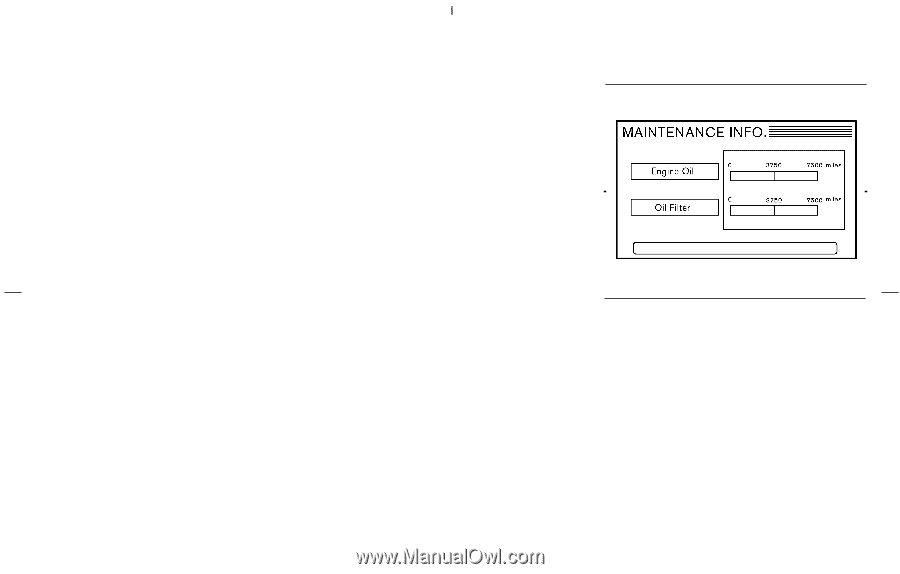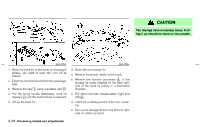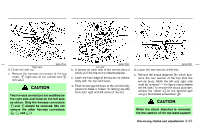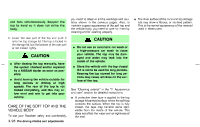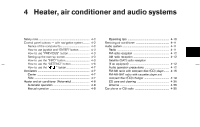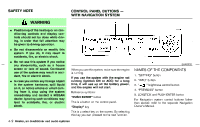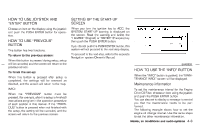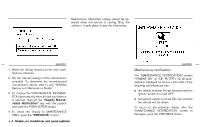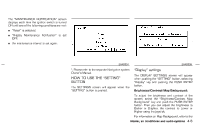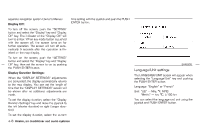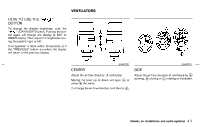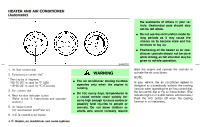2005 Nissan 350Z Owner's Manual - Page 134
2005 Nissan 350Z Manual
Page 134 highlights
HOW TO USE JOYSTICK AND "ENTER" BUTTON Choose an item on the display using the joystick and push the PUSH ENTER button for operation. SETTING UP THE START-UP SCREEN When you turn the ignition key to ACC, the SYSTEM START-UP warning is displayed on the screen. Read the warning and select the "I AGREE" (English) or "ENTER" (Francais) key ¸ then push the PUSH ENTER button. If you do not push the PUSH ENTER button, this system will not proceed to the next step display. To proceed to the next step, refer to the separate Navigation system Owner's Manual. SAA0933 HOW TO USE "PREVIOUS" BUTTON This button has two functions. To return to the previous screen: When this button is pressed during setup, setup will be canceled, and the screen will return to the previous screen. To finish the set-up: When this button is pressed after setup is completed, the settings will be renewed as directed, and the screen will return to the map. INFO: When the "PREVIOUS" button must be pressed, (for example, after the setup is finished) instructions are given in the operation procedure of each section in this manual. If the "PREVIOUS" button is pressed when not finished with the setup, the setting will be canceled, and the screen will return to the previous screen. HOW TO USE THE "INFO" BUTTON When the "INFO" button is pushed, the "MAINTENANCE INFO." screen will be displayed. Maintenance information To set the maintenance interval for the Engine Oil or Oil Filter, choose an item using the joystick and push the PUSH ENTER button. You can also set to display a message to remind you that the maintenance needs to be performed. The following example shows how to set the engine oil change interval. Use the same steps to set the other maintenance information. Heater, air conditioner and audio systems 4-3