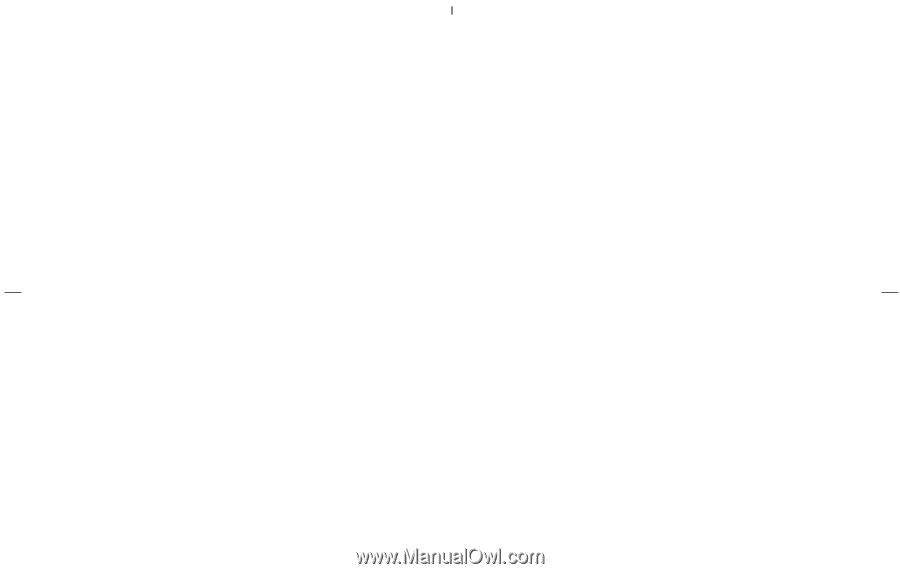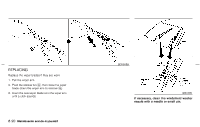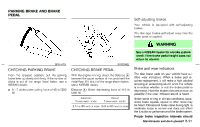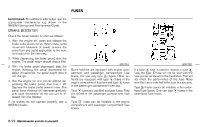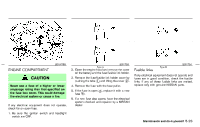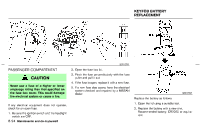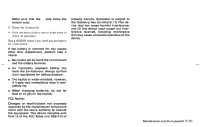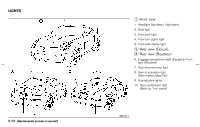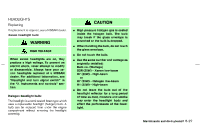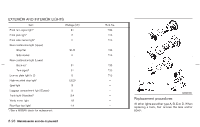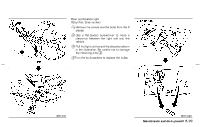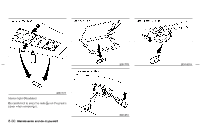2005 Nissan 350Z Owner's Manual - Page 230
2005 Nissan 350Z Manual
Page 230 highlights
Make sure that the ⊕ side faces the bottom case. 3. Close the lid securely. 4. Push the keyfob button two or three times to check its operation. See a NISSAN dealer if you need any assistance for replacement. If the battery is removed for any reason other than replacement, perform step 4 above. ¼ Be careful not to touch the circuit board and the battery terminal. ¼ An improperly disposed battery can harm the environment. Always confirm local regulations for battery disposal. ¼ The keyfob is water-resistant; however, if it gets wet, immediately wipe it completely dry. ¼ When changing batteries, do not let dust or oil get on the keyfob. FCC Notice: Changes or modifications not expressly approved by the manufacturer compliance could void the user's authority to operate the equipment. This device complies with Part 15 of the FCC Rules and RSS-210 of Industry Canada. Operation is subject to the following two conditions: (1) This device may not cause harmful interference, and (2) this device must accept any interference received, including interference that may cause undesired operation of the device. Maintenance and do-it-yourself 8-25