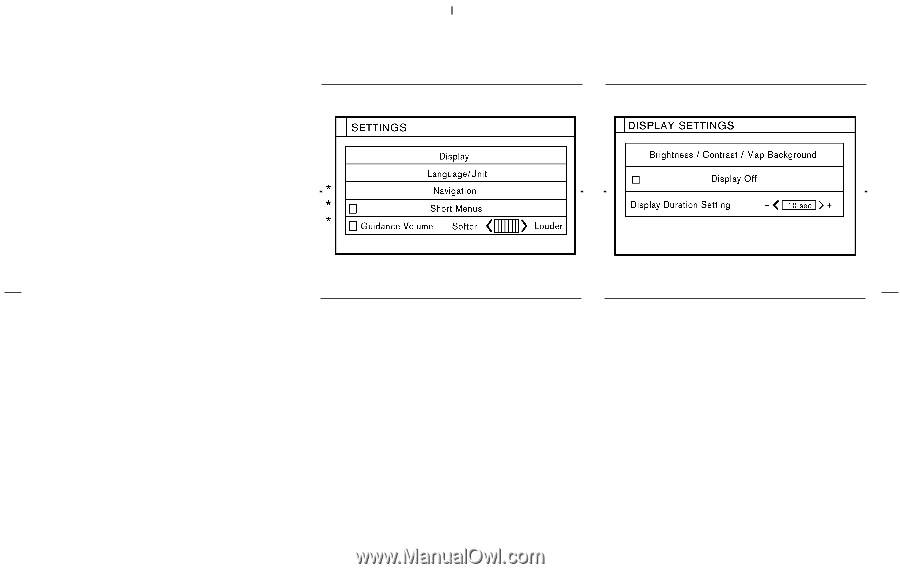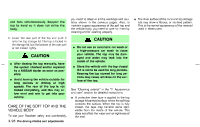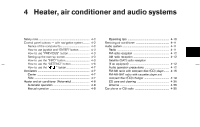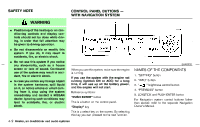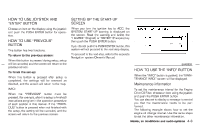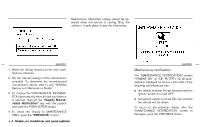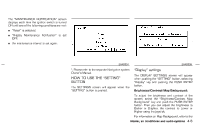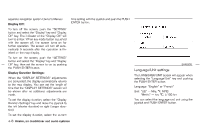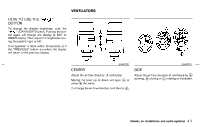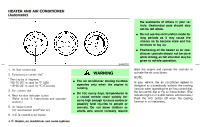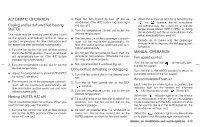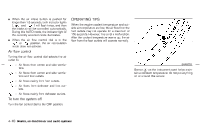2005 Nissan 350Z Owner's Manual - Page 136
2005 Nissan 350Z Manual
Page 136 highlights
The "MAINTENANCE NOTIFICATION" screen displays each time the ignition switch is turned ON until one of the following conditions are met: ¼ "Reset" is selected. ¼ "Display Maintenance Notification" is set OFF. ¼ the maintenance interval is set again. SAA0934 SAA0935 *: Please refer to the separate Navigation system Owner's Manual. "Display" settings The DISPLAY SETTINGS screen will appear when pushing the "SETTING" button, selecting "Display" key and pushing the PUSH ENTER button. Brightness/Contrast/Map Background: To adjust the brightness and contrast of the screen, select the "Brightness/Contrast Map Background" key and push the PUSH ENTER button. Then you can adjust the brightness to Darker or Brighter, the contrast to Lower or Higher using the joystick. For information on Map Background, refer to the Heater, air conditioner and audio systems HOW TO USE THE "SETTING" BUTTON The SETTINGS screen will appear when the "SETTING" button is pushed. 4-5