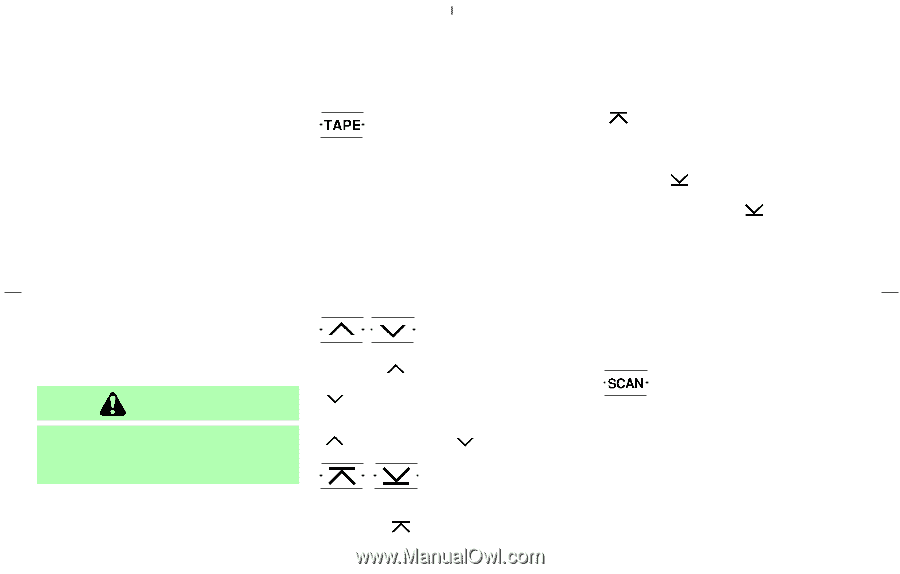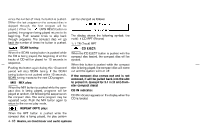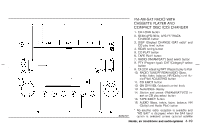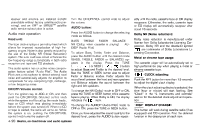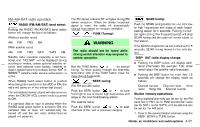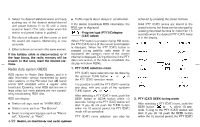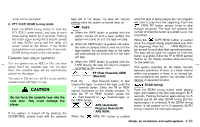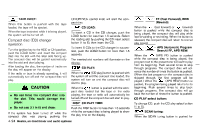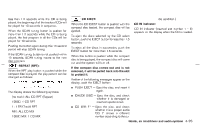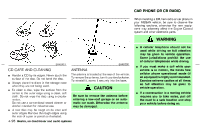2005 Nissan 350Z Owner's Manual - Page 154
2005 Nissan 350Z Manual
Page 154 highlights
mode will be cancelled. 3. PTY (CAT) SCAN tuning mode Push the SCAN tuning button to tune the PTY (CAT) name station, and stop at each broadcasting station for 5 seconds. Pushing the button again during this 5 second period will stop SCAN tuning and the radio will remain tuned to that station. If the SCAN tuning button is not pushed within 5 seconds, SCAN tuning moves to the next station. tape still in the player, the tape will resume playing when the system is turned back on. PLAY: ¼ When the TAPE button is pushed with the system turned off and a tape loaded, the system will come on and the tape will play. ¼ When the TAPE button is pushed with either the radio or compact disc turned on and the tape loaded, the compact disc or the radio will automatically be turned off and the tape will play. ¼ When the TAPE button is pushed with the TAPE playing, the tape will play the program recorded on the reverse side. FF (Fast Forward), REW (Rewind): Push the (fast forward) button to fast forward the tape. To rewind the tape, push the (rewind) button. Either the FF or REW symbol illuminates on the display window. To stop the FF or REW function, press the (fast forward) or (rewind) again, or the TAPE button. APS (Automatic Program Search) FF, APS REW: When the (APS FF) button is pushed while the tape is being played, the next program will start to play from the beginning. Push the (APS FF) button several times to skip through programs. The tape will advance the number of times the button is pushed (up to nine programs). When the (APS REW) button is pushed once, the program being played starts over from the beginning. Push the (APS REW) button several times to skip back several selections. The tape will go back the number of times the button is pushed. Either the FF or REW symbol flashes on the display window while searching for the selection. This system searches for the blank intervals between selections. If there is a blank interval within one program or there is no interval between programs, the system may not stop in the desired or expected location. SCAN tuning: Push the SCAN tuning button while playing tape, and it stops at the next tape program for 5 seconds. Pushing the button again during this 5 second period will stop SCAN tuning and the tape program is continued. If the SCAN tuning button is not pushed within 5 seconds, SCAN tuning moves to the next tape program. Cassette tape player operation Turn the ignition key to ACC or ON, and then gently insert the cassette tape into the tape door. The cassette tape will be automatically pulled into the player. The radio or CD will turn off (if it is on) and the cassette tape will begin to play. CAUTION Do not force the cassette tape into the tape door. This could damage the player. If the system is turned off by pushing the ON⋅OFF/VOL control knob with the cassette Heater, air conditioner and audio systems 4-23