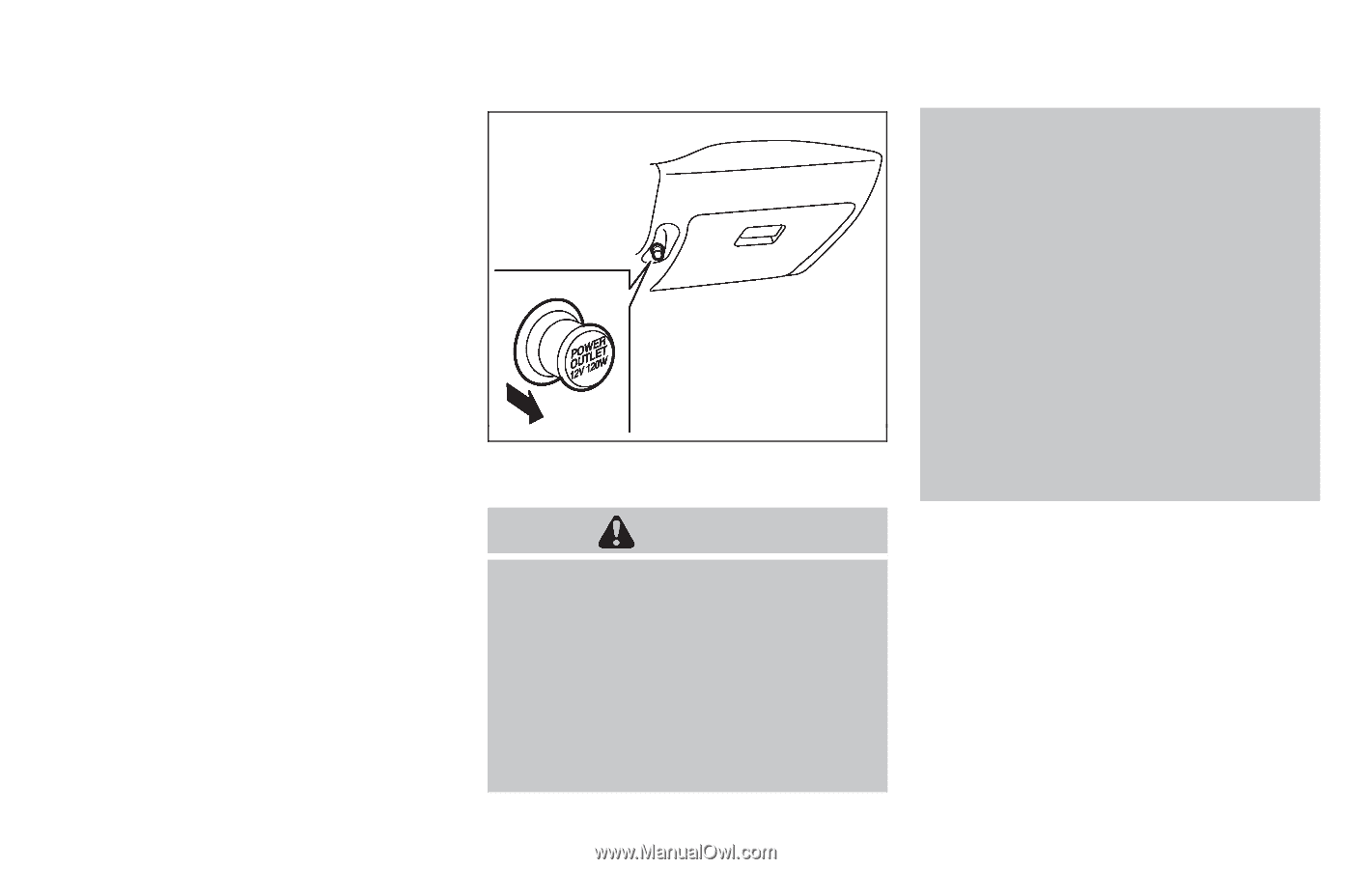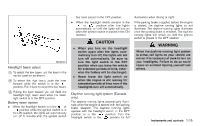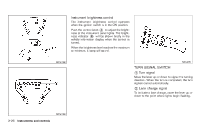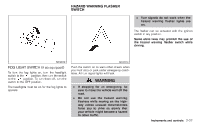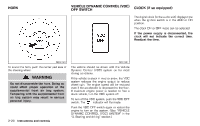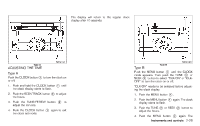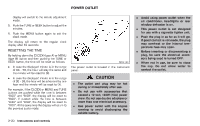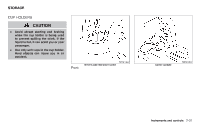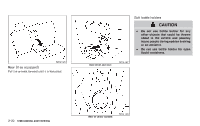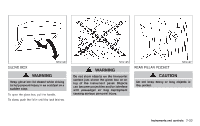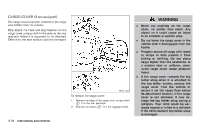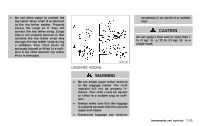2009 Nissan cube Owner's Manual - Page 102
2009 Nissan cube Manual
Page 102 highlights
POWER OUTLET display will switch to the minute adjustment mode. 5. Push the TUNE or SEEK button to adjust the minutes. 6. Push the MENU button again to exit the clock mode. The display will return to the regular clock display after 10 seconds. . Avoid using power outlet when the air conditioner, headlights or rear window defroster is on. This power outlet is not designed for use with a cigarette lighter unit. Push the plug in as far as it will go. If good contact is not made, the plug may overheat or the internal temperature fuse may open. Before inserting or disconnecting a plug, be sure the electrical accessory being used is turned OFF. When not in use, be sure to close the cap. Do not allow water to contact the outlet. . . RESETTING THE TIME By holding down the CLOCK (type A) or MENU (type B) button and then pushing the TUNE or SEEK button, the time will be reset as follows. . In case the displayed minute is in the range of 00 - 29, the hour will stay the same and the minute will be reset to 00. In case the displayed minute is in the range of 30 - 59, the hour will be advanced by one hour and the minute will be reset to 00. . SIC4132 . The power outlet is located in the instrument panel. . CAUTION . . The outlet and plug may be hot during or immediately after use. Do not use with accessories that exceed a 12 volt, 120W (10A) power draw. Do not use double adapters or more than one electrical accessory. Use power outlet with the engine running to avoid discharging the vehicle battery. For example, if the CLOCK or MENU and TUNE buttons are pushed while the time is between "8:00" and "8:29", the display will be reset to "8:00". If pushed while the time is between "8:30" and "8:59", the display will be reset to "9:00". At the same time the display will return to the previous audio mode. . 2-30 Instruments and controls