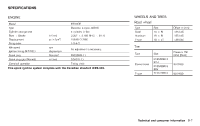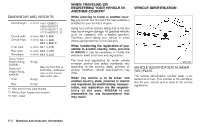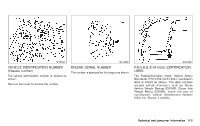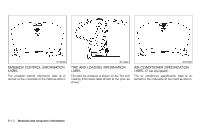2009 Nissan cube Owner's Manual - Page 300
2009 Nissan cube Manual
Page 300 highlights
D 6. Mark the center of the holes * with a felttip pen. 7. Carefully drill the two pilot holes using a 0.39 in (10 mm) drill bit at the marked locations. (Be sure that the drill only goes through the bumper fascia.) 8. Insert grommets into the hole on the fascia. 9. Insert a flat-blade screwdriver into the grommet hole to add a 908 turn onto the E part * . 10. Insert a J-nut into the license plate bracket before placing the license plate bracket on the fascia. 11. Install the license plate bracket with the screws. 12. Install the license plate with bolts that are not longer than 0.55 in (14 mm). 9-12 Technical and consumer information

6.
Mark the center of the holes
*
D
with a felt-
tip pen.
7.
Carefully drill the two pilot holes using a
0.39 in (10 mm) drill bit at the marked
locations.
(Be sure that the drill only
goes through the bumper fascia.)
8.
Insert grommets into the hole on the fascia.
9.
Insert
a
flat-blade
screwdriver
into
the
grommet hole to add a 90
8
turn onto the
part
*
E
.
10. Insert a J-nut into the license plate bracket
before placing the license plate bracket on
the fascia.
11. Install the license plate bracket with the
screws.
12. Install the license plate with bolts that are
not longer than 0.55 in (14 mm).
9-12
Technical and consumer information