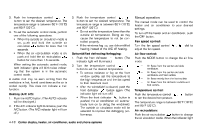2013 Nissan cube Owner's Manual - Page 155
2013 Nissan cube Manual
Page 155 highlights
VENTILATORS . . The screen may flicker under fluorescent light. This is not a malfunction. The colors of objects on the RearView Monitor may differ somewhat from the actual color of objects. This is not a malfunction. Objects on the monitor may not be clear in a dark environment. This is not a malfunction. If dirt, rain or snow accumulates on the camera, the RearView Monitor may not display object clearly. Clean the camera. Do not use alcohol, benzine or thinner to clean the camera. This will cause discoloration. To clean the camera, wipe with a cloth dampened with diluted mild cleaning agent and then wipe with a dry cloth. Do not damage the camera as the monitor screen may be adversely affected. Do not use wax on the camera window. Wipe off any wax with a clean cloth dampened with mild detergent diluted with water. GUID-E7475120-355A-4C2F-8E32-EE8EF30CC2D4 . . . SAA2343 SAA2344 . . CENTER VENTILATORS GUID-896BD46B-EEA2-462A-8389-9F46DF506EC0 Adjust the air flow direction of ventilators as illustrated. SIDE VENTILATORS GUID-80F5B1F6-8C52-4FC3-855E-8DA6008F77A8 Adjust the air flow direction of ventilators as illustrated. : This symbol indicates that the vents are closed. : This symbol indicates that the vents are open. Center display, heater, air conditioner, audio and phone systems 4-13