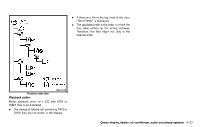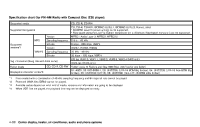2013 Nissan cube Owner's Manual - Page 174
2013 Nissan cube Manual
Page 174 highlights
15. 16 17. 18. 19. PWR (power) button/VOL (volume) control knob AUX IN jack AUDIO button TUNE/FF·REW button SCAN/RPT (repeat) button FM-AM RADIO WITH COMPACT DISC (CD) PLAYER GUID-37294AA3-5634-476C-85CF-499FAB950B84 For all operation precautions, see "Audio operation precautions" (P.4-20). Audio main operation GUID-11C75664-E48B-47B8-8754-C54784765E2F Head unit: GUID-D73A39BF-43C8-459F-9C24-47B7F579C407 The auto loudness circuit enhances the low and high frequency ranges automatically in both radio reception and CD playback. ON·OFF/Volume control: GUID-D73A39BF-43C8-459F-9C24-47B7F579C407 Place the ignition switch in the ACC or ON position, and then push the PWR button while the system is off to call up the normal mode (radio, CD, AUX and iPod®) which was playing immediately before the system was turned off. While the system is on, pushing the PWR button turns the system off. Turn the VOL control knob to adjust the volume. MUTE button: GUID-D73A39BF-43C8-459F-9C24-47B7F579C407 Push the button to mute the audio sound. Push the button again to release the mute SAA2782 1. 2. 3. 4. 5. 6. 7. MUTE button DISP (display)/TEXT button FM·AM radio band select button CD PLAY button Station preset buttons iPod® button AUX (auxiliary) button 8. 9. 10. 11. 12. 13. 14 Audio display CLOCK button CD EJECT button iPod® MENU button SEEK/TRACK button ENTER button BACK button 4-32 Center display, heater, air conditioner, audio and phone systems