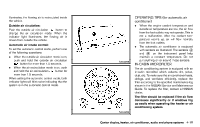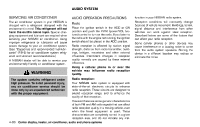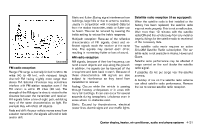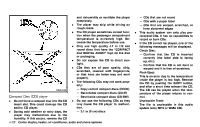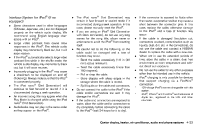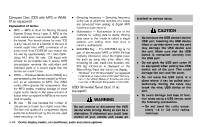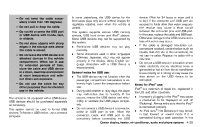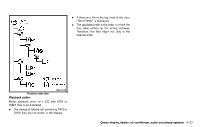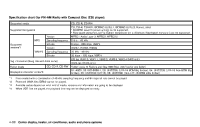2013 Nissan cube Owner's Manual - Page 166
2013 Nissan cube Manual
Page 166 highlights
Compact Disc (CD) with MP3 or WMA (if so equipped) GUID-A70A564D-43D4-4039-B703-E39C98D43D49 Explanation of terms: GUID-D73A39BF-43C8-459F-9C24-47B7F579C407 . MP3 - MP3 is short for Moving Pictures Experts Group Audio Layer 3. MP3 is the most well-known compressed digital audio file format. This format allows for near "CD quality" sound, but at a fraction of the size of normal audio files. MP3 conversion of an audio track from CD-ROM can reduce the file size by approximately 10:1 ratio (Sampling: 44.1 kHz, Bit rate: 128 kbps) with virtually no perceptible loss in quality. MP3 compression removes the redundant and irrelevant parts of a sound signal that the human ear doesn't hear. . WMA - Windows Media Audio (WMA) is a compressed audio format created by Microsoft as an alternative to MP3. The WMA codec offers greater file compression than the MP3 codec, enabling storage of more digital audio tracks in the same amount of space when compared to MP3s at the same level of quality. . Bit rate - Bit rate denotes the number of bits per second used by a digital music files. The size and quality of a compressed digital audio file is determined by the bit rate used when encoding the file. . . . Sampling frequency - Sampling frequency is the rate at which the samples of a signal are converted from analog to digital (A/D conversion) per second. Multisession - Multisession is one of the methods for writing data to media. Writing data once to the media is called a single session, and writing more than once is called a multisession. ID3/WMA Tag - The ID3/WMA tag is the part of the encoded MP3 or WMA file that contains information about the digital music file such as song title, artist, album title, encoding bit rate, track time duration, etc. ID3 tag information is displayed on the Album/Artist/Track title line on the display. Windows® and Windows Media® are registered trademarks or trademarks of Microsoft Corporation in the United States of America and other countries of Microsoft Corporation of the USA. accident or serious injury. CAUTION . Do not force the USB device into the USB port. Inserting the USB device tilted or up-side-down into the port may damage the USB device and the port. Make sure that the USB device is connected correctly into the USB port. Do not grab the USB port cover (if so equipped) when pulling the USB device out of the port. This could damage the port and the cover. Do not leave the USB cable in a place where it can be pulled unintentionally. Pulling the cable may break the wire, USB device or the port. To avoid damage and loss of function when using a USB device, note the following precautions. - Do not bend the cable excessively 1.6 in (40 mm) radius minimum. . * . USB (Universal Serial Bus) (if so equipped) GUID-E3FB0D8B-7666-428A-B0C1-57E1829900DA . WARNING Do not connect or disconnect the USB device while driving. Doing so can be a distraction. If distracted you could lose control of your vehicle and cause an 4-24 Center display, heater, air conditioner, audio and phone systems