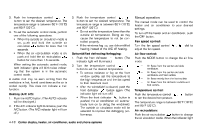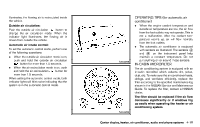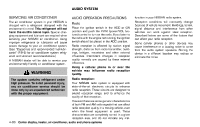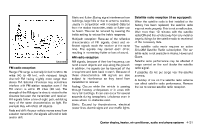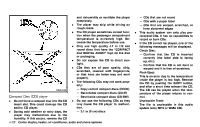2013 Nissan cube Owner's Manual - Page 159
2013 Nissan cube Manual
Page 159 highlights
4. Push the A/C button on. (The A/C indicator light will illuminate.) 5. Turn the temperature control dial to the desired position between the middle and the hot (right) position. Dehumidified defogging: GUID-D73A39BF-43C8-459F-9C24-47B7F579C407 This mode is used to defog the windows and dehumidify the air. 1. Turn the air flow control dial to the position. 2. Turn the fan speed control desired position. dial to the SAA2346 3. Turn the temperature control dial to the desired position. When the position is selected, the air conditioner will automatically turn on. This will dehumidify the air and help to defog the windows. The A/C indicator light will illuminate when the air conditioner automatically turns on. The air conditioner and A/C indicator light will remain on in all flow control modes until the A/C button is pressed or the fan control dial is turned to off. 1 2 3 4 5 6 7 8 9 10 11 *: Front defroster button Display* Rear window defroster button (See "Rear window and outside mirror defroster switch" (P.2-24).) AUTO button Temperature control , button , button Fan speed control OFF button MODE button Air recirculation button button Outside air circulation A/C (Air Conditioner) button Temperature is displayed in 8F (US) or 8C (Canada). AUTOMATIC AIR CONDITIONER GUID-225E3D23-9BC7-4CCA-A6FC-C8F8A02290FE Automatic operation (AUTO) GUID-812BB990-A2E6-4751-A03B-3689D9F14620 The AUTO mode may be used year-round as the system automatically controls constant temperature, air flow distribution and fan speed. To turn off the heater and air conditioner, push the OFF button. Cooling and dehumidified heating: GUID-D73A39BF-43C8-459F-9C24-47B7F579C407 1. Push the AUTO button. (The AUTO indicator will be displayed.) 2. If the A/C indicator light does not illuminate, push the A/C button. (The A/C indicator light will illuminate.) Center display, heater, air conditioner, audio and phone systems 4-17