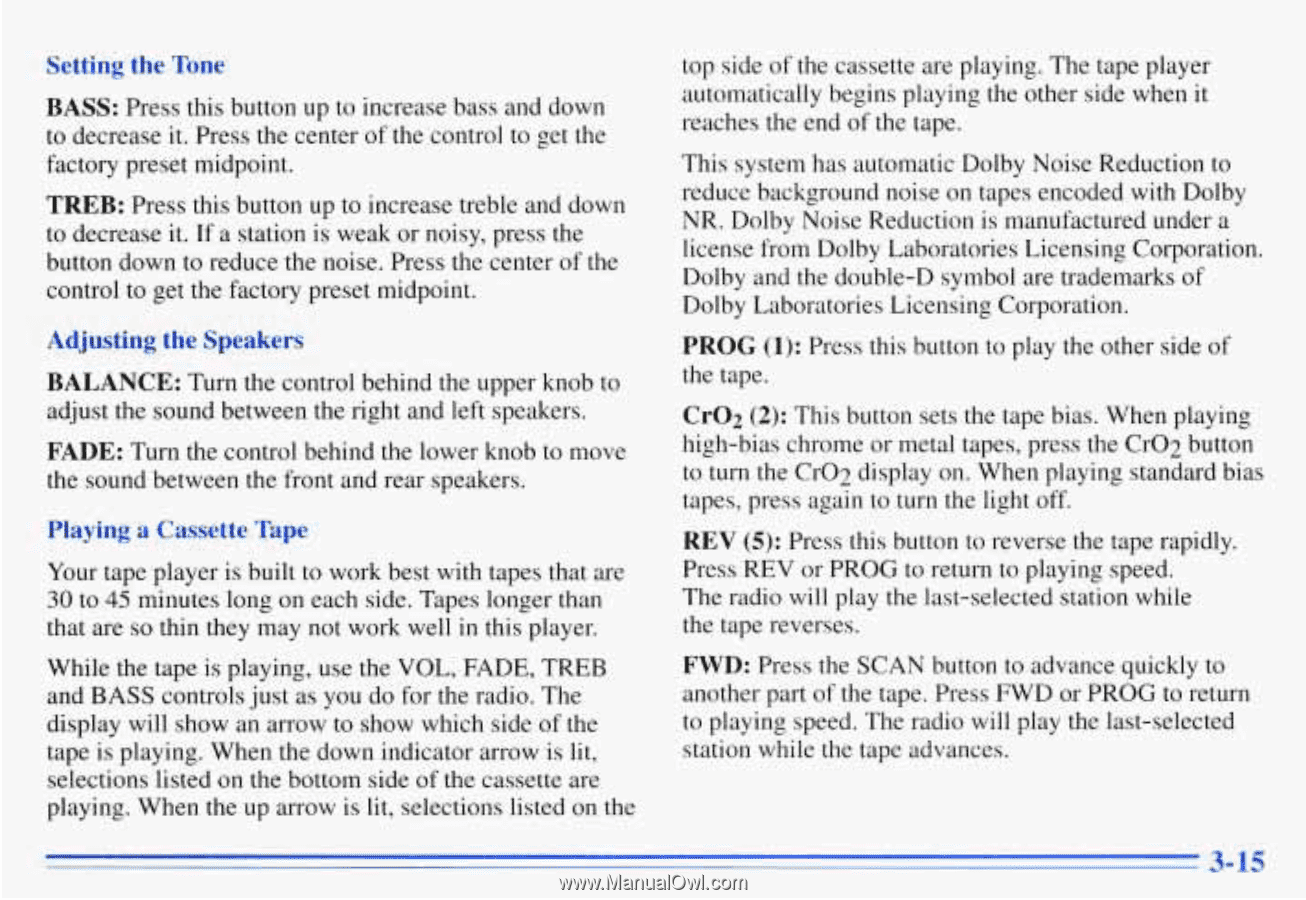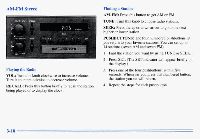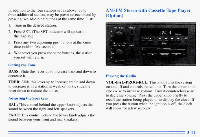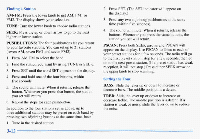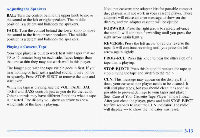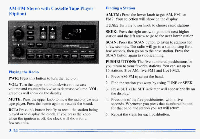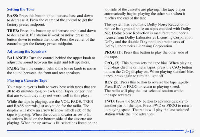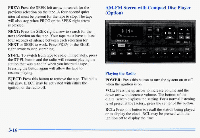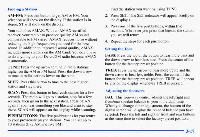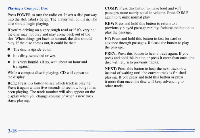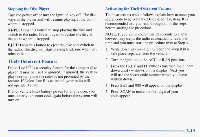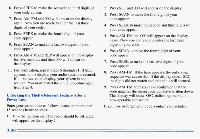1996 Oldsmobile Silhouette Owner's Manual - Page 163
1996 Oldsmobile Silhouette Manual
Page 163 highlights
Setting theTone BASS: Press this button up to increase bass and down to decrease it. Press the center of the control to get the factory preset midpoint. TREB: Press this button up to increase treble and down to decrease it.If a station is weak or noisy, press the button down to reduce the noise. Press the center of the control to get the factory preset midpoint. Adjusting the Speakers BALANCE: Turn the control behind the upper knob to adjust the sound between the right and left speakers. top side of the cassette are playing. Thetape player automatically begins playing the other side when it reaches the end of the tape. This system has automatic Dolby Noise Reduction to reduce background noise on tapes encoded with Dolby NR. Dolby Noise Reduction is manufactured under a license from Dolby Laboratories Licensing Corporation. Dolby and the double-D symbol are trademarks of Dolby Laboratories Licensing Corporation. PROG (1): Press this button to play the other side of the tape. FADE: Turn the control behind the lower knob to move the sound between the front and rear speakers. Playing a Cassette Tape Your tape player is built to work best with tapes that are 30 to 45 minutes long on each side. Tapes longer than that are so thin they may not work well in this player. While the tape is playing, use the VOL, FADE, TREB and BASS controlsjust as you do for the radio. The display will show an arrow to show which side of the tape is playing. When the down indicator arrow is lit, selections listed on the bottom side of the cassette are playing. When the up arrow is lit, selections listed on the CrO2 (2): This button sets the tape bias. When playing high-bias chrome or metal tapes, press the Cr02 button to turn the Cr02 display on. When playing standard bias tapes, press again to turn the light off. REV (5): Press this button to reverse the tape rapidly. Press REV or PROG to return to playing speed. The radio will play the last-selected station while the tape reverses. FWD: Press the SCAN button to advance quickly to another part of the tape. Press FWD or PROG to return to playing speed. The radio will play the last-selected station while the tape advances.