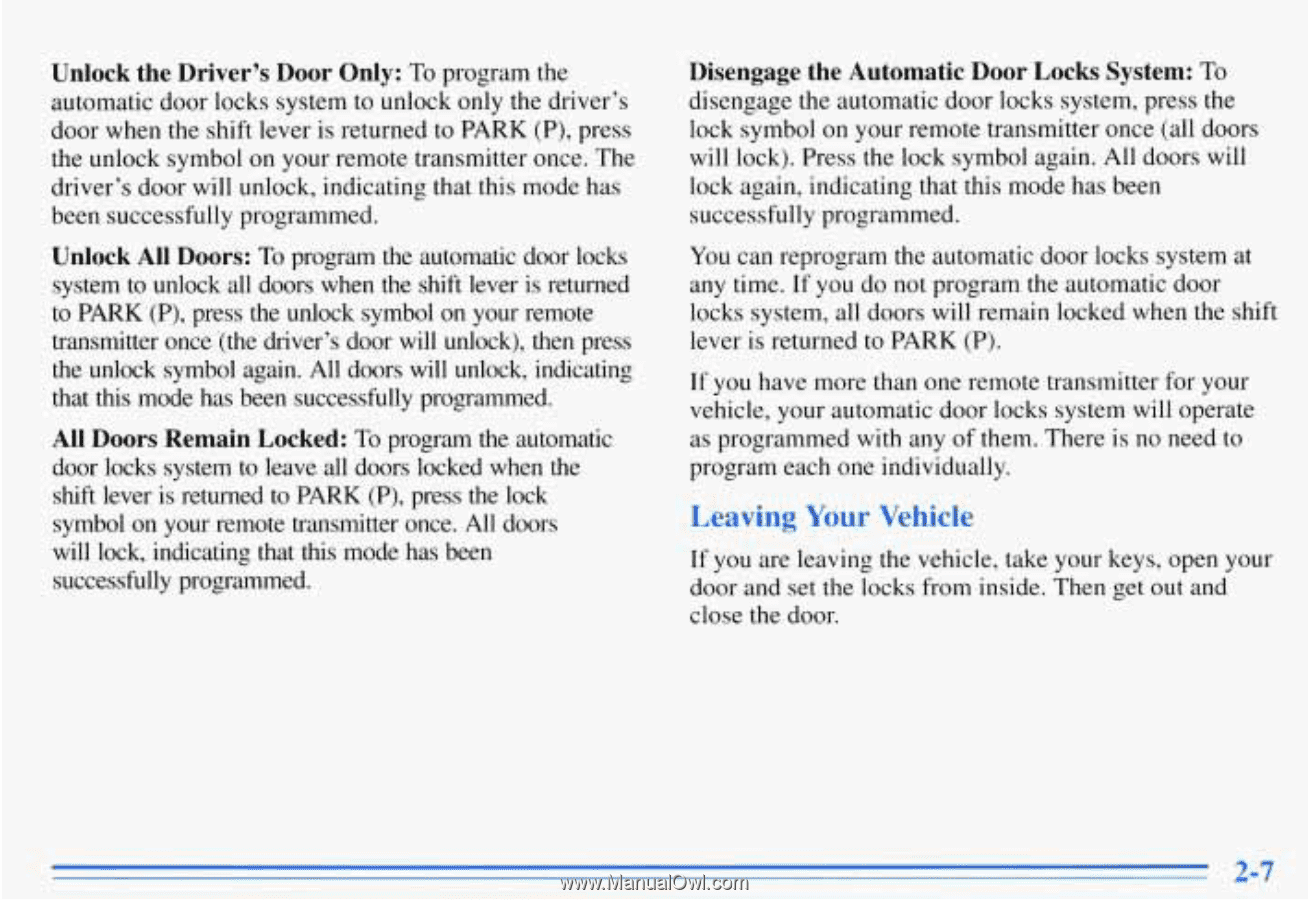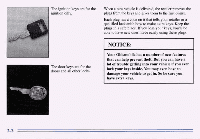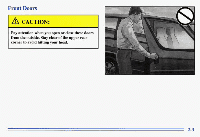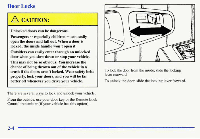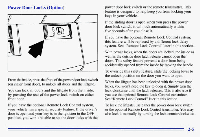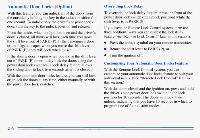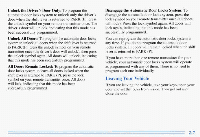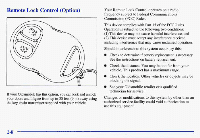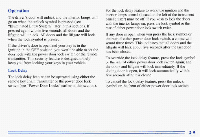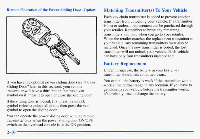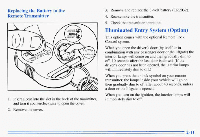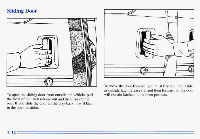1996 Oldsmobile Silhouette Owner's Manual - Page 71
1996 Oldsmobile Silhouette Manual
Page 71 highlights
Unlock the Driver's Door Only: program the To automatic door locks system to unlock only the driver's door when the shift lever is returned to PARK (P), press the unlock symbol on your remote transmitter once. The driver's door will unlock, indicating that this mode has been successfully programmed. Unlock All Doors: To program the automatic door locks system to unlock all doors when the shift leveris returned to PARK (P), press the unlock symbol on your remote transmitter once'(the driver's door will unlock), then press the unlock symbol again. All doors will unlock, indicating that this mode has been successfully programmed. Disengage the Automatic Door Locks System: To disengage the automatic door locks system, press the lock symbol on your remote transmitter once (all doors will lock). Press the lock symbol again. All doors will lock again, indicating that this mode has been successfully programmed. You can reprogram the automatic door locks system at any time. If you do not program the automatic door locks system, all doors will remain locked when the shift lever is returned to PARK (P). If you have more than one remote transmitter for your vehicle, your automatic doorlocks system will operate as programmed with any of them. There is no need to program each one individually. All Doors Remain Locked:To program the automatic door locks systemto leave all doors locked when the shift lever is returned to PARK (P), press the lock symbol on your remote transmitter once.All doors will lock, indicating that this mode has been successfully programmed. Leaving Your Vehicle If you are leaving the vehicle, take your keys, open your door and set the locks from inside. Then get out and close the door. 2-7