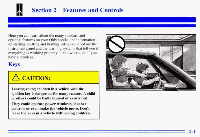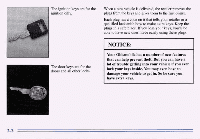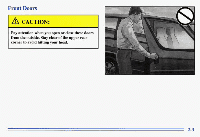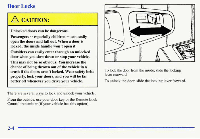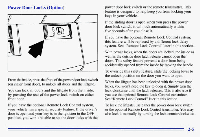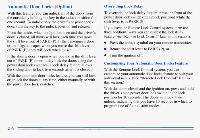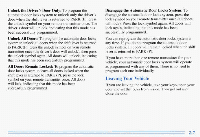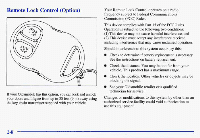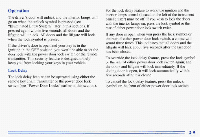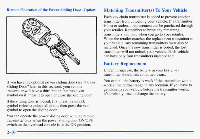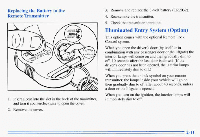1996 Oldsmobile Silhouette Owner's Manual - Page 70
1996 Oldsmobile Silhouette Manual
Page 70 highlights
t ta latic Do01 ,ocks (Option) Overrld g LOC With this feature, you can unlock all of the doors from the outside by holding the key in the unlock position for one second. To unlock only the driver's or passenger's door, turn the key to the unlock position and release. From the inside, when the ignition is on and the driver's door is closed, all doors will lock each time you move the shift lever out of PARK (P). If the passenger's door or the liftgate is open when you move the shift lever out of PARK (P), they will lock when closed. If the sliding door is open when you move the shift lever out of PARK (P) or manually lock the doors using the power door lock switches, a lock delay feature allows the sliding door to lock five seconds after it is closed. With the automatic door locks feature, you can still lock or unlock the doors at any time, either manually or with the power door lock switches. To override the lock delay feature, press the front of the power door lock switch (the unlock position) while the shift lever is in PARK (P). If you have the Remote Lock Control system, there are three additional ways you can disable the lock delay feature (see "Remote Lock Control" laterin this section): 0 Press the unlock symbol on your remote transmitter, Return the shift lever to PARK (P), or Turn the ignition off. c Door Locks Feat 0 Customizing Your Autornr With the Remote Lock Control system, you can customize your automatic door locks feature to suit your individual needs. (See "Remote Lock Control'' later in this section.) With the doors closed and the ignition on, press and hold the driver's side power door lock switch in the lock position for 10 seconds. The doors will lock, then unlock, indicating that you have 10 seconds in which to program one of four custom modes: