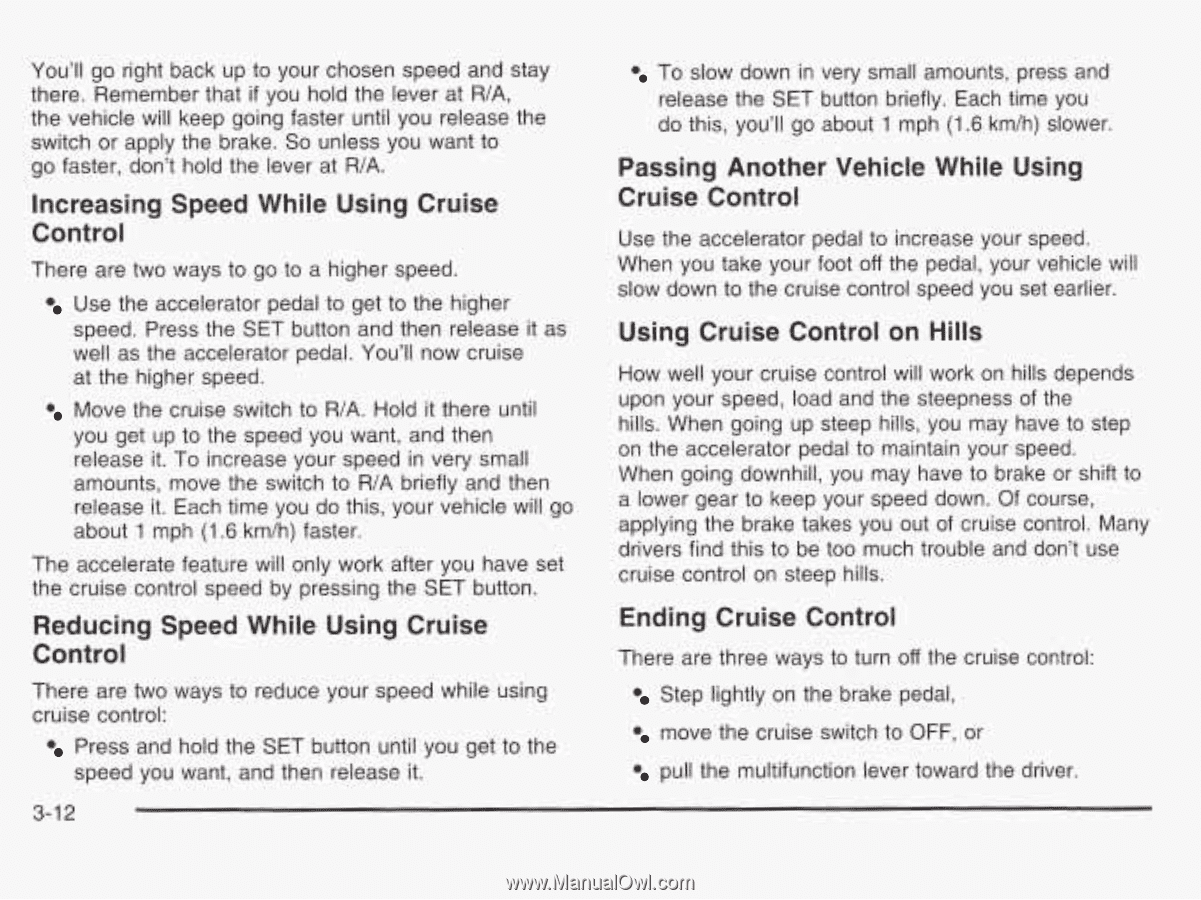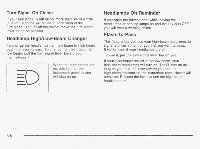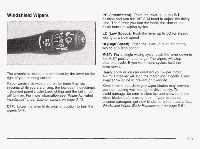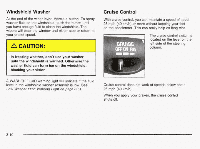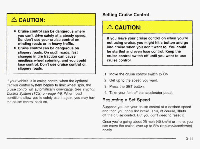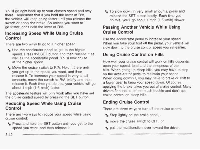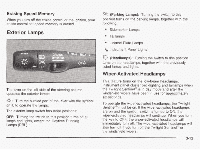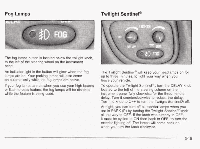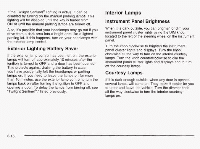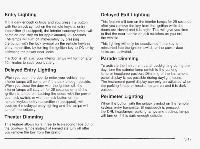2003 Pontiac Bonneville Owner's Manual - Page 127
2003 Pontiac Bonneville Manual
Page 127 highlights
You'll go right back up to your chosen speed and stay there. Remember that if you hold the lever at R/A, the vehicle will keep going faster until you release the switch or apply the brake--So unless you watI t to go faster, don't hold the lever at R/A. To slow down in very small amounts, press and release the SET button briefly. Each time you do this, you'll go about 1 mph (1.6 km/h) slower. Increasing Speed While Using Cruise Control There are two ways to go to a higher speed. Use the accelerator pedal to get to the higher speed. Press the SET button and then release it as well as the accelerator pedal. You'll now cruise at the higher speed. Move the cruise switch to R/A. Hold it there until you get up to the speed you want, and then release it. To increase your speed in very small amounts, move the switch to RIA briefly and then release it. Each time you do this, your vehicle will go about 1 mph (1 -6 km/h) faster. The accelerate feature will only work after you have set the cruise control speed by pressing the SET button. Passing Another Vehicle While Using Cruise Control Use the accelerator pedal to increase your speed. When you take your foot off the pedal, your vehicle will slow down to the cruise control speed you set earlier. Using Cruise Control on Hills How well your cruise control will work on hills depends upon your speed, load and the steepness of the hills. When going up steep hills, you may have to step on the accelerator pedal to maintain your speed. When going downhill, you may have to brake or shift to a lower gear to keep your speed down. Of course, applying the brake takes you out of cruise control. Many drivers find this to be too much trouble and don't use cruise control on steep hills. Reducing Speed While Using Cruise Control There are two ways to reduce your speed while using cruise control: Press and hold the SET button until you get to the speed you want, and then release it. 3-12 Ending Cruise Control There are three ways to turn offthe cruise control: Step lightly on the brake pedal, move.the cruise switch to OFF, or pull the multifunction lever toward the driver.