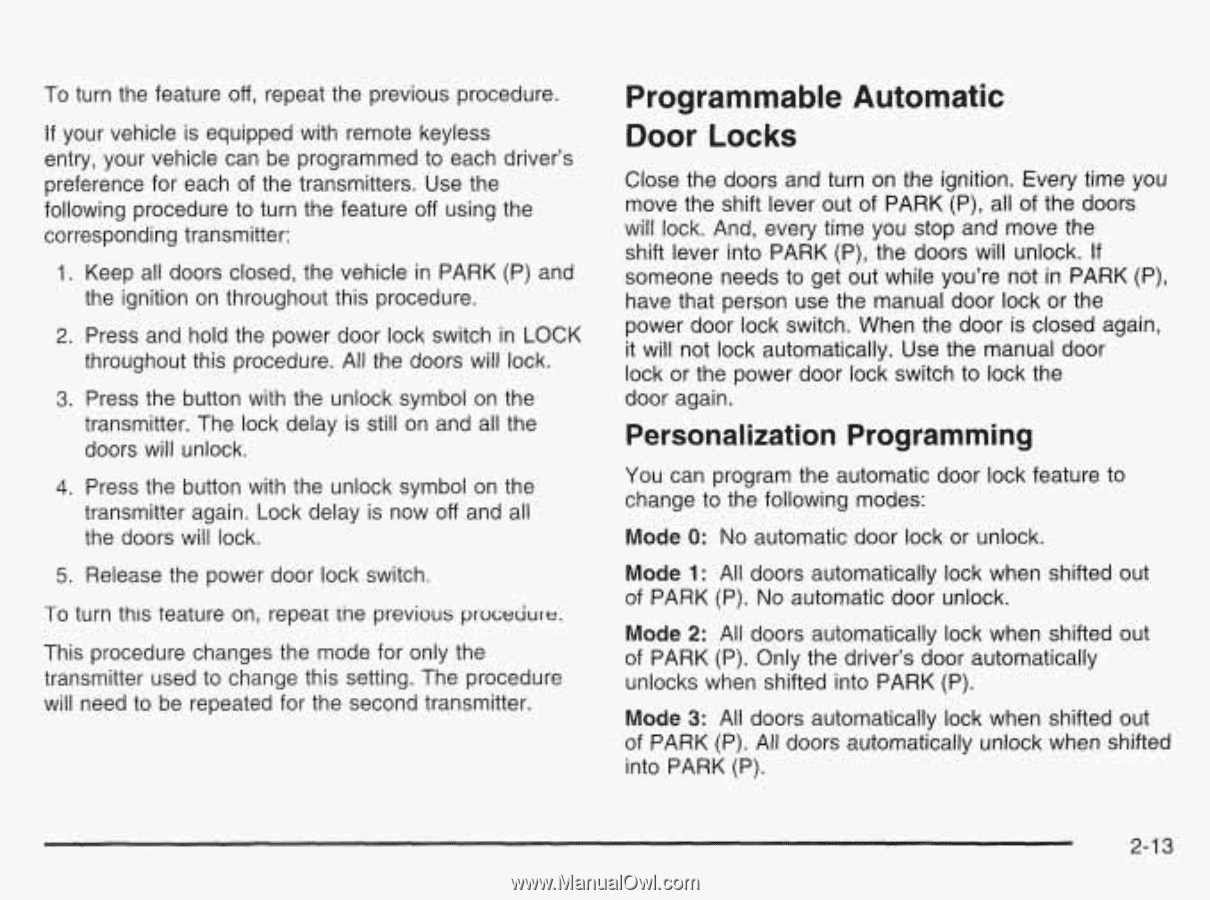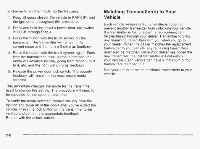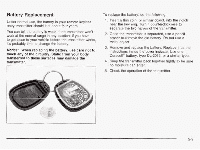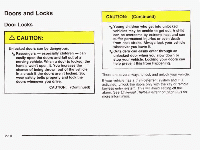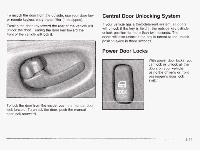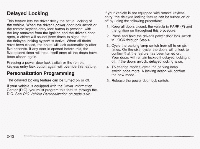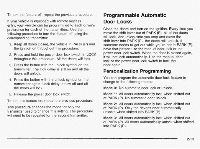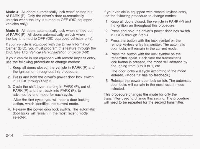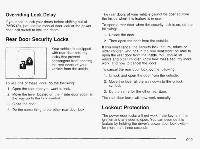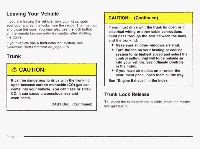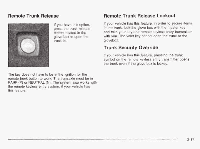2003 Pontiac Bonneville Owner's Manual - Page 78
2003 Pontiac Bonneville Manual
Page 78 highlights
To turn the feature off, repeat the previous procedure. If your vehicle is equipped with remote keyless entry, your vehicle can be programmed to each driver's preference for each of the transmitters. Use the following procedure to turn the feature off using the corresponding transmitter: 1. Keep all doors closed, the vehicle in PARK (P) and the ignition on throughout this procedure. Programmable Automatic Door Locks Close the doors and turn on the ignition. Every time you move the shift lever out of PARK (P), all of the doors will lock. And, every time you stop and move the shift lever into PARK (P), the doors will unlock. If someone needs to get out while you're not in PARK (P), have that person use the manual door lock or the power door lock switch. When the door is closed again, it will not lock automatically, Use the manual door lock or the power door lock switch to lock the door again. 2. Press and hold the power door lock switch in LOCK throughout this procedure. All the doors will lock. 3. Press the button with the unlock symbol on the transmitter. The lock delay is still on and all the doors will unlock. 4. Press the button with the unlock symbol on the transmitter again. Lock delay is now off and all the doors will lock. Personalization Programming You can program the automatic door lock feature to change to the following modes: Mode 0: No automatic door lock or unlock. Mode 1: All doors automatically lock when shifted out of PARK (P). No automatic door unlock. Mode 2: All doors automatically lock when shifted out of PARK (P). Only the driver's door automatically unlocks when shifted into PARK (P). Mode 3: All doors automatically lock when shifted out of PARK (P). All doors automatically unlock when shifted into PARK (P). 5. Release the power door lock switch. To turn this teature on, repear tne previous proceciure. This procedure changes the mode for only the transmitter used to change this setting. The procedure will need to be repeated for the second transmitter. 2-13