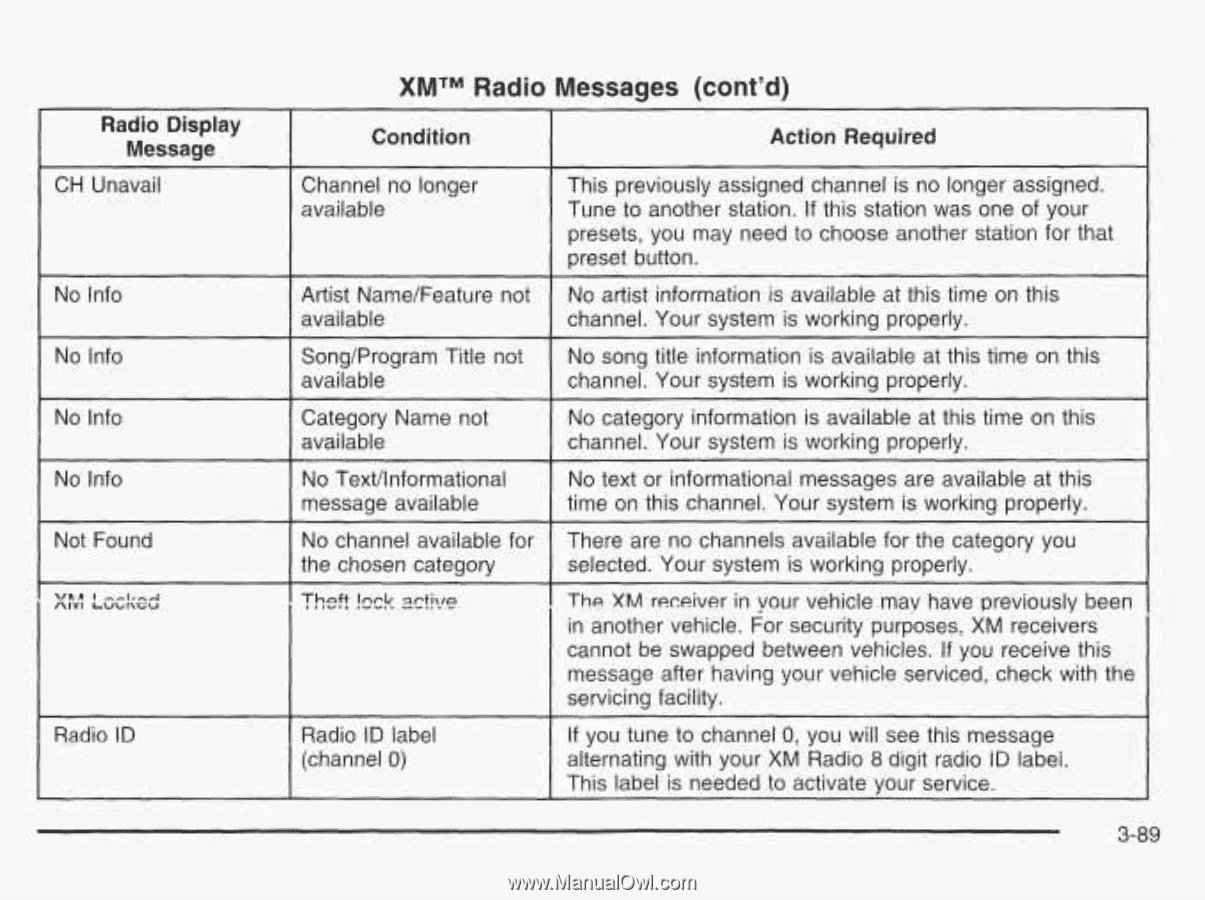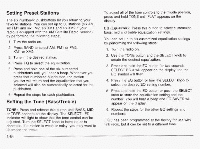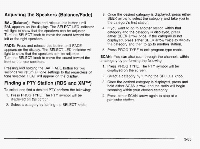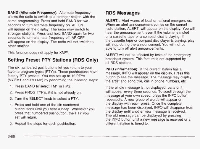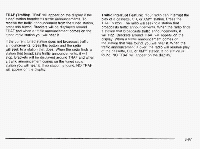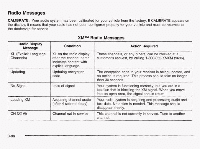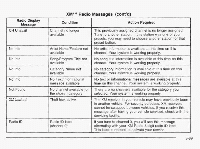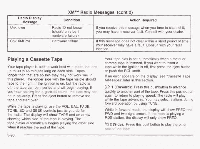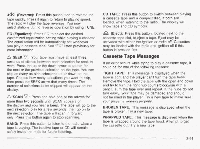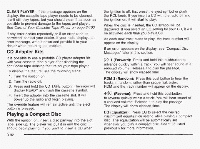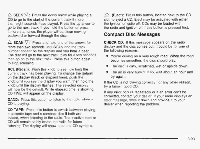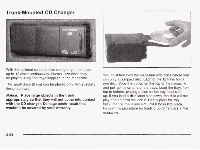2003 Pontiac Bonneville Owner's Manual - Page 204
2003 Pontiac Bonneville Manual
Page 204 highlights
XMTMRadio Messages (cont'd) ~ Radio Display Message : Condition Channel no longer available Action Required This previously assigned channel is no longer assigned. Tune to another station. If this station was one of your presets, you may need to choose another station for that preset button. No artist information is available at this time on this channel. Your system is working properly. CH Unavail No Info No Info No Info Artist Name/Feature not available I ~ 1 Category Name I availabie ~ Song/Program Title not available not 1 No song title information is available at this time on this channel. Your system is working properly. No category information is available at this time on this channel. YGG system is werking properly. No text or informational messages are available at this time on this channel. Your system is working properly. There are no channels available for the category you selected. Your system is working properly. The X M receiver in your vehicle may have previously been in another vehicle. For security purposes, XM receivers cannot be swapped between vehicles. If you receive this message after having your vehicle serviced, check with the servicing facility. No Info ~~ I I No Texthformational message available No channel available for the chosen category Not Found Radio ID 1 I Radio ID label (channel 0) If you tune to channel 0, you will see this message alternating with your XM Radio 8 digit radio iD iabei. This label is needed to activate your service. 3-89