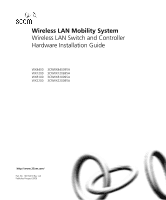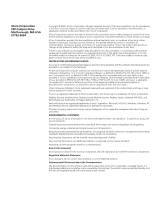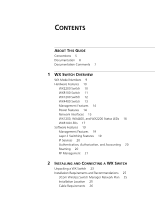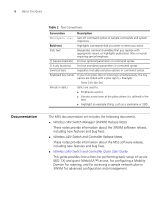3Com WX2200 Hardware Installation Guide - Page 3
Contents - installation
 |
UPC - 662705511191
View all 3Com WX2200 manuals
Add to My Manuals
Save this manual to your list of manuals |
Page 3 highlights
CONTENTS ABOUT THIS GUIDE Conventions 5 Documentation 6 Documentation Comments 7 1 WX SWITCH OVERVIEW WX Model Numbers 9 Hardware Features 10 WX2200 Switch 10 WXR100 Switch 11 WX1200 Switch 12 WX4400 Switch 13 Management Features 14 Power Features 14 Network Interfaces 15 WX1200, WX4400, and WX2200 Status LEDs 16 WXR100 LEDs 17 Software Features 19 Management Features 19 Layer 2 Switching Features 19 IP Services 20 Authentication, Authorization, and Accounting 20 Roaming 20 RF Management 21 2 INSTALLING AND CONNECTING A WX SWITCH Unpacking a WX Switch 23 Installation Requirements and Recommendations 25 3Com Wireless Switch Manager Network Plan 25 Installation Location 25 Cable Requirements 26

C
ONTENTS
A
BOUT
T
HIS
G
UIDE
Conventions
5
Documentation
6
Documentation Comments
7
1
WX S
WITCH
O
VERVIEW
WX Model Numbers
9
Hardware Features
10
WX2200 Switch
10
WXR100 Switch
11
WX1200 Switch
12
WX4400 Switch
13
Management Features
14
Power Features
14
Network Interfaces
15
WX1200, WX4400, and WX2200 Status LEDs
16
WXR100 LEDs
17
Software Features
19
Management Features
19
Layer 2 Switching Features
19
IP Services
20
Authentication, Authorization, and Accounting
20
Roaming
20
RF Management
21
2
I
NSTALLING
AND
C
ONNECTING
A
WX S
WITCH
Unpacking a WX Switch
23
Installation Requirements and Recommendations
25
3Com Wireless Switch Manager Network Plan
25
Installation Location
25
Cable Requirements
26