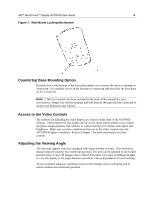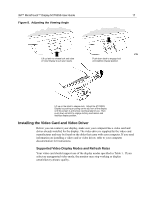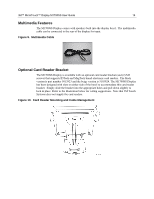3M M1700SS User Guide - Page 20
Supported Magnetic Stripe Readers, Connecting the Display
 |
UPC - 511199609764
View all 3M M1700SS manuals
Add to My Manuals
Save this manual to your list of manuals |
Page 20 highlights
3M™ MicroTouch™ Display M1700SS User Guide 20 Supported Magnetic Stripe Readers At the time of publication, the following "mini" magnetic card readers have been tested to fit the 3M Touch Systems optional card reader bracket. Consult your card reader sales representative for model numbers not listed here. Table 2. Supported Mag Stripe Card Readers ID Tech® all MiniMag™ readers IDT 3331-02U IDT 3331-12U IDT 3331-23U IDT 3331-33U IDT 3321-02 IDT 3321-02PP IDT 3321-12 IDT 3321-12PP IDT 3321-23 IDT 3321-23PP IDT 3321-33 IDT 3321-33PP IDT 3331-02 IDT 3331-12 IDT 3331-23 IDT 3331-33 IDT3301-02 IDT3301-12 IDT3301-23 IDT3301-33 MagTek® all "mini" sized readers 2180201 2180202 2180203 2180204 2180205 2180206 21040103 21040104 Connecting the Display CAUTION You are cautioned that any change or modification to the equipment not expressly approved by the party responsible for compliance could void your authority to operate such equipment. The M1700SS Display comes with the cables already connected (with the exception of the audio cable), however, there may be times when you need to reconnect these cables for some reason. To connect the M1700SS Display: 1. Turn off your computer. You should always turn off the computer before connecting or disconnecting any device. Figure 11. Identifying Your Display Connections Headphone Line In Power Touch Sensor Video Connection