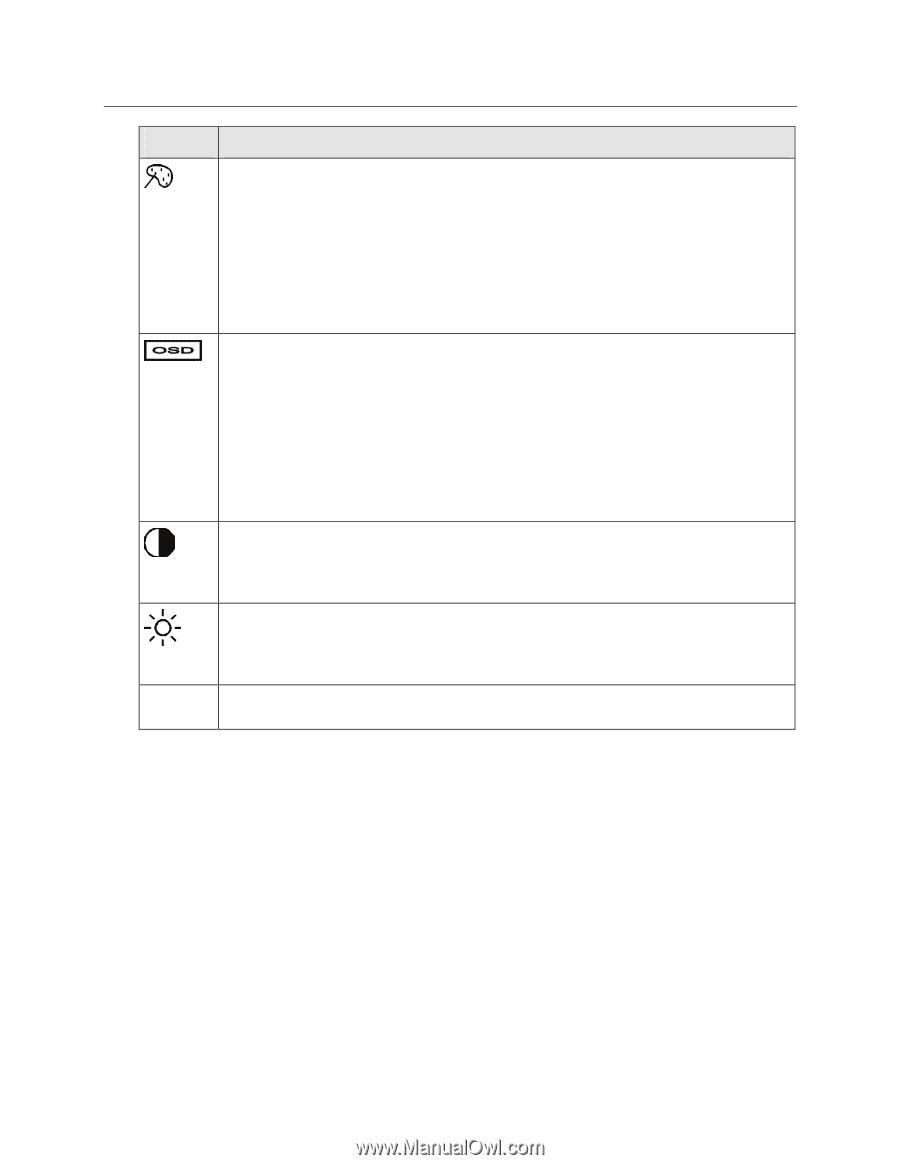3M M1700SS User Guide - Page 28
Lock Out Feature
 |
UPC - 511199609764
View all 3M M1700SS manuals
Add to My Manuals
Save this manual to your list of manuals |
Page 28 highlights
3M™ MicroTouch™ Display M1700SS User Guide 28 Icon EXIT Description COLOR TEMPERATURE Adjusts color temperature to PRESET 1 (9300 color temperature) or PRESET 2 (6500 color temperature). Or, for a custom color mode, select USER and push the select button to activate the RGB submenu. This adjusts the intensity of the RGB video output. Using the select button activate the Red (Red Gain), Green (Green Gain) or Blue (Blue Gain) and change color strength for a customized color mode. By adjusting a single color, you can make the picture look warmer (biased towards red) or cooler (biased towards blue). Adjusting all three levels will make colors appear more or less striking. OSD Adjust the OSD image horizontally or vertically by pressing the Select button. Hposition moves the OSD position left or right. V-position moves the OSD position up or down. OSD BLENDING: To adjust the brightness of the OSD MENU. LANGUAGE Selects a language among English, German, French, Spanish, Italian, Simplified Chinese or Traditional Chinese. CONTRAST Selecting the Contrast option increases (▲) or decreases (▼) the strength (lightness or dimness) of the image. Adjust the contrast using the ◄/left and ►/right arrow buttons, and press SELECT to confirm the new setting. BRIGHTNESS Selecting the Brightness option will allow you to adjust the brightness of the display. Adjust the brightness using the ◄/left and ►/right arrow buttons, and press SELECT to confirm the new setting. EXIT Exits the OSD menu and choose to save any settings (or not). Lock Out Feature Once you have fine-tuned your display, you may want to restrict users from inadvertently making changes. In order to do this, follow this simple procedure. Repeat the procedure to restore access. 1. Press MENU and SELECT. Hold both keys for 10 seconds. DO NOT RELEASE. 2. Then press the POWER key to turn the display off. 3. Release MENU and SELECT. 4. Press the POWER key to turn the display back on.