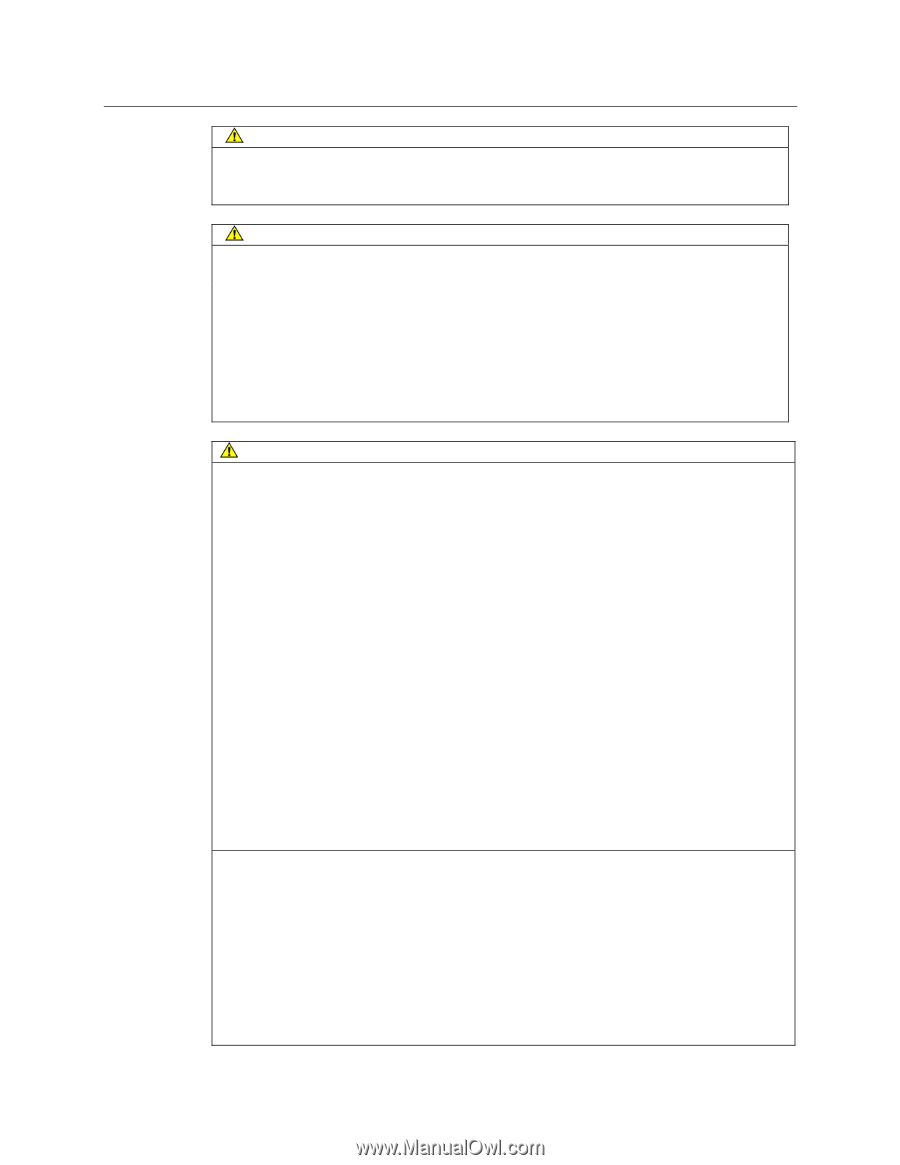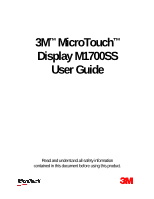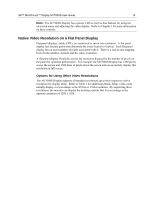3M M1700SS User Guide - Page 6
Danger, Warning, Caution - power supply
 |
UPC - 511199609764
View all 3M M1700SS manuals
Add to My Manuals
Save this manual to your list of manuals |
Page 6 highlights
3M™ MicroTouch™ Display M1700SS User Guide 6 DANGER To avoid the risk of fire and/or explosion which will result in serious injury or death: Do not install or use this product in a hazardous location. WARNING To avoid the risk of fire which could result in serious injury or death: Do not remove the cover or back of the display. To avoid the risk of electric shock which could result in serious injury or death: • This device must be operated with the original power supply, part numbers • HJC - HASU05F • AC Adapter - STD1204 • Li Shin - 0217B1250 • Do not use a damaged power supply. • Do not use a power cord that is frayed or otherwise damaged. CAUTION To avoid the risk of electric shock which may result in minor or moderate injury: • The socket-outlet should be installed near the equipment and should be easily accessible. • Use a power cable that is properly grounded. Always use the appropriate AC cord certified for the individual country. Some examples are listed below: USA UL Switzerland SEV Canada CSA Britain BASE/BS Germany VDE Japan Electric Appliance Control Act • Do not service the display. • There are no user serviceable parts inside. • Refer all servicing to qualified service personnel. • The backlight inverter output is at high voltage. • Do not use non-conforming replacement parts. • Do not place wet or damp objects on the display. • Do not expose the display to rain or other sources of water, steam, or moisture. • Do not place foreign objects on the display or its cables. • Do not remove the cover or back of the display. To avoid the risk of minor or moderate personal injury or damage to the monitor: • Never wall-mount the display without the locking mechanism in place. • Use an anchoring system appropriate for the weight of the product. • Consult a construction professional before attempting to hang the unit on the wall. To avoid the risk of glass breakage which may result in minor or moderate injury: • Handle the display with care to avoid breaking the touch sensor. The display contains glass parts. Dropping the display may cause the glass parts to break. • Do not place foreign objects on the display.