ASRock ALiveDual-eSATA2 RAID Installation Guide - Page 36
Rebuild RAID
 |
View all ASRock ALiveDual-eSATA2 manuals
Add to My Manuals
Save this manual to your list of manuals |
Page 36 highlights
When RAID is removed, All Data on the Disks will still be reserved. If we use RAID 1, the data will still be on the disk and be used. But if there is RAID 0, the data is crashed. Please format disk if possible. 3.2.2.4 Rebuild RAID RAID 1 can be rebuilt while RAID 0 and JBOD cannot be rebuilt. Right-click the name of the disk array you want to rebuild and the "Rebuild" menu will appear. Then follow the instructions on the screen. After rebuild function, system will need to reboot. After rebooting, we can safely do any action of application. 36
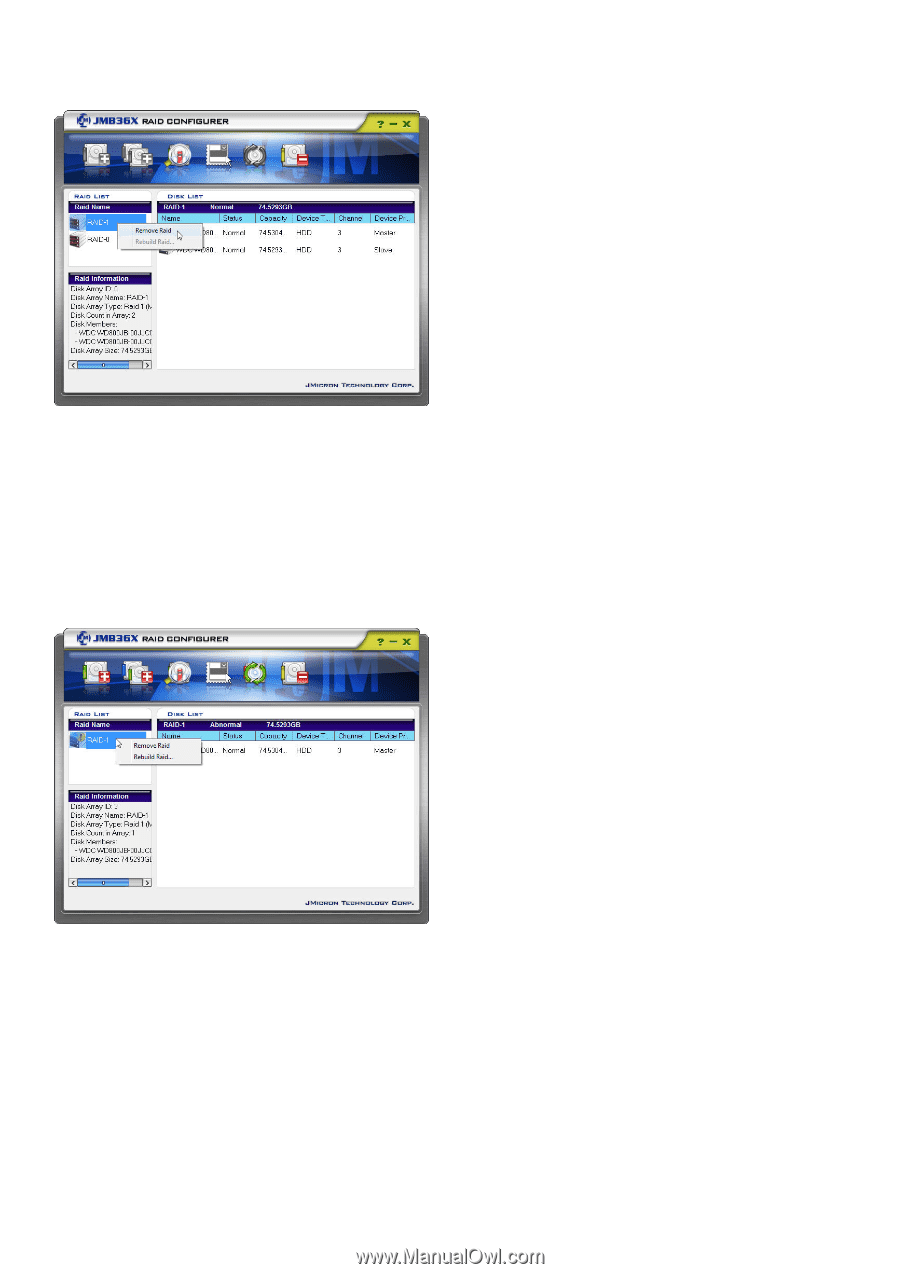
36
When RAID is removed, All Data on the Disks will still be reserved. If we use RAID 1, the data will still be on the disk and be used. But if there is
RAID 0, the data is crashed. Please format disk if possible.
3.2.2.4 Rebuild RAID
RAID 1 can be rebuilt while RAID 0 and JBOD cannot be rebuilt.
Right-click the name of the disk array you want to rebuild and the “Rebuild” menu will appear. Then follow the instructions on the screen.
After rebuild function, system will need to reboot. After rebooting, we can safely do any action of application.









