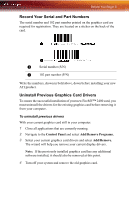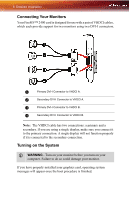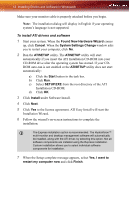ATI 2400 User Guide - Page 14
Connecting Your Monitors, Turning on the System, If you have properly installed your graphics card
 |
UPC - 727419413282
View all ATI 2400 manuals
Add to My Manuals
Save this manual to your list of manuals |
Page 14 highlights
8 Detailed Installation Connecting Your Monitors Your FireMV™ 2400 card is designed for use with a pair of VHDCI cables, which each provide support for two monitors using two DVI-I connectors. X Primary DVI-I Connector to VHDCI A. Y Secondary DVI-I Connector to VHDCI A. Z Primary DVI-I Connector to VHDCI B. [ Secondary DVI-I Connector to VHDCI B. Note: The VHDCI cable has two connections: a primary and a secondary. If you are using a single display, make sure you connect it to the primary connection. A single display will not function properly if it is connected to the secondary connection. Turning on the System L WARNING - Turn on your monitor before you turn on your computer. Failure to do so could damage your monitor. If you have properly installed your graphics card, operating system messages will appear once the boot procedure is finished.