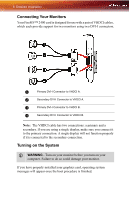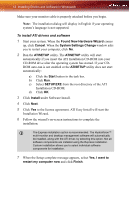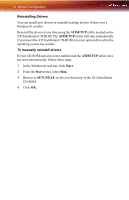ATI 2400 User Guide - Page 15
Display Configurations, Any combination of four digital flat panels and CRT displays using VGA - video card
 |
UPC - 727419413282
View all ATI 2400 manuals
Add to My Manuals
Save this manual to your list of manuals |
Page 15 highlights
Detailed Installation 9 Your monitor will be running in a basic video mode. Higher refresh rates are not available at this stage of the installation. Once you have installed the FireMV™ 2400 drivers and software, you can use the Display Properties control panel to adjust the video settings and configure multiple monitors. Display Configurations The FireMV™ 2400 graphics card provides quad display functionality through two VHDCI-to-dual-DVI-I-connector cables. Any combination of four digital flat panels and CRT displays (using VGAto-DVI-I adaptors) is supported, provided that when a single monitor is connected to a cable, the primary connector is used.

Detailed Installation 9
Your monitor will be running in a basic video mode. Higher refresh rates
are not available at this stage of the installation. Once you have installed the
FireMV™ 2400 drivers and software, you can use the Display Properties
control panel to adjust the video settings and configure multiple monitors.
Display Configurations
The FireMV™ 2400 graphics card provides quad display functionality
through two VHDCI-to-dual-DVI-I-connector cables.
Any combination of four digital flat panels and CRT displays (using VGA-
to-DVI-I adaptors) is supported, provided that when a single monitor is
connected to a cable, the primary connector is used.