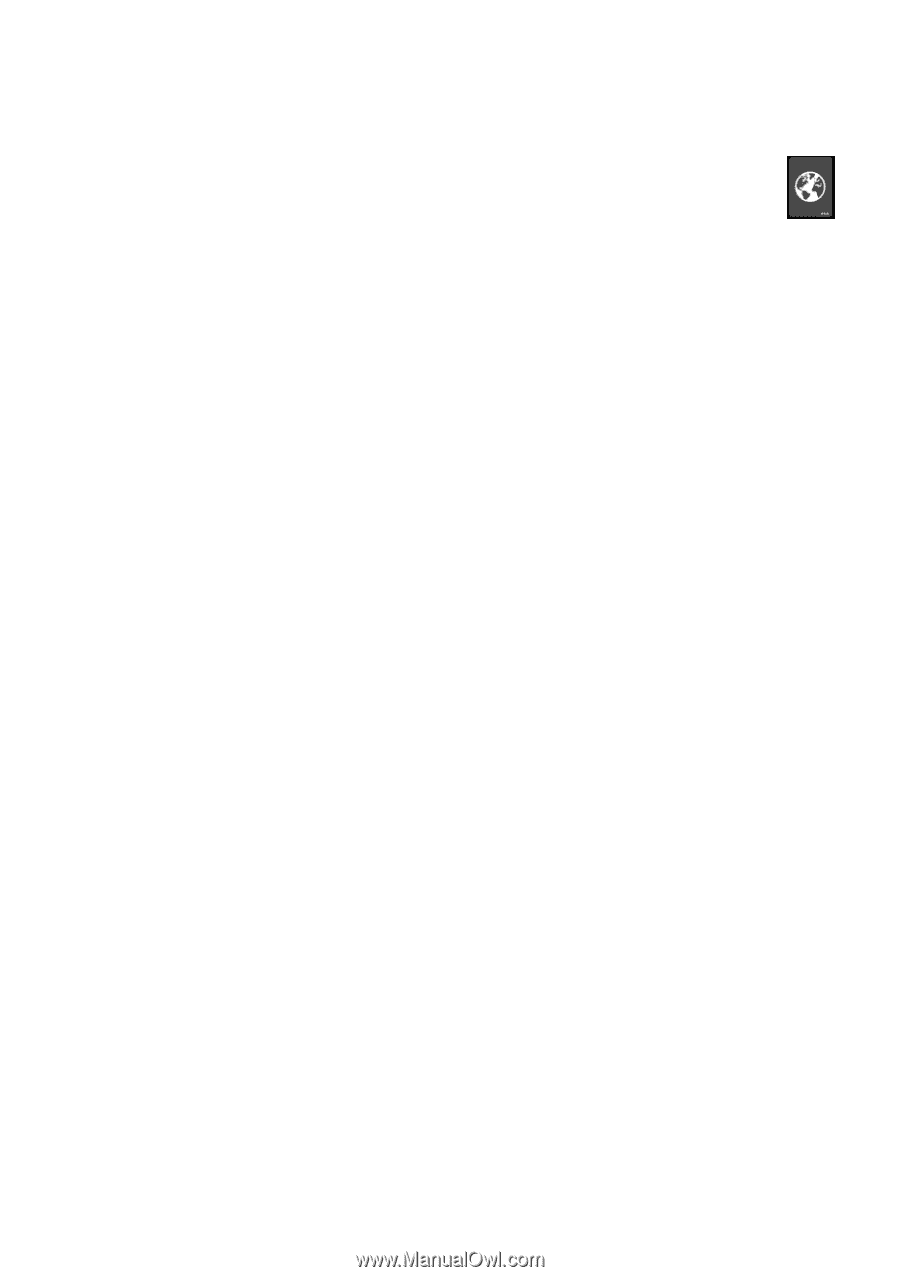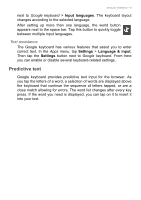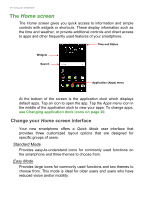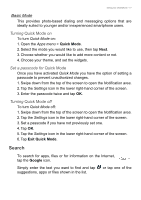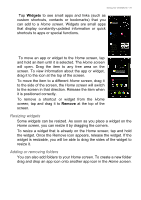Acer S57 User Manual - Page 15
Predictive text, Text assistance
 |
View all Acer S57 manuals
Add to My Manuals
Save this manual to your list of manuals |
Page 15 highlights
Using your smartphone - 15 next to Google keyboard > Input languages. The keyboard layout changes according to the selected language. After setting up more than one language, the world button appears next to the space bar. Tap this button to quickly toggle between multiple input languages. Text assistance The Google keyboard has various features that assist you to enter correct text. In the Apps menu, tap Settings > Language & input. Then tap the Settings button next to Google keyboard. From here you can enable or disable several keyboard-related settings. Predictive text Google keyboard provides predictive text input for the browser. As you tap the letters of a word, a selection of words are displayed above the keyboard that continue the sequence of letters tapped, or are a close match allowing for errors. The word list changes after every key press. If the word you need is displayed, you can tap on it to insert it into your text.