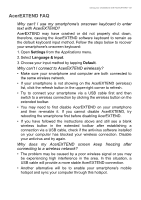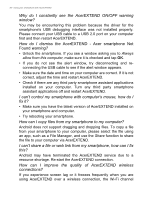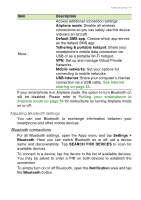Acer S57 User Manual - Page 60
Adjusting settings, Activating or deactivating connections
 |
View all Acer S57 manuals
Add to My Manuals
Save this manual to your list of manuals |
Page 60 highlights
60 - Advanced settings Adjusting settings Activating or deactivating connections Open the Apps menu and tap Settings to manage your connection settings. Item SIM management Wi-Fi Bluetooth Data usage Call Settings Description Set a default SIM for particular functions (such as voice calling or messaging), turn the data connection on or off, set roaming preferences and associate contacts with a SIM. Turn the Wi-Fi function on or off. Turn the Bluetooth function on or off. View an estimate of the mobile data used for each SIM. Change Voice Call settings. Change Internet Call settings. Adjust Other Settings. Turn Float Caller on or off. Set Proximity Sensor. Turn Flip Mute on or off.
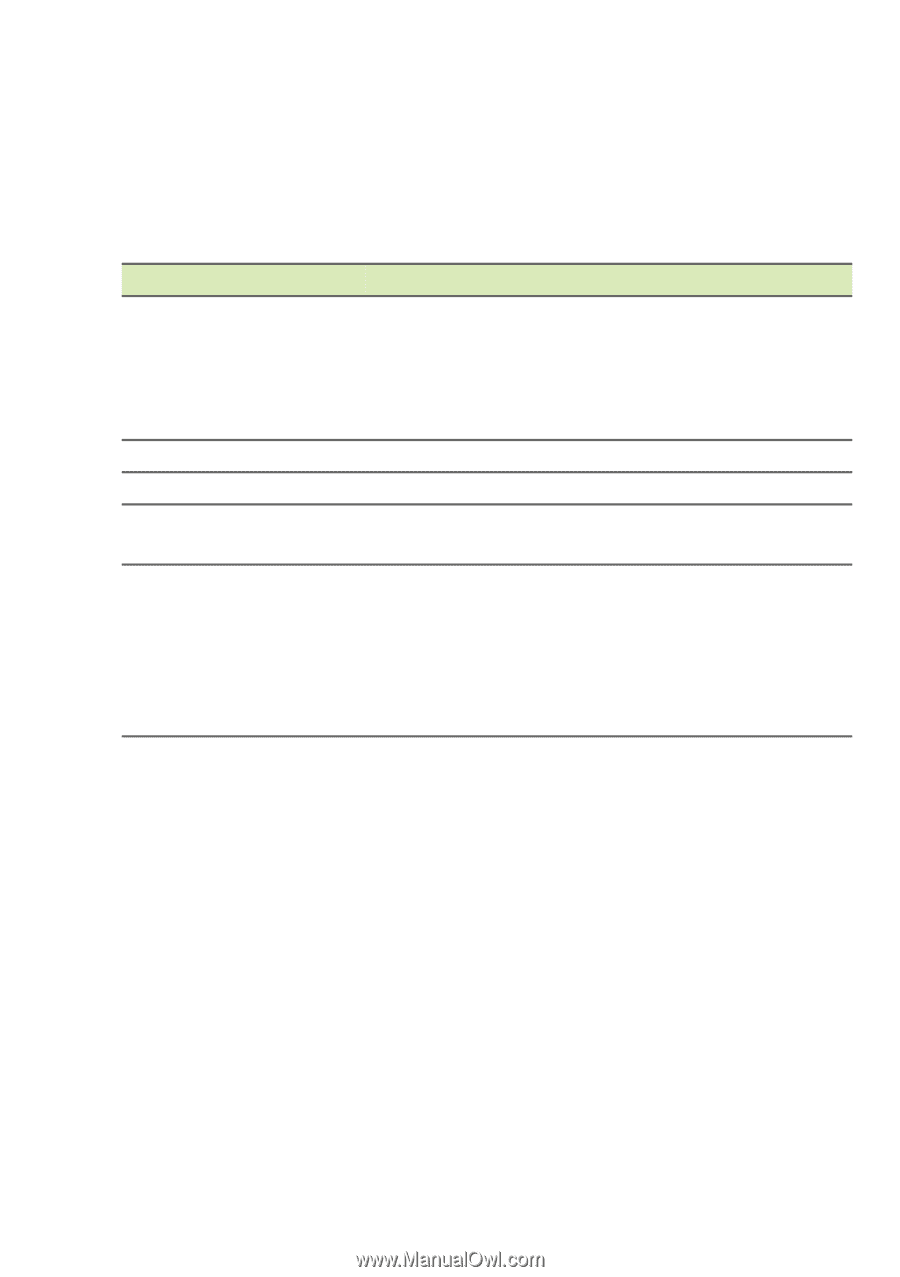
60 - Advanced settings
Adjusting settings
Activating or deactivating connections
Open the
Apps menu
and tap
Settings
to manage your connection
settings.
Item
Description
SIM management
Set a default SIM for particular functions
(such as voice calling or messaging), turn the
data connection on or off, set roaming
preferences and associate contacts with a
SIM.
Wi-Fi
Turn the Wi-Fi function on or off.
Bluetooth
Turn the Bluetooth function on or off.
Data usage
View an estimate of the mobile data used for
each SIM.
Call Settings
Change
Voice Call
settings.
Change
Internet Call
settings.
Adjust
Other Settings
.
Turn
Float Caller
on or off.
Set Proximity Sensor
.
Turn
Flip Mute
on or off.