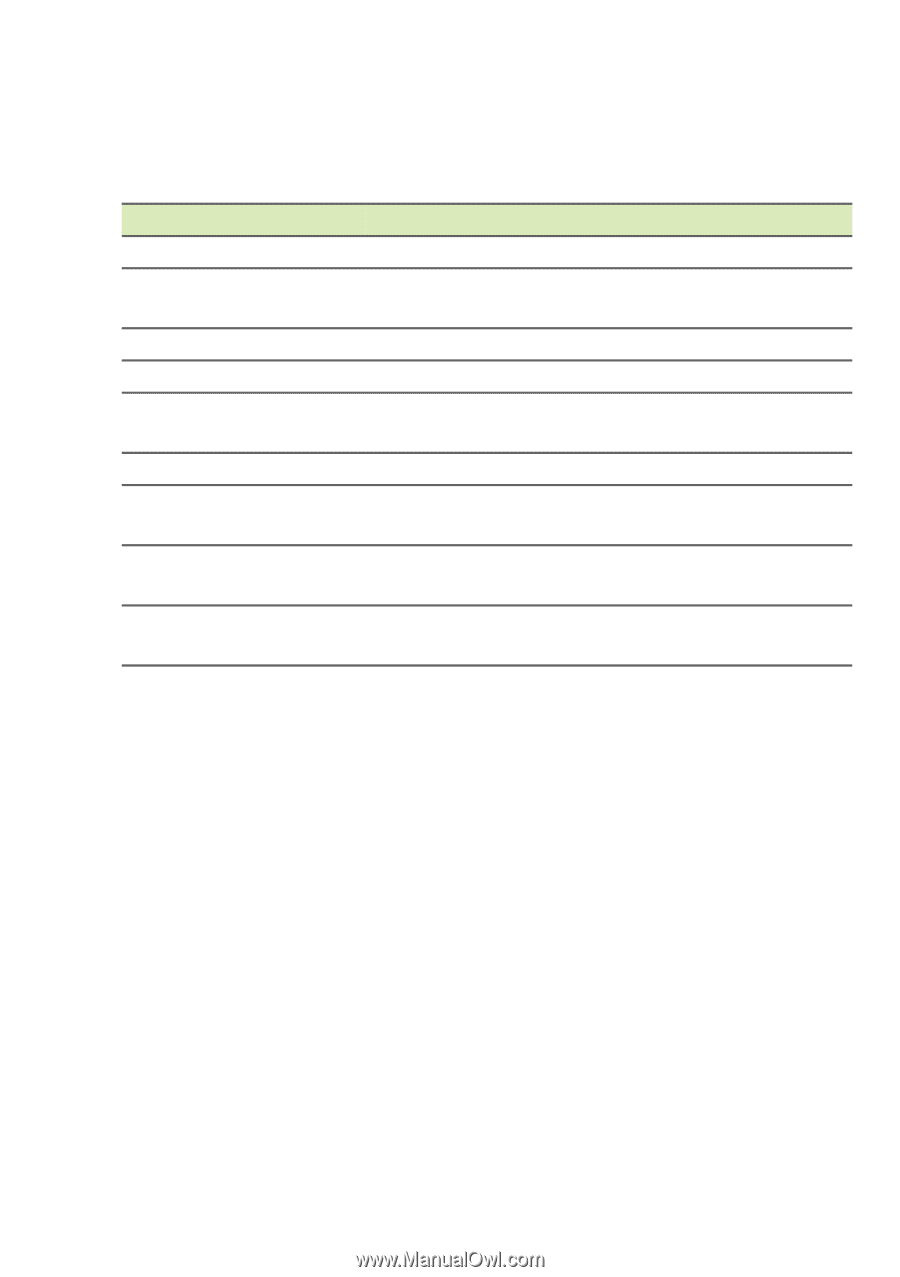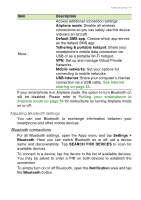Acer S57 User Manual - Page 64
Sound, Audio profiles, Adjusting the volume
 |
View all Acer S57 manuals
Add to My Manuals
Save this manual to your list of manuals |
Page 64 highlights
64 - Advanced settings Sound To adjust your smartphone's sound settings, in the Apps menu tap Settings > Sound. Item Vibrate Volumes SIM1 ringtone SIM2 ringtone Default notification sound Dial pad touch tones Touch sounds Screen lock sound Vibrate on touch Description Vibrates the device for incoming calls. Adjust the Ringtone, Notifications, and Alarm volumes. Sets your default ringtone for SIM1. Sets your default ringtone for SIM2. Set your smartphone's default notification sound. Play tones when using dial pad. Play sounds when touching certain UI elements. Play sound when locking and unlocking the screen. Vibrate when pressing soft keys and on certain UI interactions. Adjusting the volume Adjust the volume of your smartphone using the volume button on the side of the smartphone. Alternatively, you can set the Ringtone, Notifications, and Alarms volume by opening the Apps menu and tapping Settings > Sound > Volumes. Audio profiles To adjust your smartphone's sound settings, in the Apps menu tap Settings > Audio profiles. Choose from General, Silent, Meeting, or Outdoor.