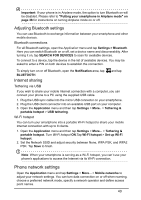Acer Z130 User Manual - Page 44
FM radio, Multimedia playback, Adjusting the volume, Setting the date and time, Setting alarms
 |
View all Acer Z130 manuals
Add to My Manuals
Save this manual to your list of manuals |
Page 44 highlights
FM radio The FM radio allows you to listen to your favorite stations while on the move. Headphones must be inserted to the 3.5 mm jack as it functions as an antenna. You can access the radio by tapping FM Radio from the Application menu. Tap the back icon to turn the radio off. Multimedia playback Your smartphone comes supplied with a variety of programs that you can use to enjoy multimedia content. Adjusting the volume Adjust the volume of your phone using the Volume button on the side of the phone. Alternatively, you can set the Ringtone, Notifications, and Alarms volume by opening the Application menu and tapping Settings > Sound > Volumes. Setting the date and time To set the date and time, open the Application menu and tap Settings > Date & time. Tip: If you travel frequently or live in an area that uses daylight saving time, activate Automatic date & time from this menu. This will enable your smartphone to set the date and time based on information it receives from the network. Setting alarms There are two predefined alarms on your phone by default. Tap Clock in the Application menu, and then tap the alarm icon in the bottom-left to edit alarm settings. You may: • Turn the alarm on or off. • Set the alarm time. • Set which days to repeat the alarm. • Set a ringtone. • Enable or disable vibrate. • Give it a label. Changing language and text options Set your location and language input preferences by opening the Application menu and going to Settings > Language & input. 44