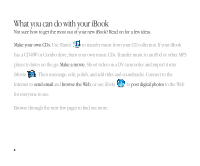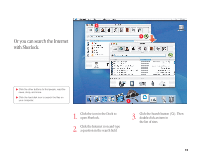Apple G3 User Guide - Page 12
If you have an iPod, you can transfer up to 1,000 songs.
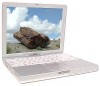 |
UPC - 683728095338
View all Apple G3 manuals
Add to My Manuals
Save this manual to your list of manuals |
Page 12 highlights
If you have an iPod, you can transfer up to 1,000 songs. 1. Connect iPod using the FireWire cable included with iPod. iTunes automatically transfers your music Library to iPod. 2. Unplug iPod. 3. Browse for a song on iPod and press the Play button. To learn more about iPod: m Open iTunes and choose iPod Help from the Help menu. m Go to www.apple.com/ipod 11

11
If you have an iPod, you can transfer up to 1,000 songs.
1.
Connect iPod using the FireWire cable included with iPod.
iTunes automatically transfers your music Library to iPod.
2.
Unplug
iPod.
3.
Browse for a song on iPod and
press the Play button.
To learn more about iPod:
m
Open iTunes and choose iPod Help from the Help menu.
m
Go to www.apple.com/ipod