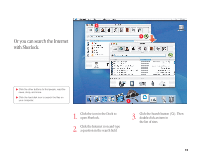Apple G3 User Guide - Page 15
Search the, Internet.
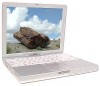 |
UPC - 683728095338
View all Apple G3 manuals
Add to My Manuals
Save this manual to your list of manuals |
Page 15 highlights
Search the Internet. If you know the Internet address, you can go there directly. . If you have a dialup connection, you can use the modem status icon (W) to connect to and disconnect from the Internet. 2 2 To learn more about Internet Explorer: m Open Internet Explorer and choose Internet Explorer Help from the Help menu. 11 1. Click the icon in the Dock to open Internet Explorer. 2. Type the Internet address and press Return on your keyboard. 14

14
Search the
Internet.
If you know the Internet
address, you can go
there directly.
1
2
1.
Click the icon in the Dock to open
Internet Explorer.
To learn more about Internet Explorer:
m
Open Internet Explorer and choose
Internet Explorer Help from the Help menu.
2.
Type the Internet address and press
Return on your keyboard.
.
If you have a dialup connection, you can use
the modem status icon (
W
) to connect to and
disconnect from the Internet.
1
2