Apple G3 User Guide - Page 3
Your iBook at a glance
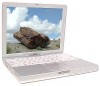 |
UPC - 683728095338
View all Apple G3 manuals
Add to My Manuals
Save this manual to your list of manuals |
Page 3 highlights
Your iBook at a glance Your computer has these built-in features: Volume and brightness controls Adjust sound volume and screen brightness. Two built-in stereo speakers Listen to music, movies, games, and multimedia. Optional AirPort wireless Internet and networking (underneath keyboard) Using the optional AirPort Card, you can connect to the Internet, use email, share files, play network games, and more-without any wires to hold you down. Sleep indicator light Pulsating light indicates that the computer is in sleep. 2 Built-in microphone Record sound or control your computer with spoken commands. ® Power button Turn your computer on, put it to sleep, or shut it down. Media Eject (F12) key Press and hold to eject a CD or DVD or to open the optical drive tray. ¯ Power adapter connector Plug in the power adapter (included) to recharge your iBook's battery. Optical disc drive Install and run software or listen to music CDs. Play DVD videos if you have the DVD/CD-RW or Combo drive, or create your own CDs if you have the CD-RW or combo drive.












