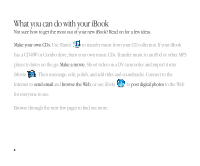Apple G3 User Guide - Page 4
Choose Mac Help from the Help menu.
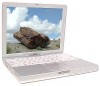 |
UPC - 683728095338
View all Apple G3 manuals
Add to My Manuals
Save this manual to your list of manuals |
Page 4 highlights
Kensington security slot Attach a lock and cable to prevent theft. Modem Connect to the Internet, browse the World Wide Web, and send and receive electronic mail. Ethernet Share files with another computer or access a computer network. FireWire Connect a digital video camera and use it to create your own desktop movies. You can also connect FireWire hard disks, printers, and more. USB Connect printers, Zip and other disk drives, digital cameras, joysticks, and more. VGA port Connect an external monitor (using the included Apple VGA Display Adapter). Reset button Use during troubleshooting to restart your computer. Audio/video port Connect headphones or external speakers. Connect a TV or video projector using the optional Apple AV cable. Battery level indicator (underneath) When you press the button on the battery, one to four lights glow to show how much charge is left. To learn more about your iBook's features: m Choose Mac Help from the Help menu. Then click Go under "iBook at a glance." 3